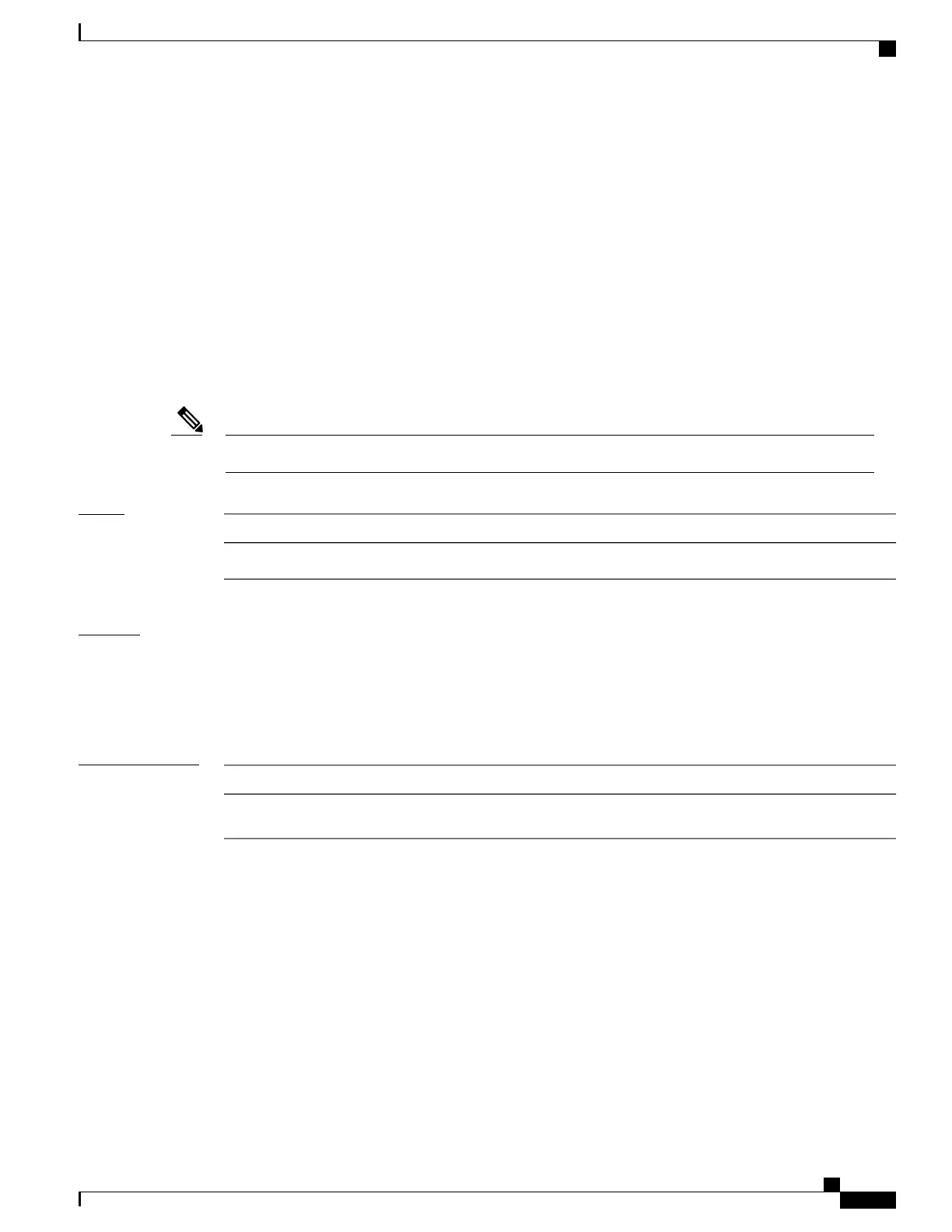candidate for an alarm, by inspecting the “Masked Alarms” line displayed in the show controllers sonet
command output.
For B3, the bit interleaved parity (BIP) error report is calculated by comparing the BIP-8 code with the BIP-8
code that is extracted from the B3 byte of the following frame. Differences indicate that path-level bit errors
have occurred.
Path AIS is sent by line-terminating equipment to alert the downstream path-terminating equipment (PTE)
that it has detected a defect on its incoming line signal.
Path LOP is reported as a result of an invalid pointer (H1, H2) or an excess number of new data flag enabled
indications.
To determine the alarms that are reported on the controller, use the show controllers sonet command.
All report commands accept the default option. The default reporting values are determined based upon the
SONET standards specifications and are clearly identified in the corresponding command’s help string.
The reporting of B3 BER TCA errors and path LOP errors is enabled by default.Note
Task ID
OperationsTask ID
read, writesonet-sdh
Examples
In the following example, reporting of path PAIS alarms is enabled:
RP/0/RSP0/CPU0:router(config)# controller sonet 0/2/0/2
RP/0/RSP0/CPU0:router(config-sonet)# path
RP/0/RSP0/CPU0:router(config-sonet-path)# report pais
Related Commands
DescriptionCommand
Displays information about the operational status of SONET
layers.
show controllers sonet, on page 906
Cisco ASR 9000 Series Aggregation Services Router Interface and Hardware Component Command Reference,
Release 5.3.x
889
SONET Controller Commands on the Cisco ASR 9000 Series Router
report (SONET path)
