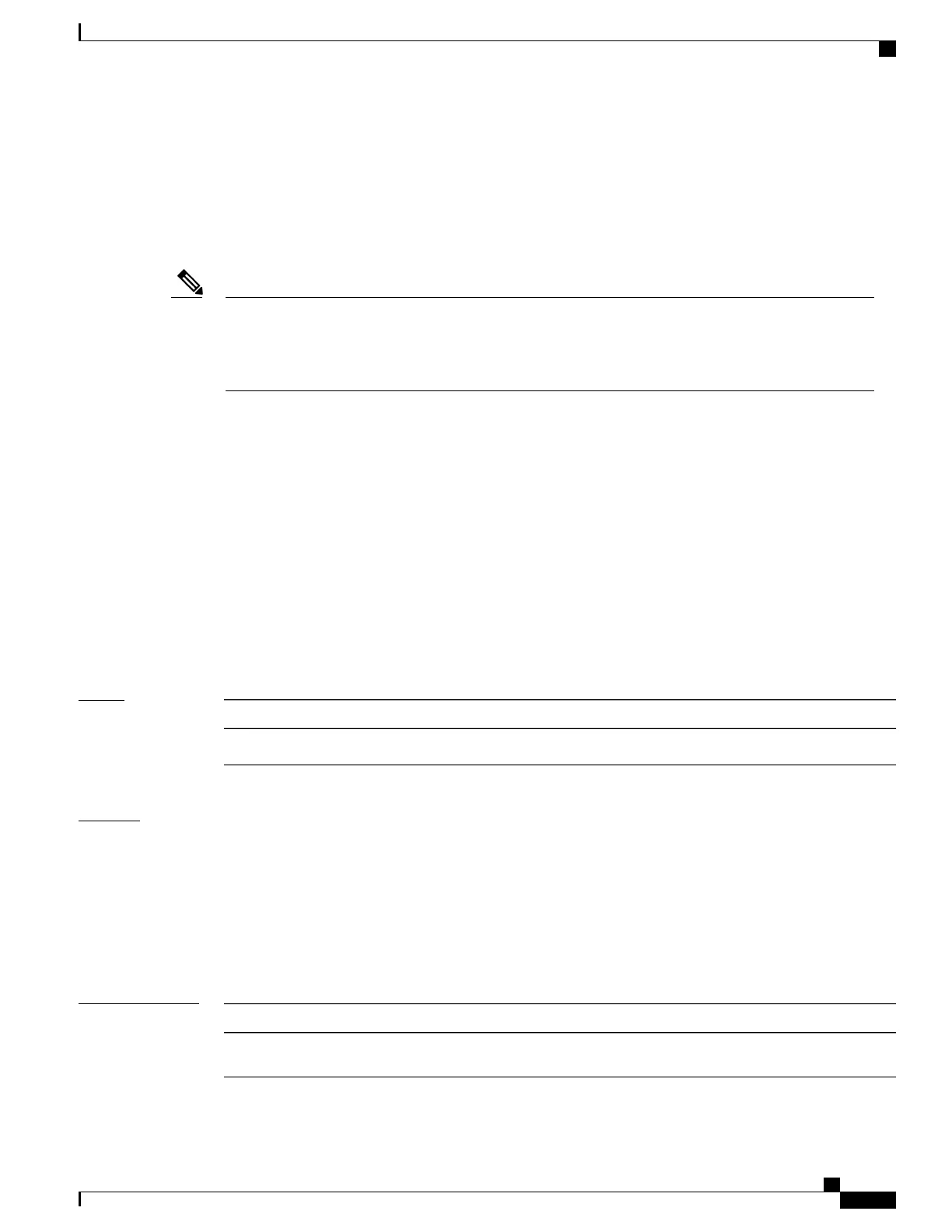◦
slot: Physical slot number of the line card.
◦
module: Module number. A physical layer interface module (PLIM) is always 0.
◦
port: Physical port number of the interface.
•
If specifying a virtual interface, the number range varies, depending on interface type.
Before you can start a BERT on an E1 controller or channel group, you must configure a BERT pattern
using the bert pattern command. If desired, you can also adjust the default setting (1 minute) of the BERT
interval using the bert interval command. Both of these commands are available in E1 configuration
mode and channel group configuration mode.
Note
To view the BERT results, use the show controllers e1 command in EXEC mode. The BERT results include
the following information:
•
Type of test pattern selected
•
Status of the test
•
Interval selected
•
Time remaining on the BERT
•
Total bit errors
•
Total bits received
BERT is data intrusive. Regular data cannot flow on a line while the test is in progress. The line is put in an
alarm state when a BERT is in progress and restored to a normal state after a BERT has been terminated.
Task ID
OperationsTask ID
read, writesonet-sdh
Examples
The following example shows how to start and stop a BERT on an E1 controller:
RP/0/RSP0/CPU0:router# bert e1 0/3/0/0 start
RP/0/RSP0/CPU0:router# bert e1 0/3/0/0 stop
The following example shows how to inject errors into the BERT stream on an E1 controller:
RP/0/RSP0/CPU0:router# bert e1 0/3/0/0 error
Related Commands
DescriptionCommand
Specifies the duration of a bit error rate test (BERT) pattern on a
T3/E3 or T1/E1 line.
bert interval, on page 945
Cisco ASR 9000 Series Aggregation Services Router Interface and Hardware Component Command Reference,
Release 5.3.x
939
T3, E3, T1, E1 Controller Commands on the Cisco ASR 9000 Series Router
bert e1
