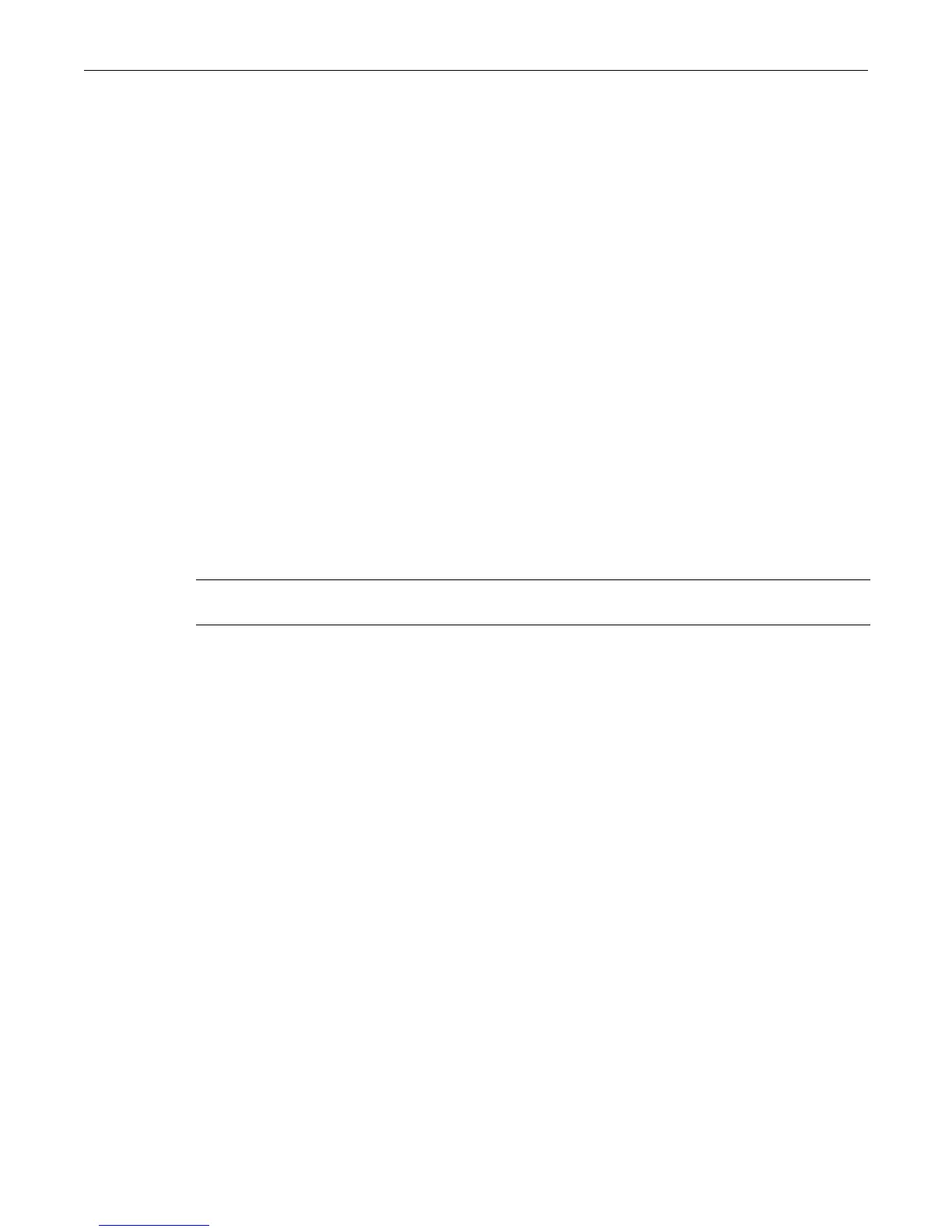clear config
SecureStack C2 Configuration Guide 3-49
Examples
Thisexampleshowshowtoresetthesystem:
C2(su)->reset
Are you sure you want to reload the stack? (y/n) y
Saving Configuration to stacking members
Reloading all switches.
Thisexampleshowshowtoresetunit1:
C2(su)->reset 1
Are you sure you want to reload the switch? (y/n) y
Reloading switch 1.
This switch is manager of the stack.
STACK: detach 3 units
clear config
Usethiscommandtocleartheuser‐definedconfiguration parameters.
Syntax
clear config [all]
Parameters
Defaults
Ifallisnotspecified,stackingconfigurationparameterswillnotbecleared.
Mode
Switchcommand,read‐write.
Usage
Whenusingtheclearconfigcommandtoclearconfigurationparametersinastack,itisimportant
torememberthefollowing:
•UseclearconfigtoclearconfigurationparameterswithoutclearingstackunitIDs.This
commandWILLNOTclearstackparametersandavoidstheprocessofre‐numberingthe
stack.
•Useclearconfigall
whenitisnecessarytoclearallconfigurationparameters,includingstack
unitIDs(ifapplicable)andswitchpriorityvalues.
•UsetheclearipaddresscommandtocleartheIPaddress.
Configurationparametersandstackinginformationcanalsobeclearedonthemasterunitonlyby
selectingoption10(restoreconfigurationto
factorydefaults)fromthebootmenuonswitch
startup.Thisselectionwillleavestackingprioritiesonallotherunits,ifapplicable.
all (Optional)Clearsuser‐definedconfigurationparameters(andstackunit
numbersandpriorities,ifapplicable).