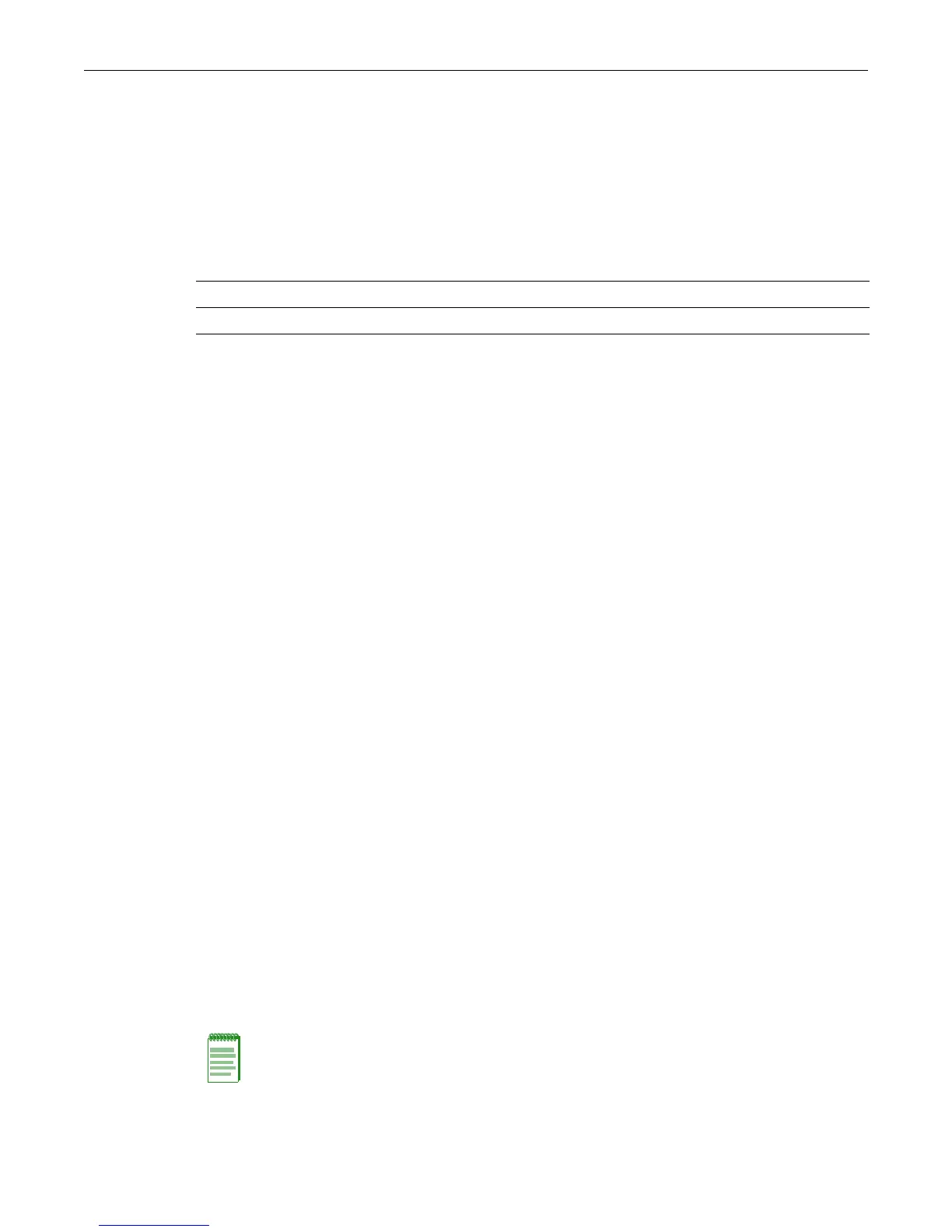telnet
SecureStack C2 Configuration Guide 3-37
telnet
UsethiscommandtostartaTelnetconnectiontoaremotehost.TheSecureStackC2switchallows
atotaloffourinboundand/oroutboundTelnetsessiontorunsimultaneously.
Syntax
telnet host [port]
Parameters
Defaults
Ifnotspecified,thedefaultportnumber23willbe used.
Mode
Switchcommand,read‐write.
Example
ThisexampleshowshowtostartaTelnetsessiontoahostat10.21.42.13:
C2(su)->telnet 10.21.42.13
Managing Switch Configuration and Files
Configuration Persistence Mode
Thedefaultstateofconfigurationpersistencemodeis“auto,”whichmeansthatwhenCLI
configurationcommandsareentered,orwhenaconfigurationfilestoredontheswitchis
executed,theconfigurationissavedtoNVRAMautomaticallyatthefollowingintervals:
•Onastandaloneunit,theconfigurationischeckedeverytwominutes
andsavediftherehas
beenachange.
•Onastack,theconfigurationissavedacrossthestackevery30minutesiftherehasbeena
change.
IfyouwanttosavearunningconfigurationtoNVRAMmoreoftenthantheautomaticintervals,
executethesaveconfigcommandandwaitforthe
systemprompttoreturn.Aftertheprompt
returns,theconfigurationwillbepersistent.
Youcanchangethepersistencemodefrom“auto”to“manual”withthesetsnmppersistmode
command.Ifthepersistencemodeissetto“manual,”configurationcommandswillnotbe
automaticallywrittentoNVRAM.Althoughtheconfigurationcommandswill
activelymodifythe
runningconfiguration,theywillnotpersistacrossaresetunlessthesaveconfigcommandhas
beenexecuted.
host SpecifiesthenameorIPaddressoftheremotehost.
port (Optional)Specifiestheserverportnumber.
Note: When your device is configured for manual SNMP persistence mode, and you attempt to
change the boot system image, the device will not prompt you to save changes or warn you that
changes will be lost.
