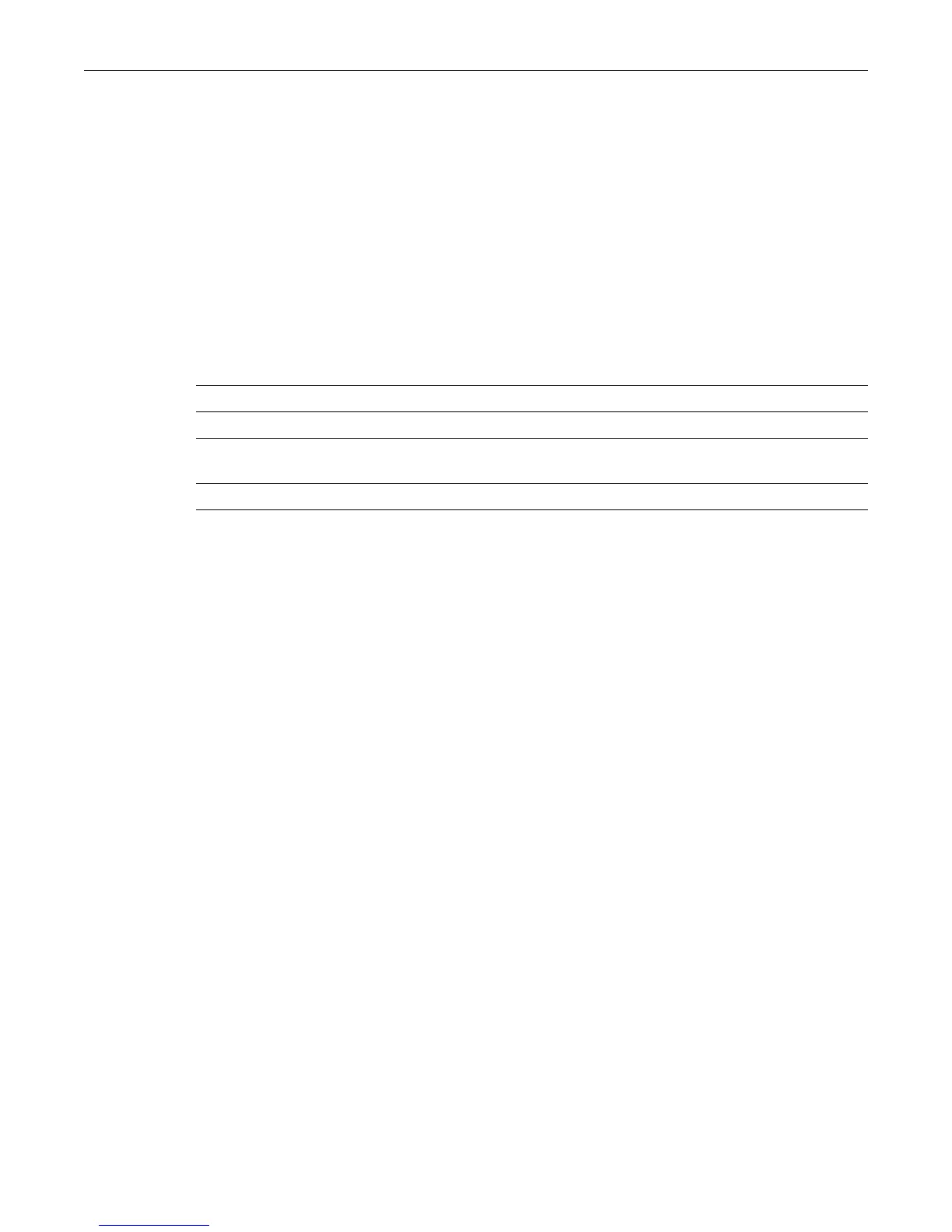set port inlinepower
SecureStack C2 Configuration Guide 5-5
C2(su)->show port inlinepower ge.2.1
Port Type Admin Oper Priority Class Power(W)
---- ---- ----- ---- -------- ----- --------
ge.2.1 wireless auto searching low 0 15.4
set port inlinepower
UsethiscommandtoconfigurePoEparametersononeormoreports.
Syntax
set port inlinepower port-string {[admin {off | auto}] [priority {critical | high
| low}] [type type]}
Parameters
Defaults
None.
Mode
Switchcommand,read‐write.
Example
ThisexampleshowshowtoenablePoEonportge.3.1withcriticalpriority:
C2(su)->set port inlinepower ge.3.1 admin auto priority critical
port‐string Specifiestheport(s)onwhichtoconfigurePoE.
adminoff|auto SetsthePoEadministrativestatetooff(disabled)orauto(on).
prioritycritical|
high|low
Setstheport(s)priorityfor thePoEallocationalgorithmtocritical
(highest),highorlow.
typetype Specifiesastringdescribingthetype
ofdeviceconnectedtoaport.