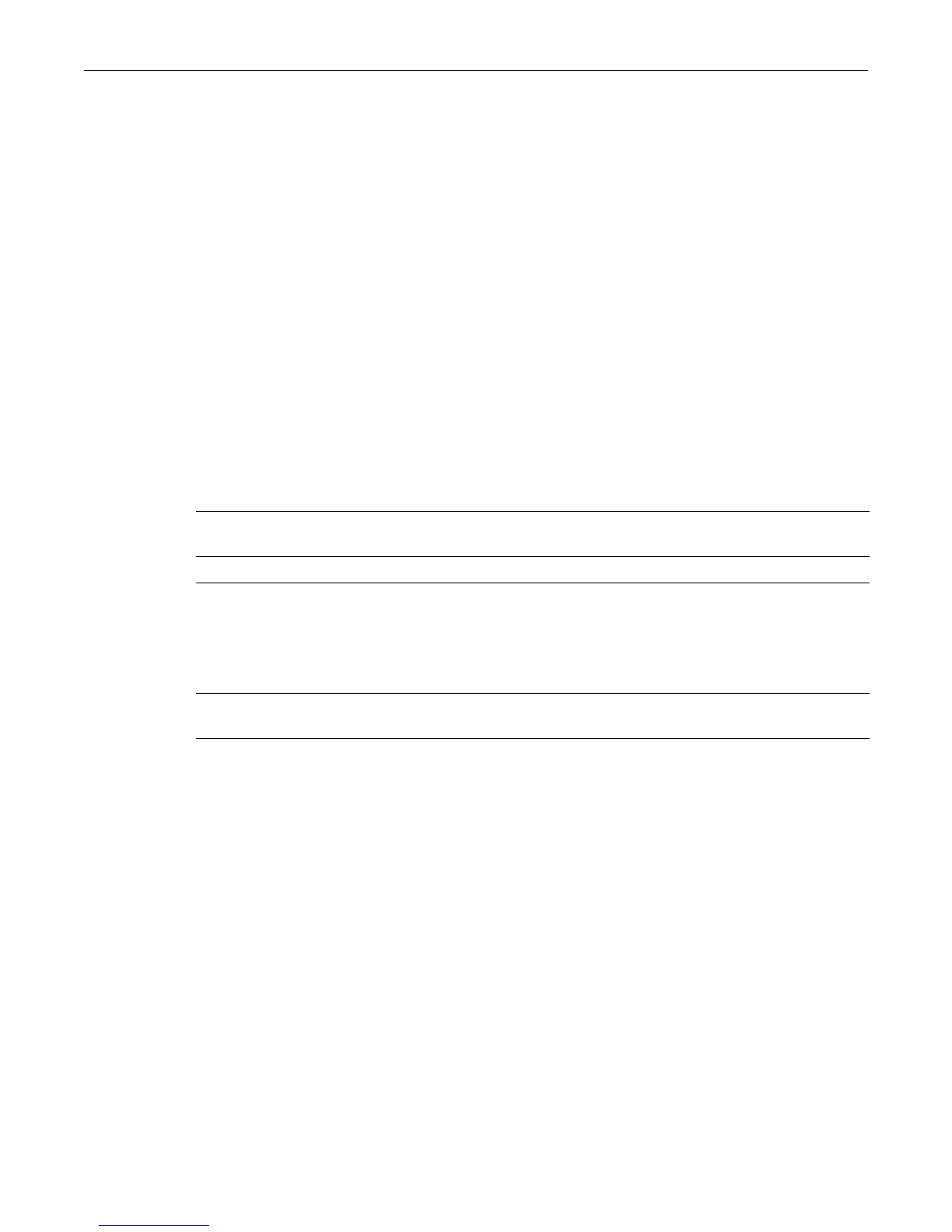show cos port-resource
SecureStack C2 Configuration Guide 11-29
Usage
CoSportresourcesarewhereactualphysicalratelimitersareconfigured.Thiscommandcanbe
usedtocreateuptothreedifferentfloodcontrollimitresourcesfortheport‐typeindexof0.The
resourcesareassignedtospecificportswiththesetcosport‐configcommand.
Example
Thisexamplecreatesaportresourcebroadcastratelimiterof5packetspersecondfortheport
grouptypeindexof1.0(group#1ofport‐typeindex0).
C2(su)->set cos port-resource flood-ctrl 1.0 broadcast rate 5
show cos port-resource
Usethiscommandtodisplaytheconfiguredportresources.
Syntax
show cos port-resource [irl [group-type-index [irl-index]]] | [flood-ctrl [group-
type-index]]
Parameters
Defaults
Ifirlorflood‐ctrlarenotspecified,allportresourcesareshown.
IfaportgroupandIRLindexarenotspecified,theIRLconfigurationforallresources(0‐99)forall
configuredportgroupswillbeshown.
Ifaportgroupisnotspecifiedwiththeflood‐ctrl parameter,flood
controlresourcesforall
configuredportgroupswillbeshown.
Mode
Switchcommand,read‐only.
Examples
ThisexampledisplaystheIRLresourceindexnumber1configurationforgroup2.0.
C2(su)->show cos port-resource irl 2.0 1
'?' after the rate value indicates an invalid rate value
Group Index Resource Type Unit Rate Rate Limit Type Action
irl (Optional)Specifiesthatinboundratelimitingportresourcesshouldbe
displayed.
flood‐ctrl (Optional)Specifiesthatfloodcontrolportresourcesshouldbedisplayed.
group‐type‐index (Optional)Specifiesaportgroup/typeindex.Validentriesareintheform
ofgroup#.port‐type.
Validvaluesforgroup#canrangefrom0to7.Valid
valuesforport‐type
canrangefrom0to1,althoughonlyporttype0iscurrentlysupported.
Forexample,portgroup3wouldbespecifiedas3.0.
irl‐index (Optional)Inboundratelimiterresourceindexconfiguredforthe
specifiedportgroup.Validvaluesrangefrom0to99.