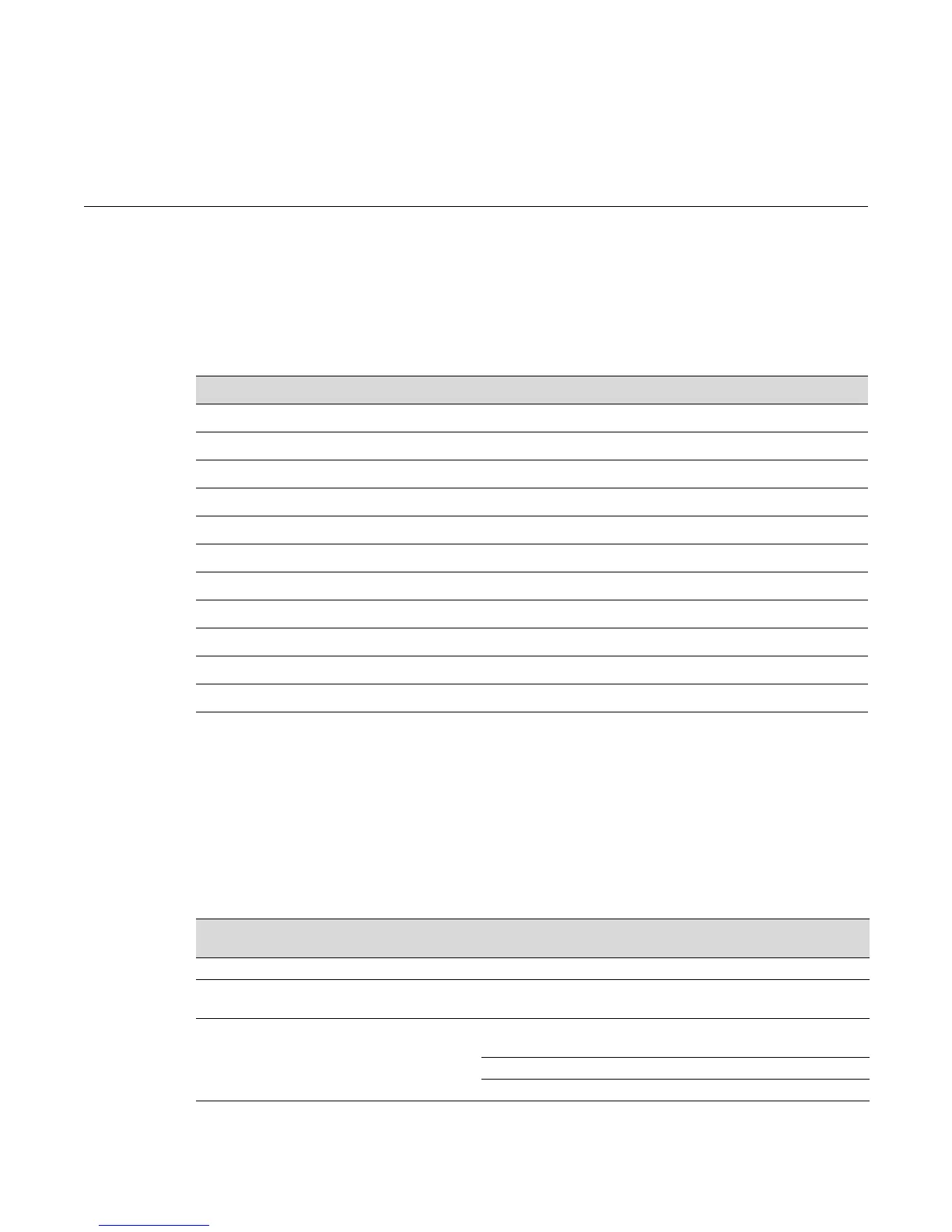SecureStack C2 Configuration Guide 3-1
3
Basic Configuration
Atstartup,theSecureStackC2switchisconfiguredwithmanydefaultsandstandardfeatures.
Thischapterdescribeshowtocustomizebasicsystemsettingstoadapttoyourworkenvironment.
Quick Start Setup Commands
ThetablesinthissectionprovideaquickreferencefortheCLIcommandsneededtobeginbasic
C2switchoperation.Table 3‐1liststasksandtheirassociatedCLIcommandsrequiredforsetting
uptheswitchwiththe latestfirmware.Table 3‐2listsoptionalCLIcommandsthatwillhelpyou
performadditional
basicconfigurationontheswitch.Refertothepageslistedformore
informationabouteachcommand.
For information about... Refer to page...
Quick Start Setup Commands 3-1
Setting User Accounts and Passwords 3-2
Setting Basic Switch Properties 3-9
Downloading a Firmware Image 3-30
Reviewing and Selecting a Boot Firmware Image 3-33
Starting and Configuring Telnet 3-35
Managing Switch Configuration and Files 3-37
Clearing and Closing the CLI 3-47
Resetting the Switch 3-48
Using and Configuring WebView 3-50
Gathering Technical Support Information 3-52
Table 3-1 Required CLI Setup Commands
Step Task CLI commands
Refer to
page...
1 Set a new password. set password [username] 3-5
2 Set the switch IP address. set ip address ip-address [mask
ip-mask] [gateway ip-gateway]
3-11
3 Download, activate, and verify new
firmware on the switch using TFTP
copy.
copy tftp://tftp_server_ip_address/
filename system:image
3-43
set boot system filename 3-34
show version 3-25
