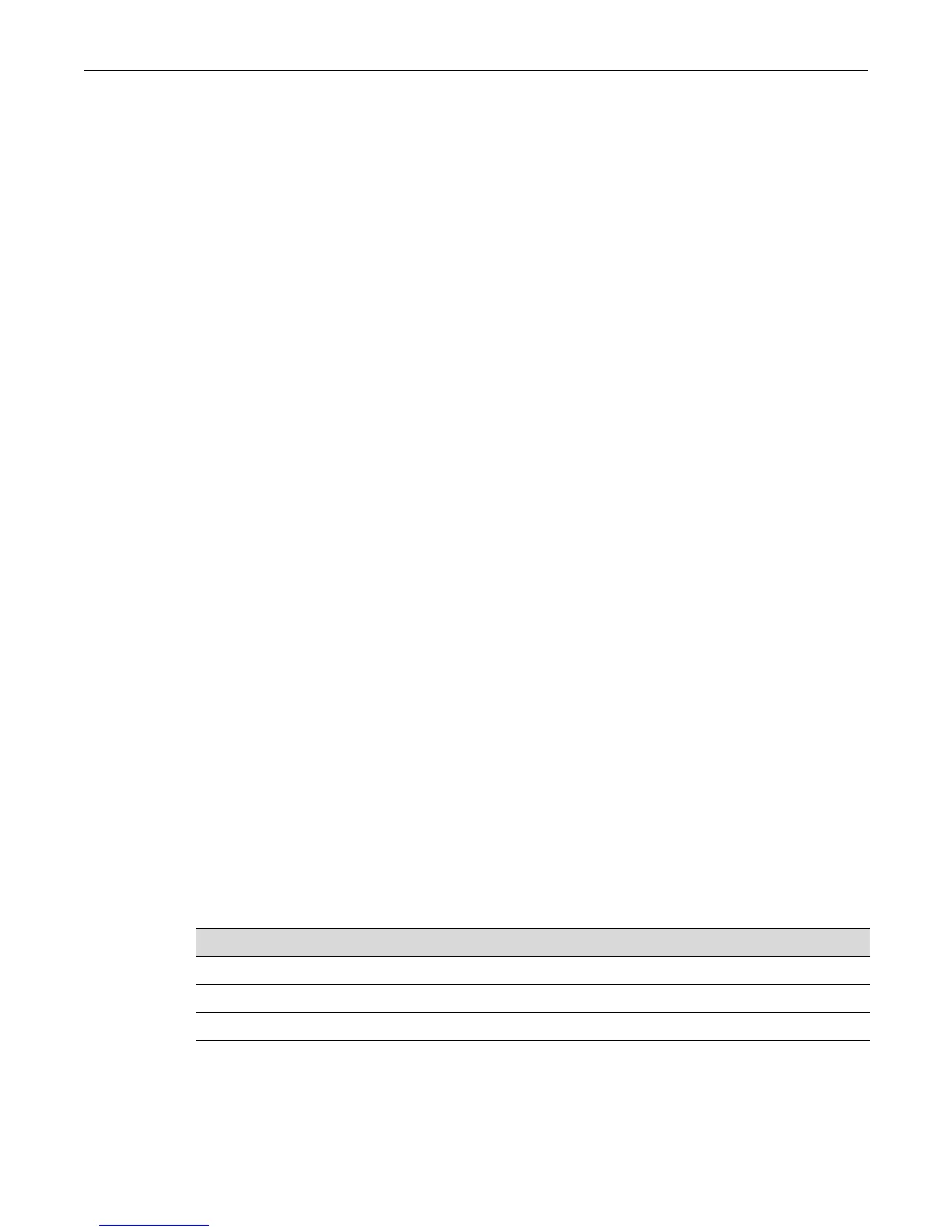Starting and Configuring Telnet
SecureStack C2 Configuration Guide 3-35
Example
Thisexampleshowshowtosetthebootfirmwareimagefileandresetthesystem.
C2(su)->set boot system c2_05.02.01.0005
This command requires resetting the entire system.
Do you want to continue (y/n) [n]?y
Checking firmware version
Saving Configuration
Thisexampleshowshowtosetthebootfirmwareimagefiletobeusedatthenextrebootofthe
system,byanswering“n”totheprompt.ThedircommandisthenexecutedtodisplaytheActive
andBootimages.
C2(su)->set boot system c2_05.02.03.0007
This command can optionally reset the system to boot the new image.
Do you want to reset now (y/n) [n]?n
C2(su)->dir
Images:
==================================================================
Filename: c2_05.02.00.0026 (Active)
Version: 05.02.00.0026
Size: 9405440 (bytes)
Date: Fri Jul 18 12:48:35 2008
CheckSum: f1626ccf10d8f48cd6c3e79ab602342a
Compatibility: <platform specific>
Filename: c2_05.02.03.0007 (Boot)
Version: 05.02.03.0007
Size: 8290304 (bytes)
Date: Fri May 9 11:35:27 2008
CheckSum: 9f820d79239f10890442f8ff1f2bc914
Compatibility: <platform specific>
Starting and Configuring Telnet
Purpose
ToenableordisableTelnet,andtostartaTelnetsessiontoaremotehost.TheSecureStackC2
switchallowsatotaloffourinboundand/oroutboundTelnetsessiontorunsimultaneously.
Commands
For information about... Refer to page...
show telnet 3-36
set telnet 3-36
telnet 3-37
