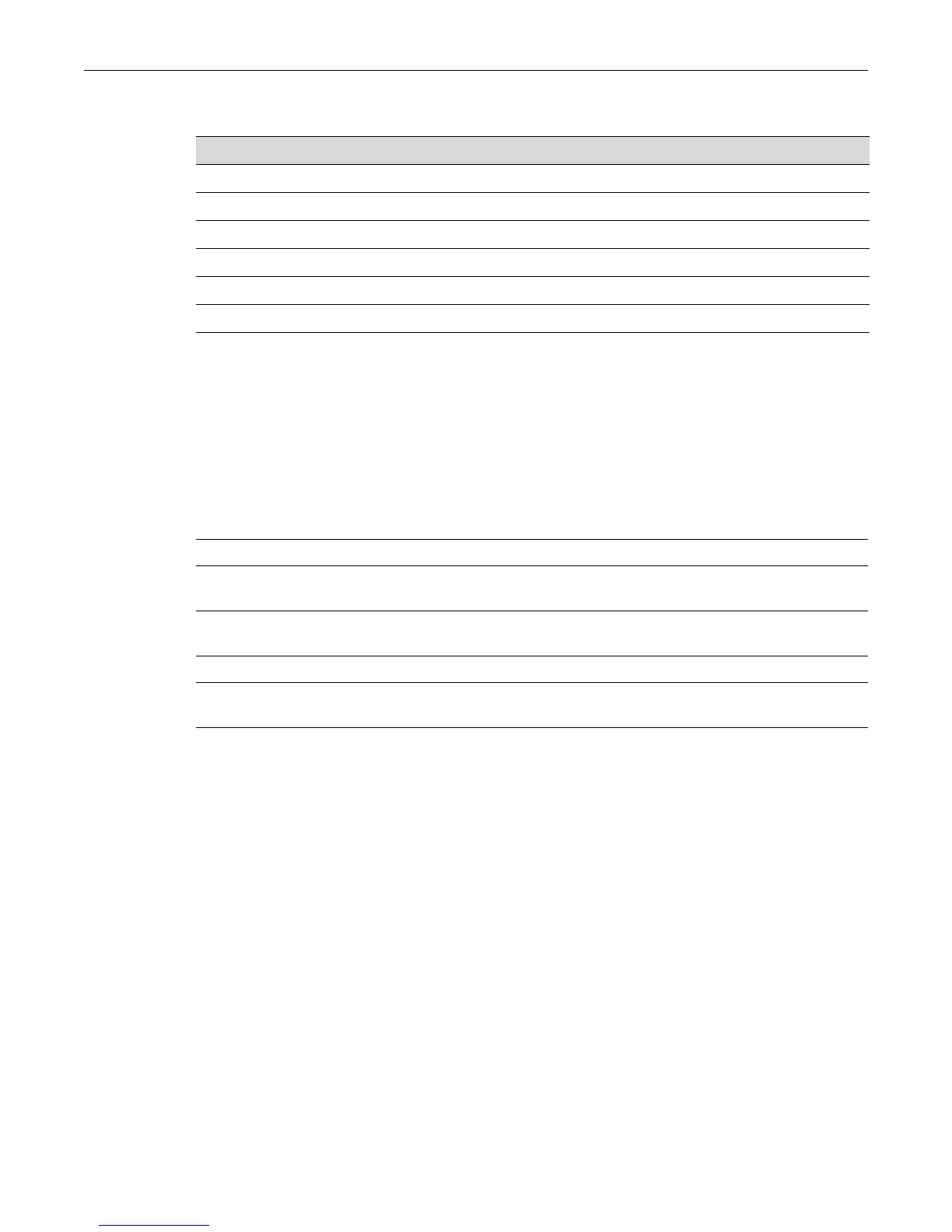show radius
23-4 Authentication and Authorization Configuration
Commands
show radius
UsethiscommandtodisplaythecurrentRADIUSclient/serverconfiguration.
Syntax
show radius [status | retries | timeout | server [index | all]]
Parameters
Defaults
Ifnoparametersarespecified,allRADIUSconfigurationinformationwillbedisplayed.
Mode
Switchcommand,read‐only.
Example
ThisexampleshowshowtodisplayRADIUSconfigurationinformation:
C2(rw)->show radius
RADIUS status: Enabled
RADIUS retries: 3
RADIUS timeout: 20 seconds
RADIUS Server IP Address Auth-Port Realm-Type
-------------- ---------- --------- -----------------
10 172.16.20.10 1812 management-access
Table 23‐1providesanexplanationofthecommandoutput.
For information about... Refer to page...
show radius 23-4
set radius 23-5
clear radius 23-7
show radius accounting 23-7
set radius accounting 23-8
clear radius accounting 23-9
status (Optional)DisplaystheRADIUSserver’senablestatus.
retries (Optional)DisplaysthenumberofretryattemptsbeforetheRADIUSserver
timesout.
timeout (Optional)Displaysthemaximumamountoftime(inseconds)toestablish
contactwiththeRADIUSserverbeforeretryattemptsbegin.
server(Optional)DisplaysRADIUSserverconfigurationinformation.
index|all Foruse
withtheserverparametertoshowserverconfigurationforall
serversoraspecificRADIUSserverasdefinedbyanindex.