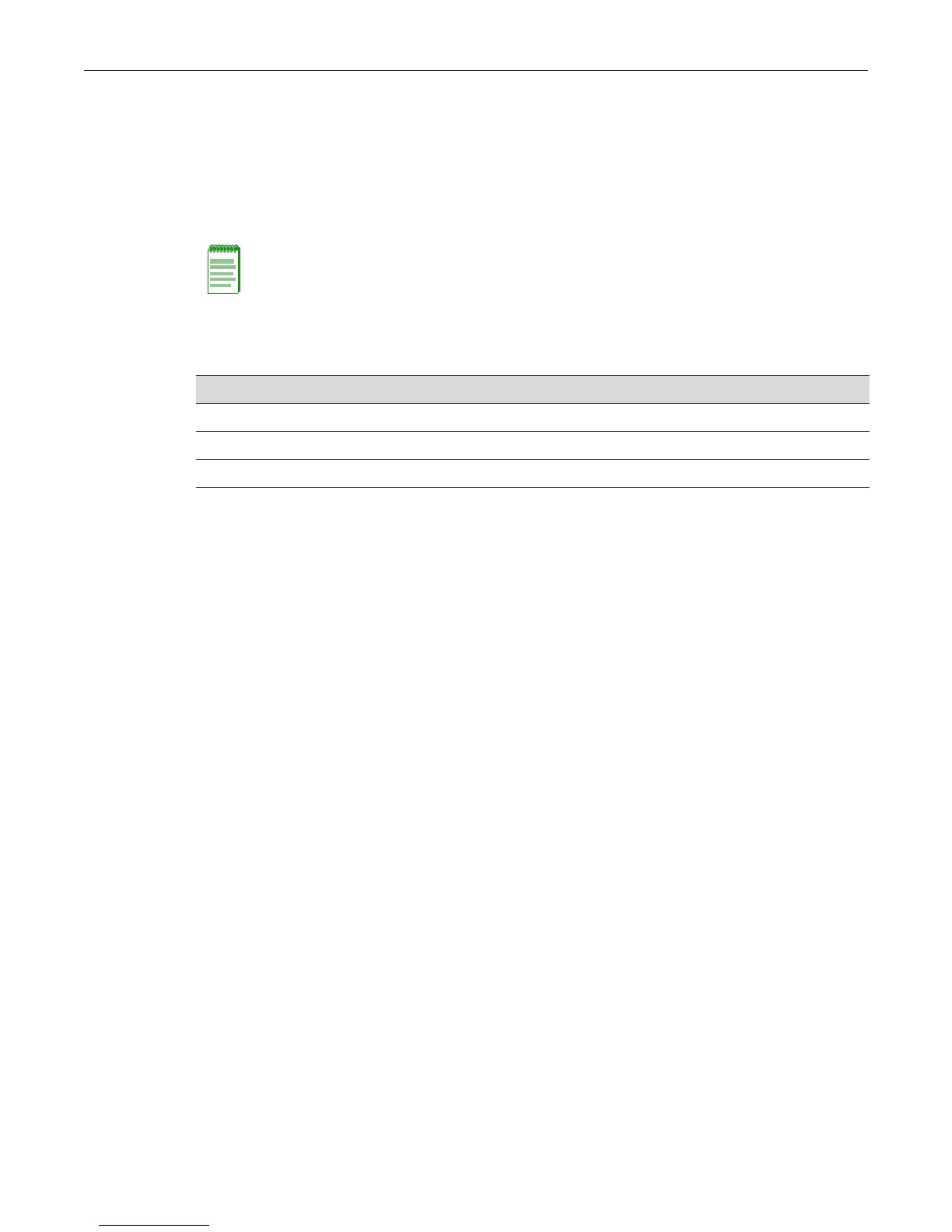Setting the Host VLAN
10-18 802.1Q VLAN Configuration
Setting the Host VLAN
Purpose
ToconfigureahostVLANthatonlyselectdevicesareallowedtoaccess.Thissecuresthehostport
formanagement‐onlytasks.
Commands
show host vlan
UsethiscommandtodisplaythecurrenthostVLAN.
Syntax
show host vlan
Parameters
None.
Defaults
None.
Mode
Switchcommand,read‐only.
Example
ThisexampleshowshowtodisplaythehostVLAN:
C2(su)->show host vlan
Host vlan is 7.
set host vlan
UsethiscommandtoassignhoststatustoaVLAN.
Syntax
set host vlan vlan-id
Note: The host port is the management entity of the device. Refer to “Creating a Secure
Management VLAN” on page 10-1 for more information.
For information about... Refer to page...
show host vlan 10-18
set host vlan 10-18
clear host vlan 10-19
