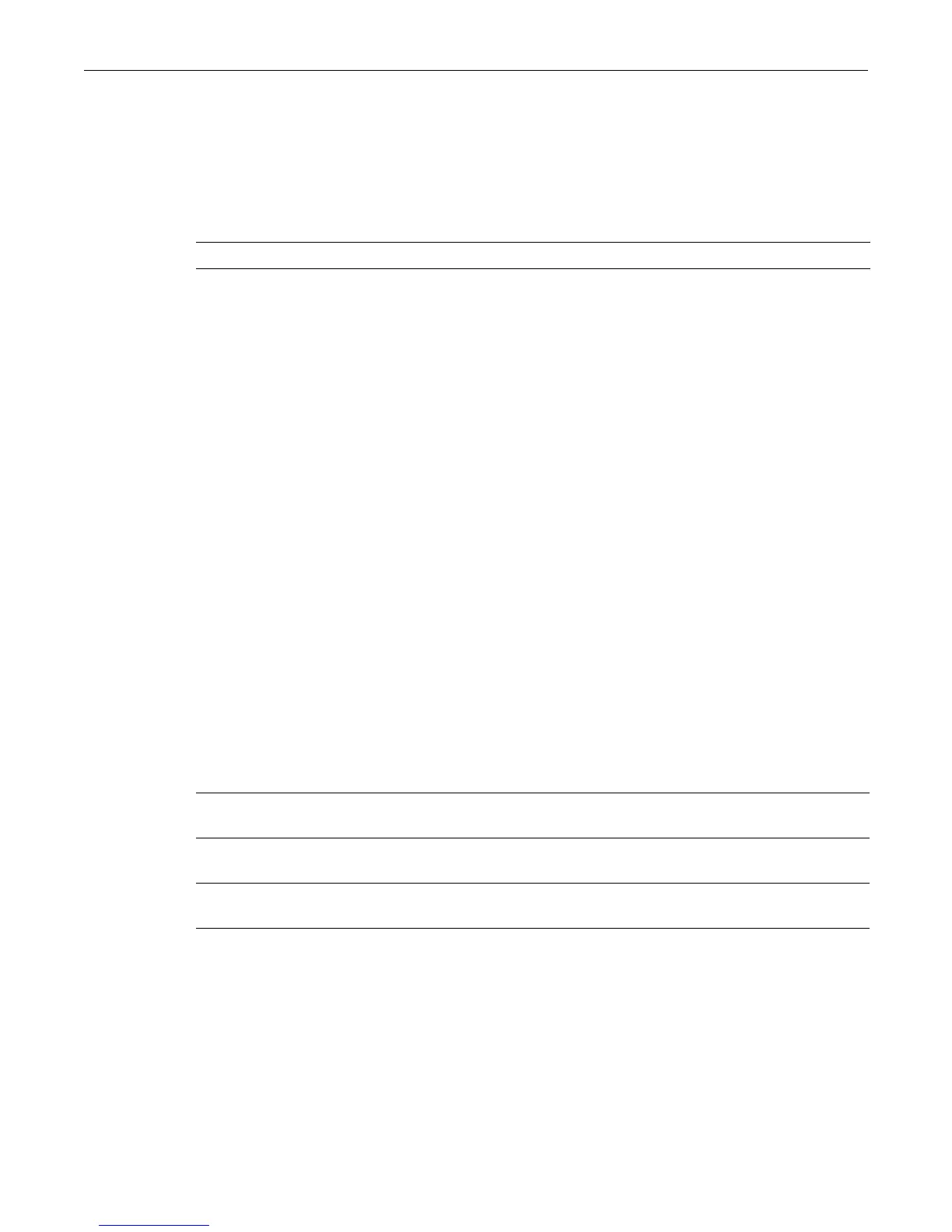set system temperature
SecureStack C2 Configuration Guide 3-17
switches..Executingthiscommandwillresettheswitch,sothesystempromptsyoutoconfirm
whetheryouwanttoproceed.
Syntax
set system enhancedbuffermode {enable | disable}
Parameters
Defaults
None.
Mode
Switchcommand,read‐write.
Example
Thisexampleshowshowtoenableenhancedbuffermode:
C2(su)->set system enhancedbuffermode enable
Changes in the enhanced buffer mode will require resetting this unit.
Are you sure you want to continue? (y/n)
set system temperature
Usethiscommandtosetthesystemhightemperaturethresholdlimitandthehightemperatu re
alertparameters,ontheplatformsthatsupportthisfeature.
Syntax
set system temperature {[syslog enable | disable] [trap enable | disable]
[overtemp-threshold value]}
Parameters
Defaults
Syslogalertsaredisabledbydefault.
Trapalertsare disabledbydefault.
Overtempthresholdis100%bydefault.
Mode
Switchcommand,read‐write.
enable|disable Enablesordisablesenhancedbuffermode.
syslogenable|
disable
Enablesordisableslogginghightemperaturealertstothesystemlog
whenthesystemtransitionsintoanalarmstate.
trapenable|disable EnablesordisablessendinghightemperaturealertsbymeansofSNMP
trapswhenthesystemtransitionsintoanalarmstate.
overtemp‐threshold
value
Setsthethermal
thresholdasapercentageofthemaximumratedforthe
specificplatform.Valuecanrangefrom0to100%.