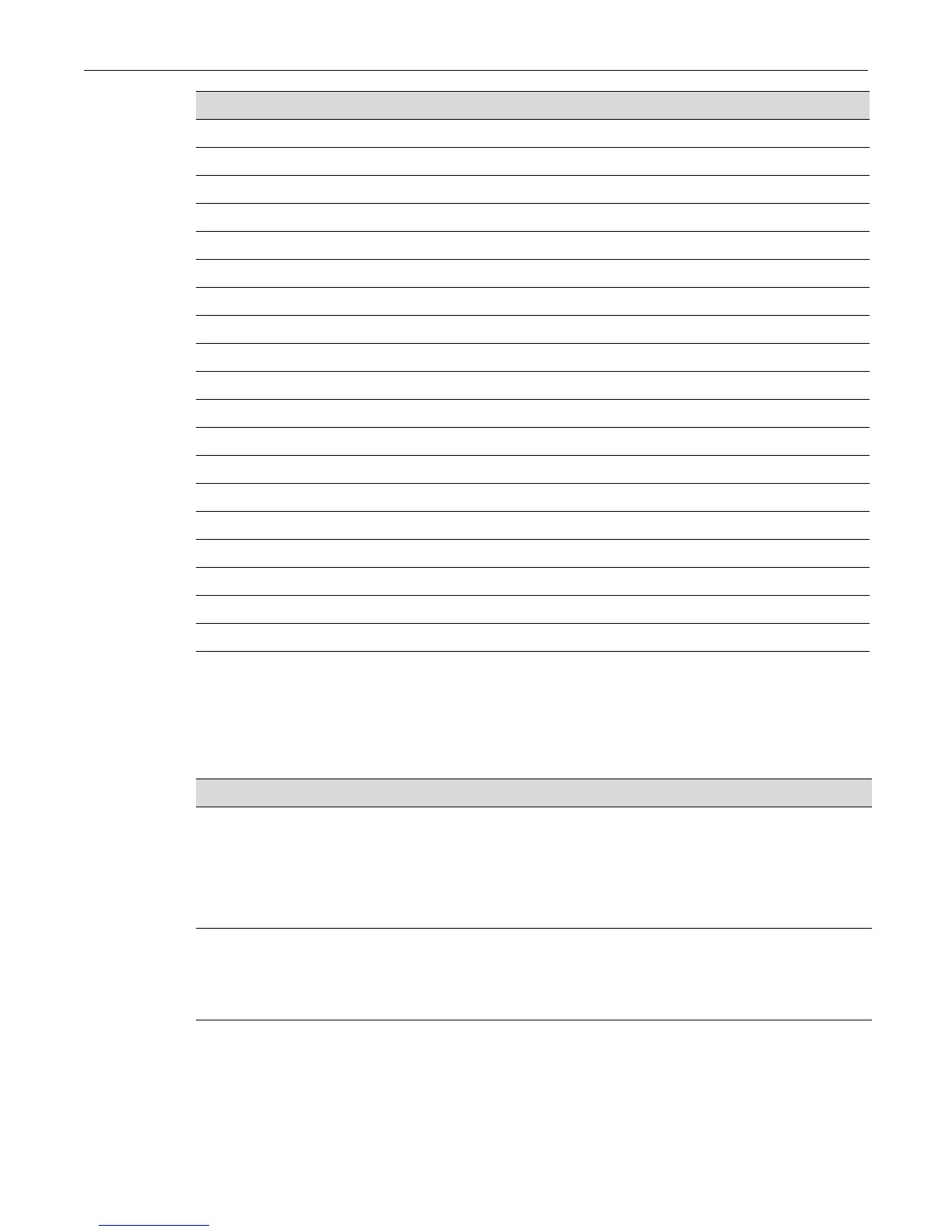show lldp
6-14 Discovery Protocol Configuration
Configuration Tasks
Thecommandsincludedinthisimplementationallowyoutoperformthefollowingconfiguration
tasks:
show lldp
UsethiscommandtodisplayLLDPconfigurationinformation.
show lldp port status 6-15
show lldp port trap 6-16
show lldp port tx-tlv 6-16
show lldp port location-info 6-17
show lldp port local-info 6-18
show lldp port remote-info 6-20
set lldp tx-interval 6-22
set lldp hold-multiplier 6-22
set lldp trap-interval 6-23
set lldp med-fast-repeat 6-23
set lldp port status 6-24
set lldp port trap 6-24
set lldp port med-trap 6-25
set lldp port tx-tlv 6-25
clear lldp 6-27
clear lldp port status 6-27
clear lldp port trap 6-28
clear lldp port med-trap 6-28
clear lldp port tx-tlv 6-29
For information about... Refer to page...
Step Task Command(s)
1. Configure global system LLDP parameters set lldp tx-interval
set lldp hold-multiplier
set lldp trap-interval
set lldp med-fast-repeat
clear lldp
2. Enable/disable specific ports to:
• Transmit and process received LLDPDUs
• Send LLDP traps
• Send LLDP-MED traps
set/clear lldp port status
set/clear lldp port trap
set/clear lldp port med-trap