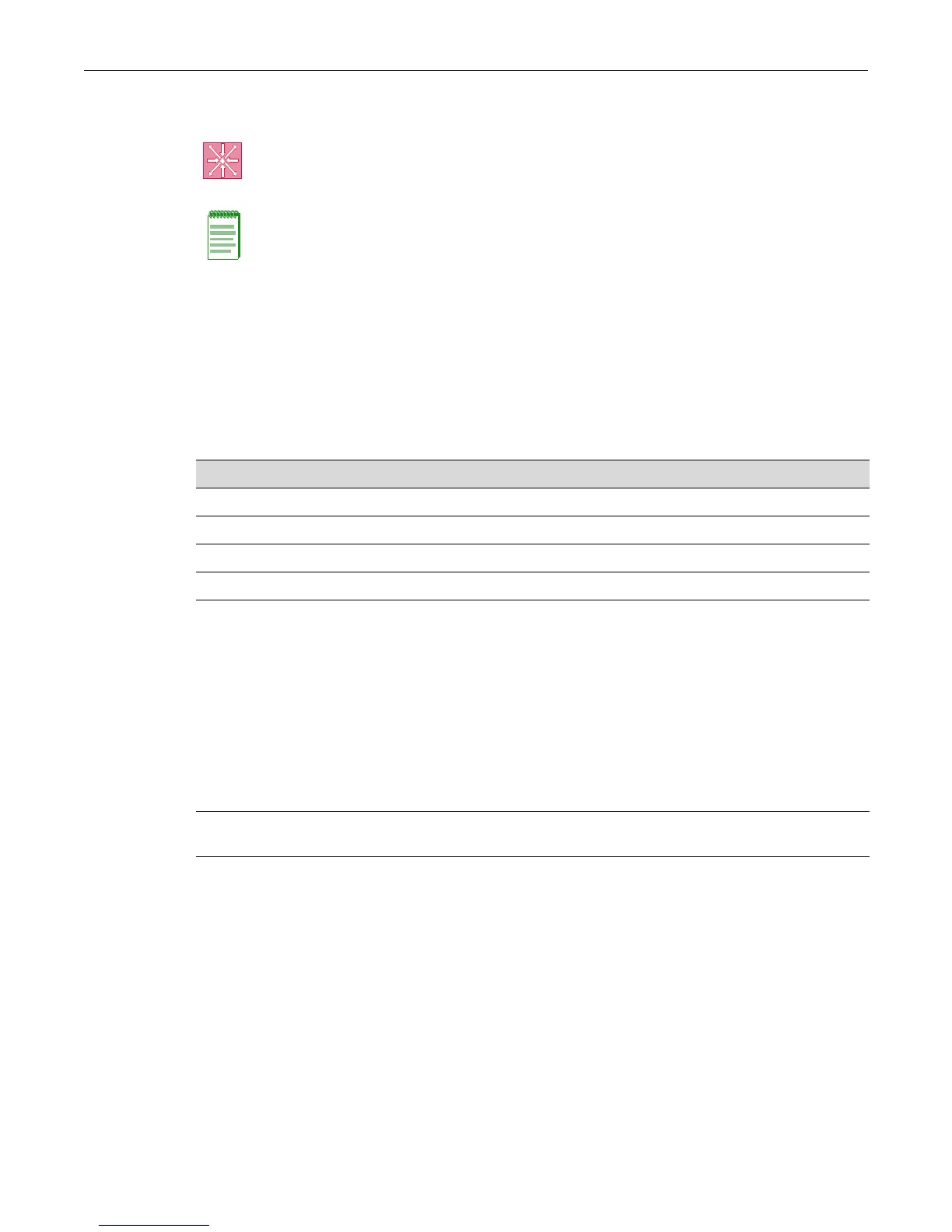Configuring Access Lists
SecureStack C2 Configuration Guide 23-75
Configuring Access Lists
Purpose
Toreviewandconfiguresecurityaccesscontrollists(ACLs),whichpermitordenyaccessto
routinginterfacesbasedonprotocolandIPaddressrestrictions.
Commands
show access-lists
UsethiscommandtodisplayconfiguredIPaccesslistswhenoperatinginroutermode.
Syntax
showaccess‐lists[number]
Parameters
Defaults
Ifnumberisnotspecified,theentiretableofaccesslistswillbedisplayed.
Mode
Anyroutermode.
Example
ThisexampleshowshowtodisplayIPaccesslistnumber101.Thisisanextendedaccesslist,
whichpermitsordeniesICMP,UDPandIPframesbasedonrestrictionsconfiguredwiththeone
oftheaccess‐listcommands.Fordetailsonconfiguringstandardaccesslists,referto“access‐list
Router: These commands can be executed when the device is in router mode only. For details
on how to enable router configuration modes, refer to “Enabling Router Configuration Modes” on
page 18-2.
Note: Access Control Lists are limited to 100 per stack and 9 per interface on C2 stack
configurations, or mixed configurations of C2 and C3 switches in a stack. On C3-only
configurations, up to 100 Access Control Lists with up to 20 access rules per list and 60 per
interface are supported per stack .
For information about... Refer to page...
show access-lists 23-75
access-list (standard) 23-76
access-list (extended) 23-77
ip access-group 23-79
access‐list‐
number
(Optional)Displaysaccesslistinformationforaspecificaccesslistnum ber.
Validvaluesarebetween1and199.
