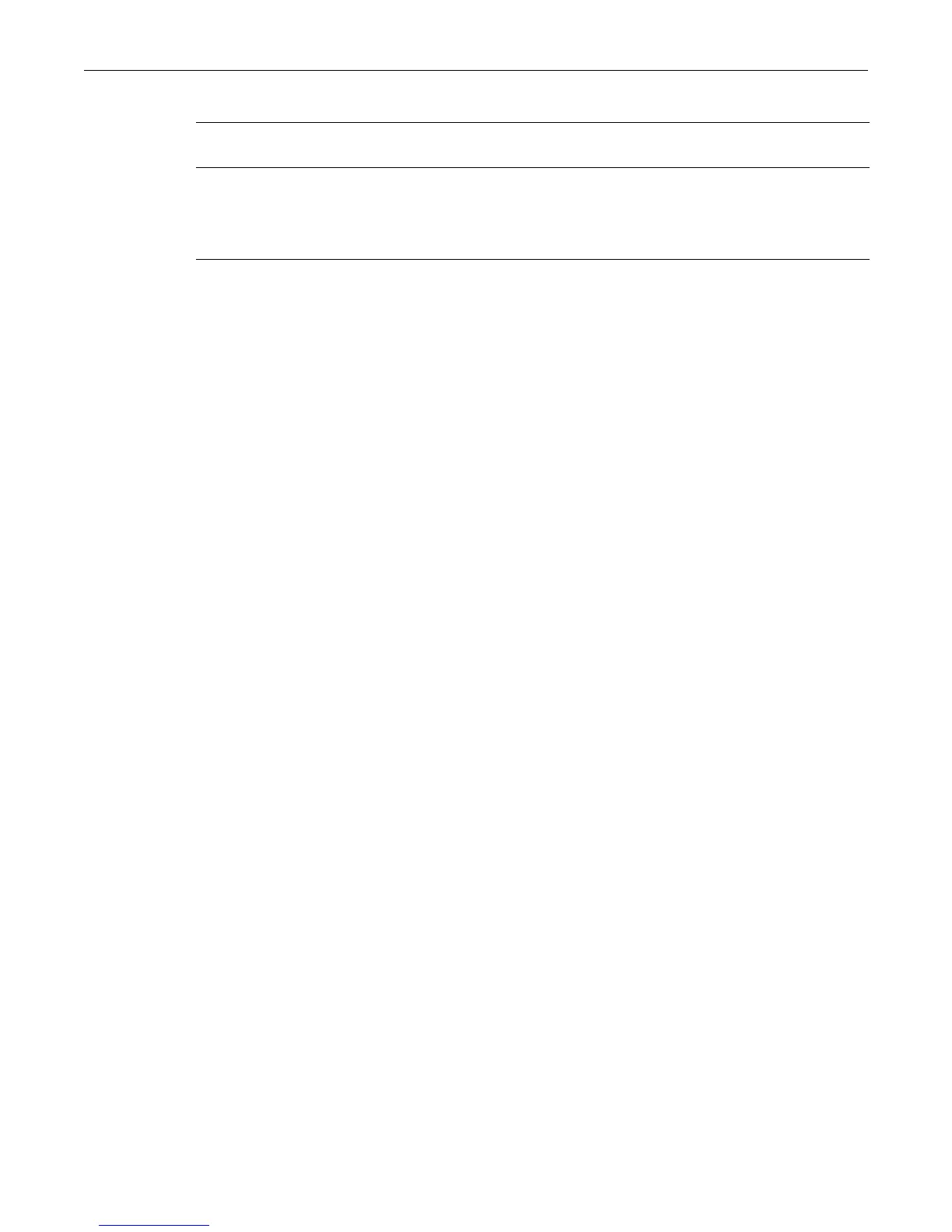clear spantree bridgeprioritymode
SecureStack C2 Configuration Guide 9-11
Parameters
Defaults
None
Mode
Switchcommand,read‐write.
Usage
Themodeaffectstherangeofpriorityvaluesusedtodeterminewhichdeviceisselectedasthe
SpanningTreerootasdescribedinsetspantreepriority(“setspantreepriority”onpage 9‐17).The
defaultfortheswitchistouse802.1tbridgeprioritymode.
Example
Thisexampleshowshowtosetthebridgeprioritymodeto802.1D:
C2(rw)->set spantree bridgeprioritymode 8021d
clear spantree bridgeprioritymode
UsethiscommandtoresettheSpanningTreebridgeprioritymodetothedefaultsettingof802.1t.
Syntax
clear spantree bridgeprioritymode
Parameters
None.
Defaults
None.
Mode
Switchcommand,read‐write.
Example
Thisexampleshowshowtoresetthebridgeprioritymodeto802.1t:
C2(rw)->clear spantree bridgeprioritymode
8021d Setsthebridgeprioritymodetouse802.1D(legacy)values,whichare0‐
65535.
8021t Setsthebridgeprioritymodetouse802.1tvalues,whichare0to61440,in
incrementsof4096.Valueswillautomaticallyberoundedupordown,
dependingonthe802.1tvaluetowhichtheenteredvalue
isclosest.
Thisisthedefaultbridgeprioritymode.