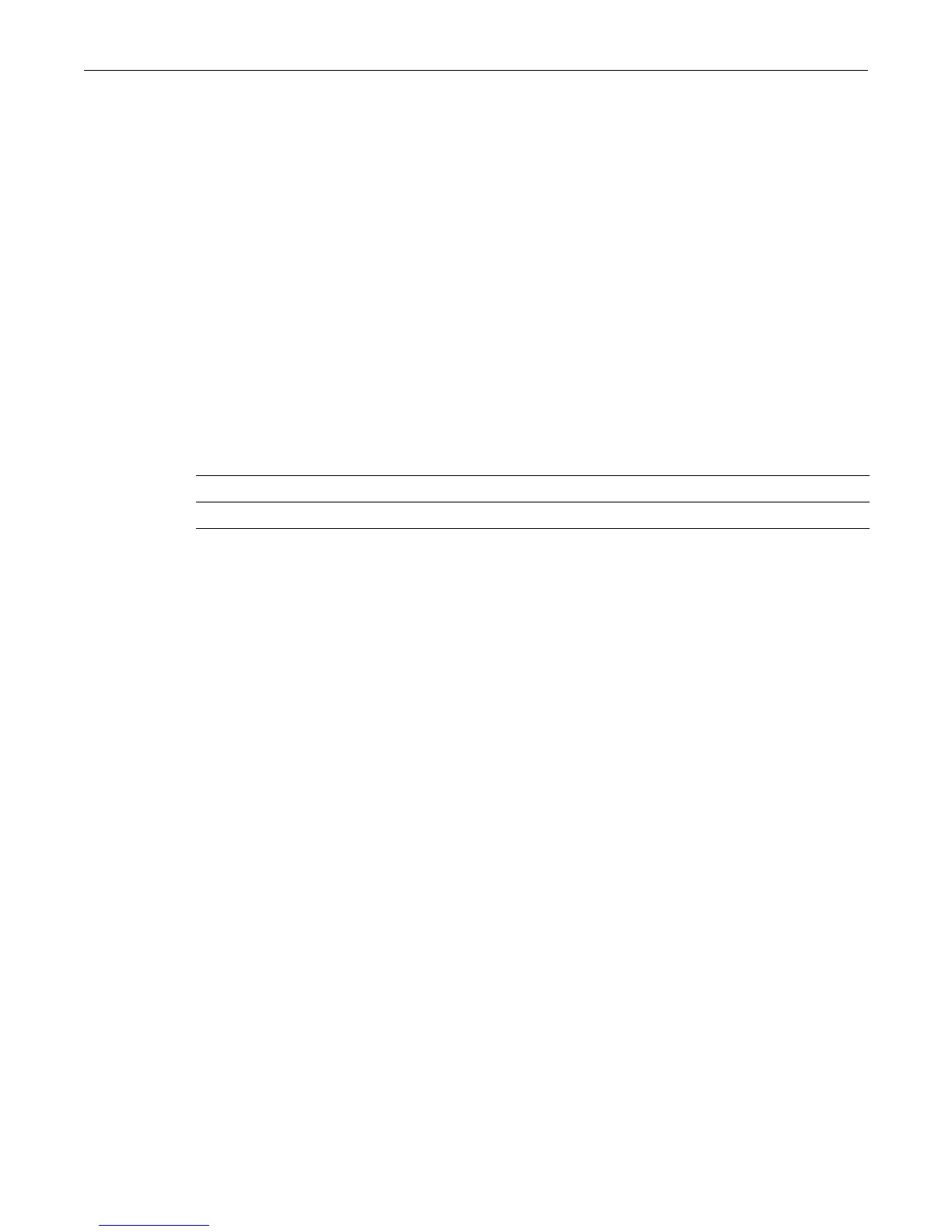set inlinepower trap
SecureStack C2 Configuration Guide 5-3
Usage
ThethresholdisexpressedasapercentageoftheavailablePoEpower.Whenthisthresholdis
reached,atrapwillbesentiftrapsareenabledwiththesetinlinepowertrapcommand.
Example
Thisexampleshowshowtosetthepowerthresholdto90onmodule/unit1:
C2(su)->set inlinepower threshold 90 1
set inlinepower trap
UsethiscommandtoenableordisablethesendingofanSNMPtrapmessageforaunitormodule
wheneverthestatusofitsportschanges,orwhenevertheunit’spowerusagethresholdiscrossed.
Syntax
set inlinepower trap {disable | enable} module-number
Parameters
Defaults
Sendingoftrapsisdisabledbydefault.
Mode
Switchcommand,read‐write.
Usage
Themodule’sorunit’spowerusagethresholdmustbesetusingthesetinlinepowerthreshold
commandasdescribedonpage5‐2.
Example
Thisexampleshowshowtoenableinlinepowertrapmessagingonmodule1:
C2(su)->set inlinepower trap enable 1
set inlinepower detectionmode
UsethiscommandtospecifythemethodtheswitchwillusetodetectPDs(powereddevices)
connectedtoitsports.
Syntax
set inlinepower detectionmode {auto | ieee)
disable|enable Disablesorenablesinlinepowertrapmessaging.
module‐number Specifiesthemoduleorunitonwhichtodisableorenabletrapmessaging.
