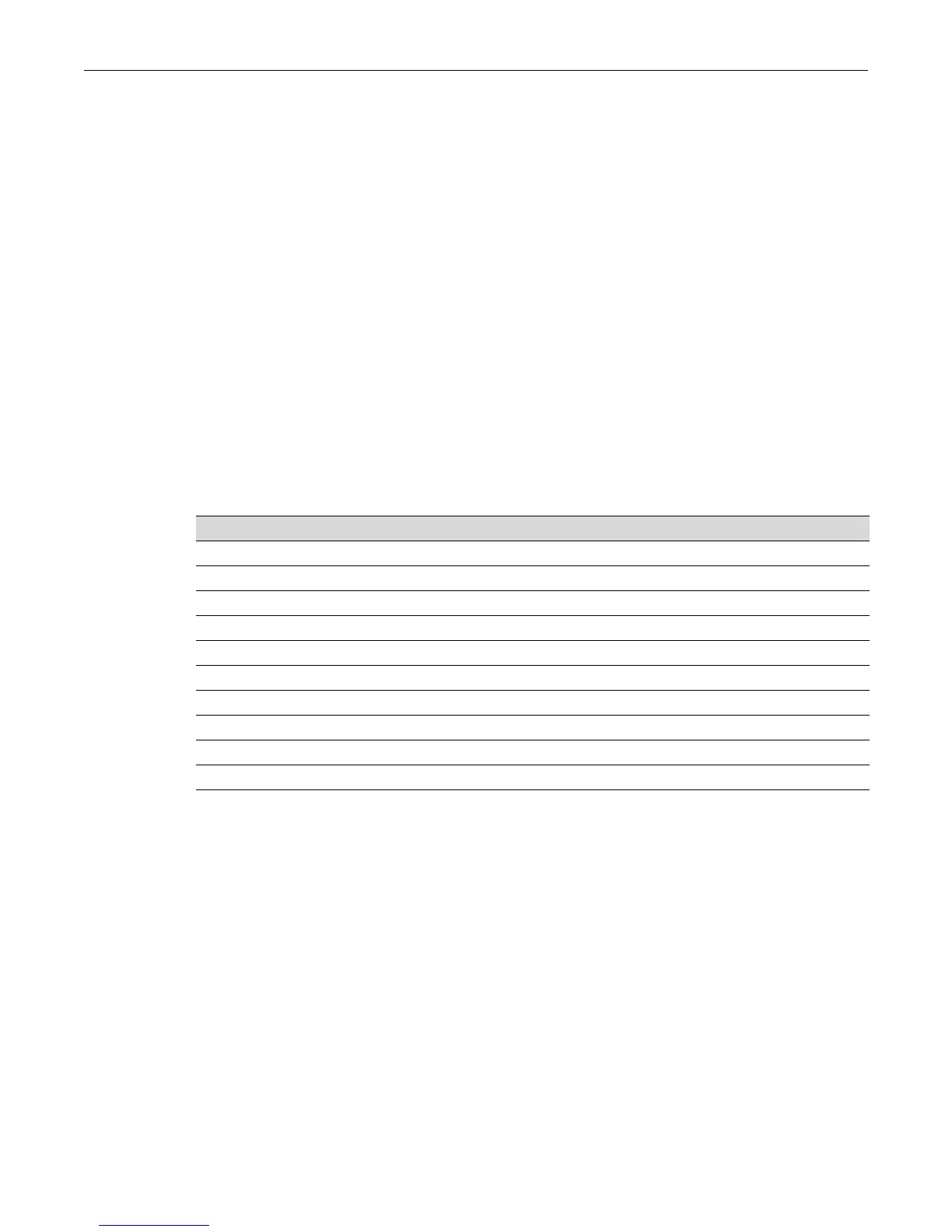set snmp targetaddr
8-26 SNMP Configuration
Ifnotspecified,entriesofallstoragetypeswillbedisplayedforatargetaddress.
Mode
Switchcommand,read‐only.
Example
ThisexampleshowshowtodisplaySNMPtargetaddressinformation:
C2(su)->show snmp targetaddr
Target Address Name = labmachine
Tag List = v2cTrap
IP Address = 10.2.3.116
UDP Port# = 162
Target Mask = 255.255.255.255
Timeout = 1500
Retry count = 4
Parameters = v2cParams
Storage type = nonVolatile
Row status = active
Table 8‐9providesanexplanationofthecommandoutput.
set snmp targetaddr
UsethiscommandtoconfigureanSNMPtarget address.Thetargetaddressisauniqueidentifier
andaspecificIP addressthatwillreceiveSNMPnotificationmessagesand determinewhich
communitystringswillbeaccepted.Thisaddressconfigurat ioncanbelinkedtooptionalSNMP
transmitparameters(suchastimeout,retrycount,
andUDPport).
Syntax
set snmp targetaddr targetaddr ipaddr param param [udpport udpport] [mask mask]
[timeout timeout] [retries retries] [taglist taglist] [volatile | nonvolatile]
Table 8-9 show snmp targetaddr Output Details
Output Field What It Displays...
Target Address Name Unique identifier in the snmpTargetAddressTable.
Tag List Tags a location to the target address as a place to send notifications.
IP Address Target IP address.
UDP Port# Number of the UDP port of the target host to use.
Target Mask Target IP address mask.
Timeout Timeout setting for the target address.
Retry count Retry setting for the target address.
Parameters Entry in the snmpTargetParamsTable.
Storage type Whether entry is stored in volatile, nonvolatile or read-only memory.
Row status Status of this entry: active, notInService, or notReady.
