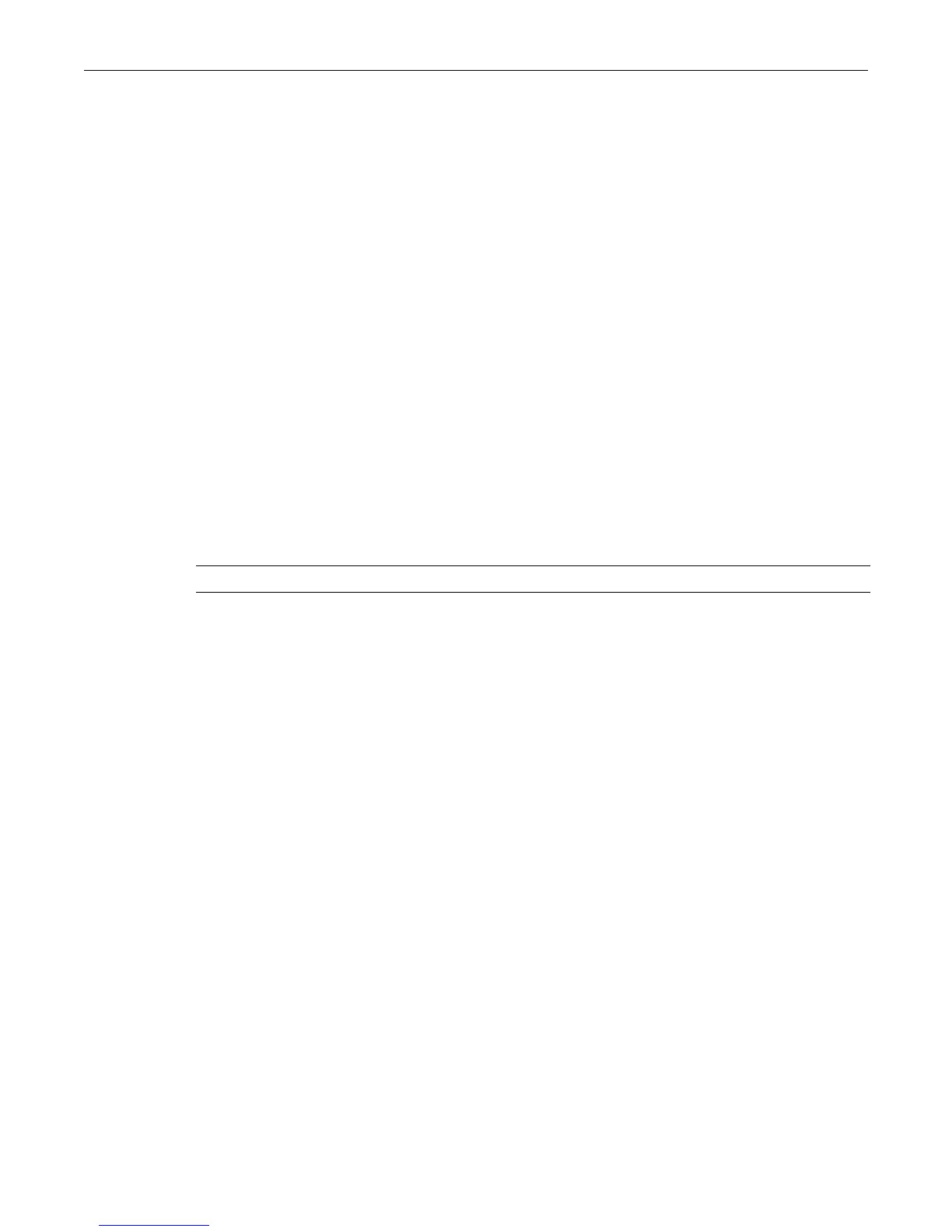traceroute
19-18 IP Configuration
Usage
Thiscommandisalsoavailableinswitchmode.
Examples
ThisexampleshowsoutputfromasuccessfulpingtoIPaddress182.127.63.23:
C2(su)->router#ping 182.127.63.23
182.127.63.23 is alive
ThisexampleshowsoutputfromanunsuccessfulpingtoIPaddress182.127.63.24:
C2(su)->router#ping 182.127.63.24
no answer from 182.127.63.24
traceroute
Usethiscommandtodisplayahop‐by‐hoppaththroughanIPnetworkfromthedevicetoa
specificdestinationhost.ThreeICMPprobeswillbetransmittedforeachhopbetweenthesource
andthetraceroutedestination.
Syntax
traceroute host
Parameters
Defaults
None.
Mode
PrivilegedEXEC:C2(su)‐>router#
Usage
Thereisalsoatraceroutecommandavailableinswitchmode.
Example
Thisexampleshowshowtousetraceroutetodisplayaroundtrippathtohost192.141.90.183.
C2(su)->router#traceroute 192.141.90.183
Traceroute to 192.141.90.183, 30 hops max, 40 byte packets
1 10.1.56.1 0.000 ms 0.000 ms 0.000 ms
2 10.1.48.254 10.000 ms 0.000 ms 0.000 ms
3 10.1.0.2 0.000 ms 0.000 ms 0.000 ms
4 192.141.89.17 0.000 ms 0.000 ms 10.000 ms
5 192.141.100.13 0.000 ms 10.000 ms 0.000 ms
6 192.141.100.6 0.000 ms 0.000 ms 10.000 ms
7 192.141.90.183 0.000 ms 0.000 ms 0.000 ms
host SpecifiesahosttowhichtherouteofanIPpacketwillbetraced.