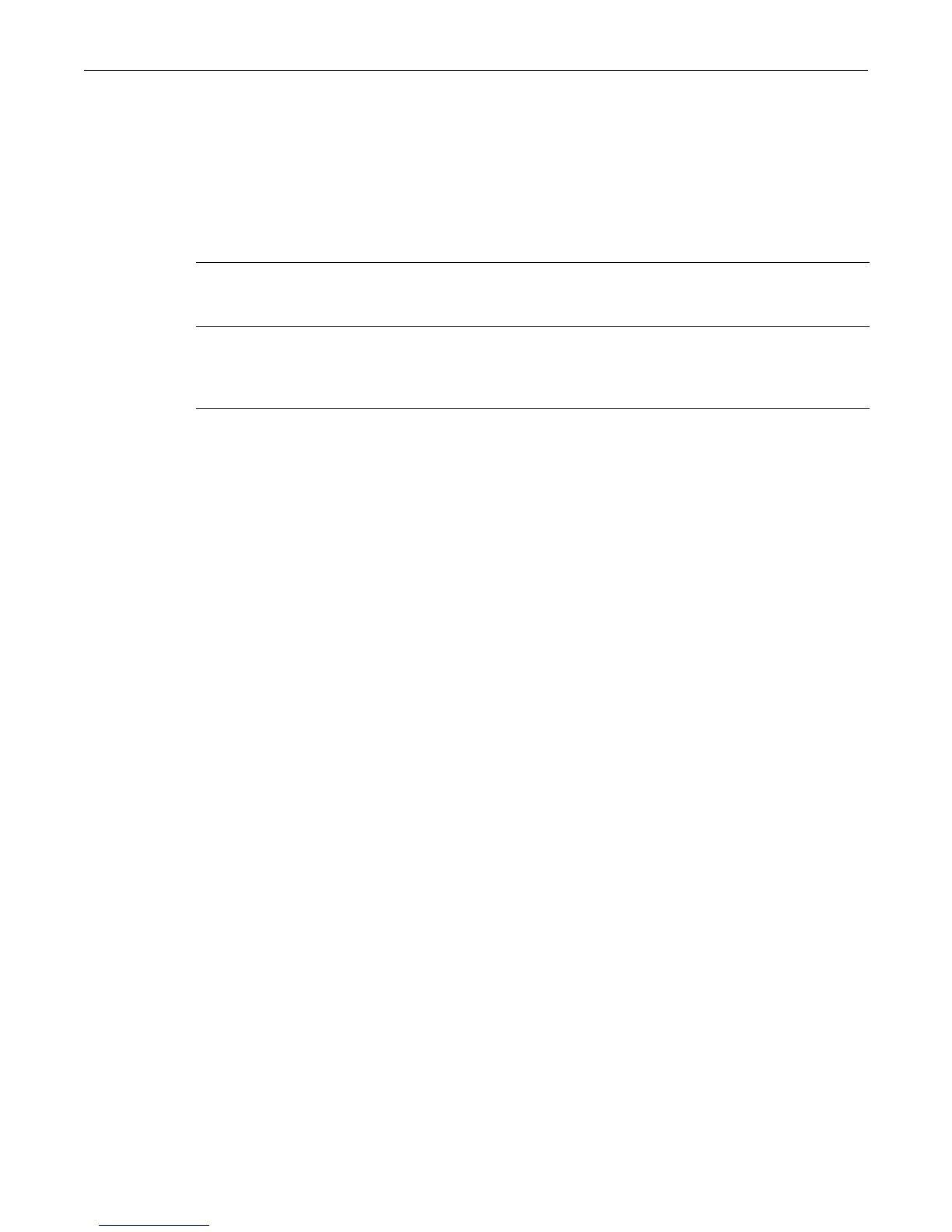clear policy port
11-16 Policy Classification Configuration
clear policy port
Usethiscommandtoremoveapolicyprofilefromoneormoreports.
Syntax
clear policy port port-string profile-index
Parameters
Defaults
None.
Mode
Switchcommand,read‐write.
Example
Thisexampleshowshowtoremovepolicyprofile10fromport21insl ot1:
C2(rw)->clear policy port ge.1.21 10
port‐string Specifiestheport(s)fromwhichtoremovethepolicyprofile.Fora
detaileddescriptionofpossibleport‐stringvalues,referto“ PortString
SyntaxUsedintheCLI”onpage 7‐2.
profile‐index SpecifiestheIDofthepolicyprofile(role)towhichtheport(s)willbe
added.This
valuemustmatchtheprofile‐indexvalueassignedusingthe
setpolicyprofilecommand(“setpolicyprofile”onpage 11‐3)inorder
forapolicyprofiletobeactiveonthespecifiedport.