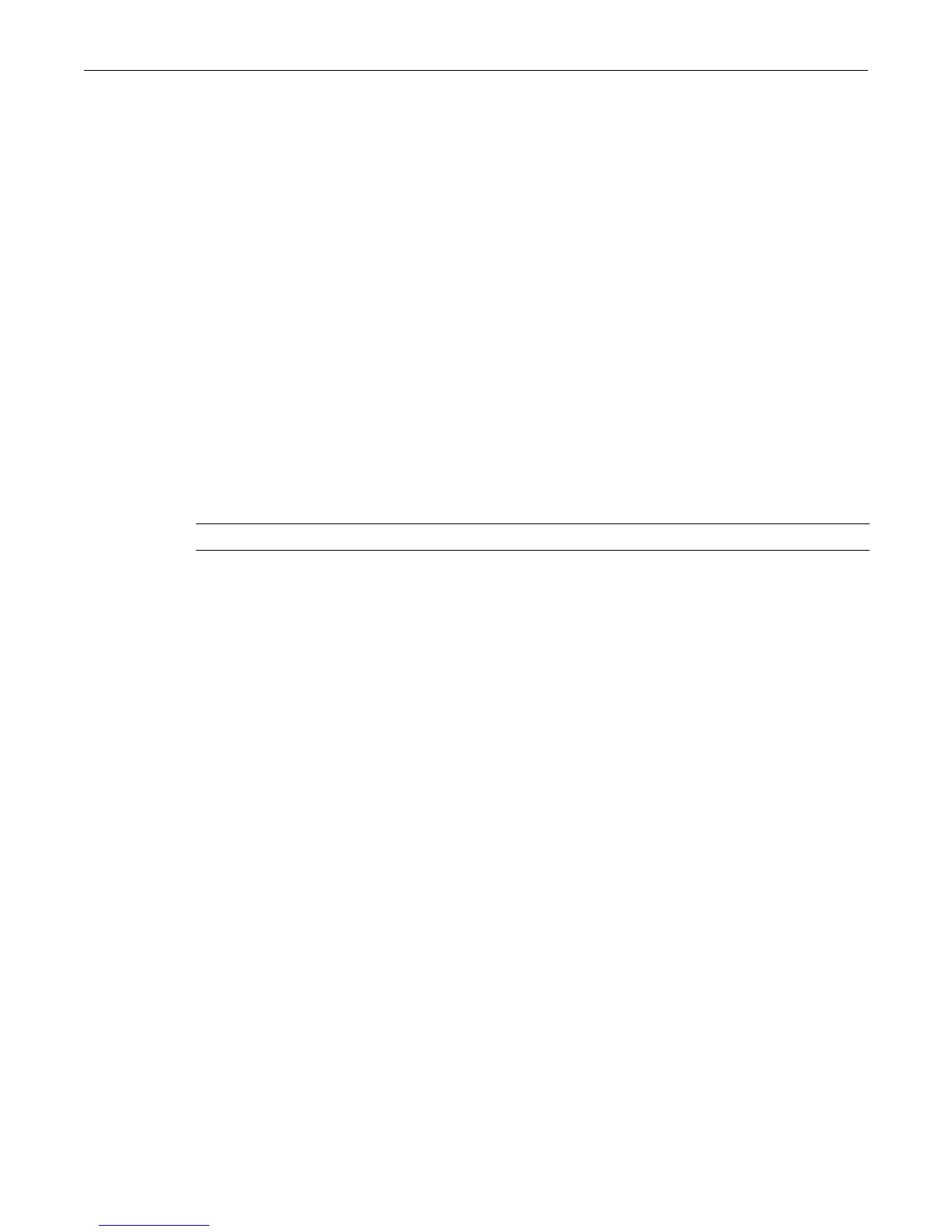set ipv6
21-2 IPv6 Management
Defaults
None.
Mode
Switchmode,read‐only.
Example
ThisexampleshowshowtodisplayIPv6managementfunctionstatus.
C2(ro)->show ipv6 status
IPv6 Administrative Mode: Disabled
set ipv6
Usethiscommandtogloballyenable ordisabletheIPv6managementfunction.
Syntax
set ipv6 {enable | disable}
Parameters
Defaults
Bydefault,IPv6managementisdisabled.
Mode
Switchmode,read‐write.
Usage
WhenyouenableIPv6managementontheswitch,thesystemautomaticallygeneratesalink‐local
hostaddressfortheswitchfromthehostMACaddress.Youcan setadifferenthostIPv6address
withthesetipv6addresscommand.
Example
ThisexampleshowshowtoenableIPv6management.
C2(su)-> set ipv6 enable
C2(su)->show ipv6 status
IPv6 Administrative Mode: Enabled
C2(su)->show ipv6 address
Name IPv6 Address
------------ ----------------------------------------
host FE80::201:F4FF:FE5C:2880/64
enable|disable EnableordisabletheIPv6managementfunction.