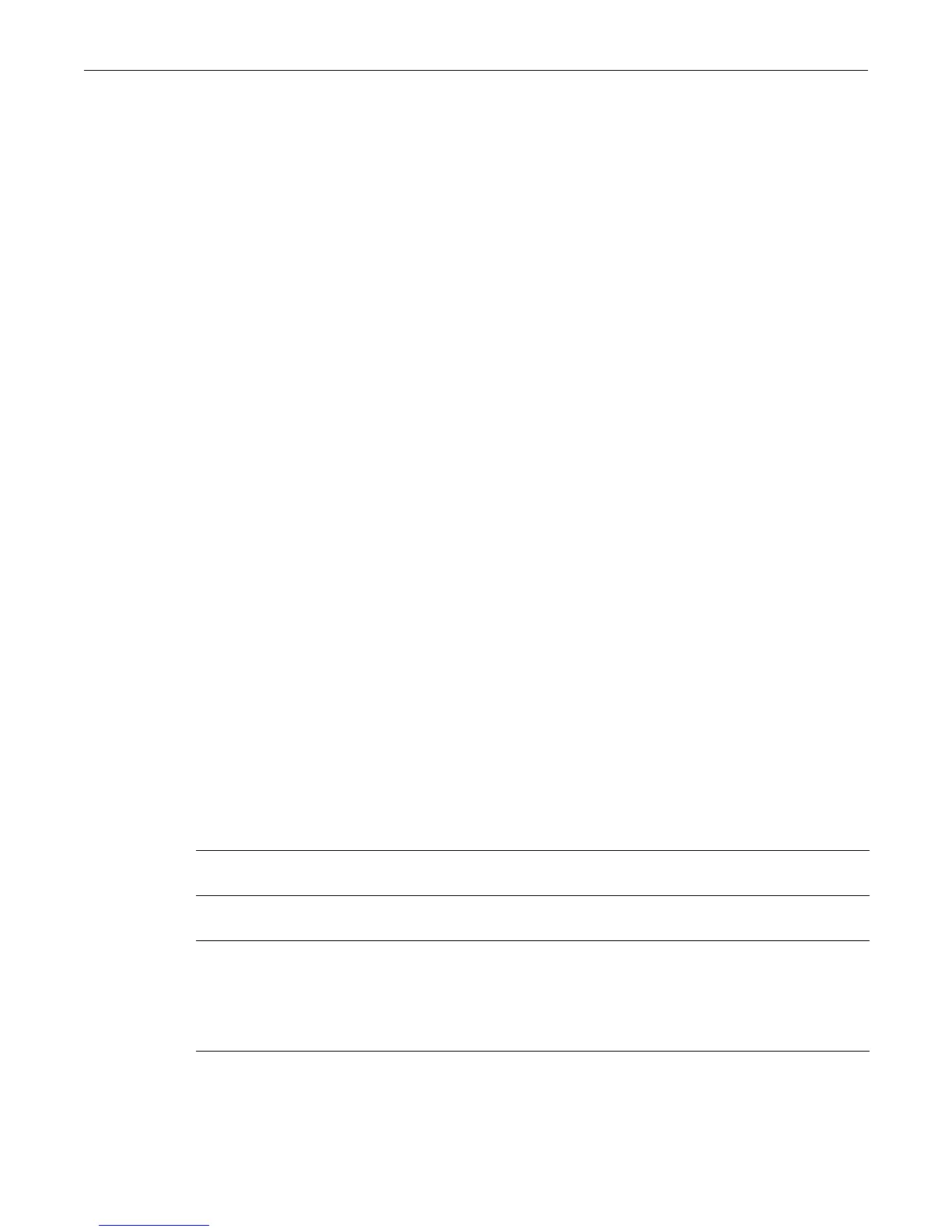show cos port-config
SecureStack C2 Configuration Guide 11-25
Mode
Switchcommand,read‐write.
Usage
CoSportgroupsareidentifiedbygroupnumberandthetypeofportsinthegroup,intheformof
group#.port‐type.Theportgroup0.0existsbydefault.Thisdefaultportgroupcannotberemoved
andallphysicalportsinthesystemareassignedtoit.Uptoseven
additionalportgroups(1
through7)canbeconfigured.Currently,onlyoneporttype(type0)issupported.Thisporttype
supports100limiters.
Additionalportgroupsmaybecreatedforflexibility.Portsassignedtoanewportgroupmustbe
mutuallyexclusivefromtheotherportgroupentries—portsareautomatically
removedfromthe
defaultportgroup—andmustbecomprisedofthesameporttypeasdefinedbytheportgroup.
Thecreationofadditionalportgroupscouldbeusedtocombinesimilarportsbytheirfunctionfor
flexibility.Forinstance,portsassociatedtouserscanbeaddedtoaportgroup
called“Users”and
portsassociatedtouplinkportscanbeaddedtoaportgroupcalled“Uplink.”Usingtheseport
groups,asingleclassofservicecanassigndifferentratelimitstoeachportgroup.“User”ports
canbeassignedoneratelimit,while“Uplink”portscanbeassignedanother.
The
commandshowcosport‐configdisplayseachportgroupconfiguredbygroupandtype,with
thegroupnameandassociated(assigned)ports.Thecommandshowcosport‐typedisplaysthe
availableinboundratelimitingresourcesfortheporttype.
Example
Thisexampleconfigurestwoportgroups,oneforuserportsandoneforuplinkportsandassign
portstothegroups.Portgroup1.0willrepresentuserports,group2.0willrepresentuplinkports.
C2(su)->set cos port-config irl 1.0 name Users ports ge.1.1-46
C2(su)->set cos port-config irl 2.0 name Uplink ports ge.1.47-48
show cos port-config
UsethiscommandtoshowCoSportgroupsandtheassignedports.
Syntax
show cos port-config [irl|flood-ctrl [group-type-index]]
Parameters
Defaults
Theshowcosport‐config commandbyitselfwillshowallPortGroups.
irl (Optional)Specifiesthatinboundratelimitingconfigurationinformation
shouldbedisplayed.
flood‐ctrl (Optional)Specifies thatfloodcontrolrateconfigurationinformation
shouldbedisplayed.
group‐type‐index (Optional)Showassignedportsforaspecificportgroup.Validentriesare
intheformofgroup#.port‐type.
Validvaluesforgroup#canrangefrom0to7.Validvaluesforport‐type
canrangefrom0to1,althoughonlyporttype0iscurrentlysupported.
Forexample,portgroup3wouldbespecifiedas3.0.