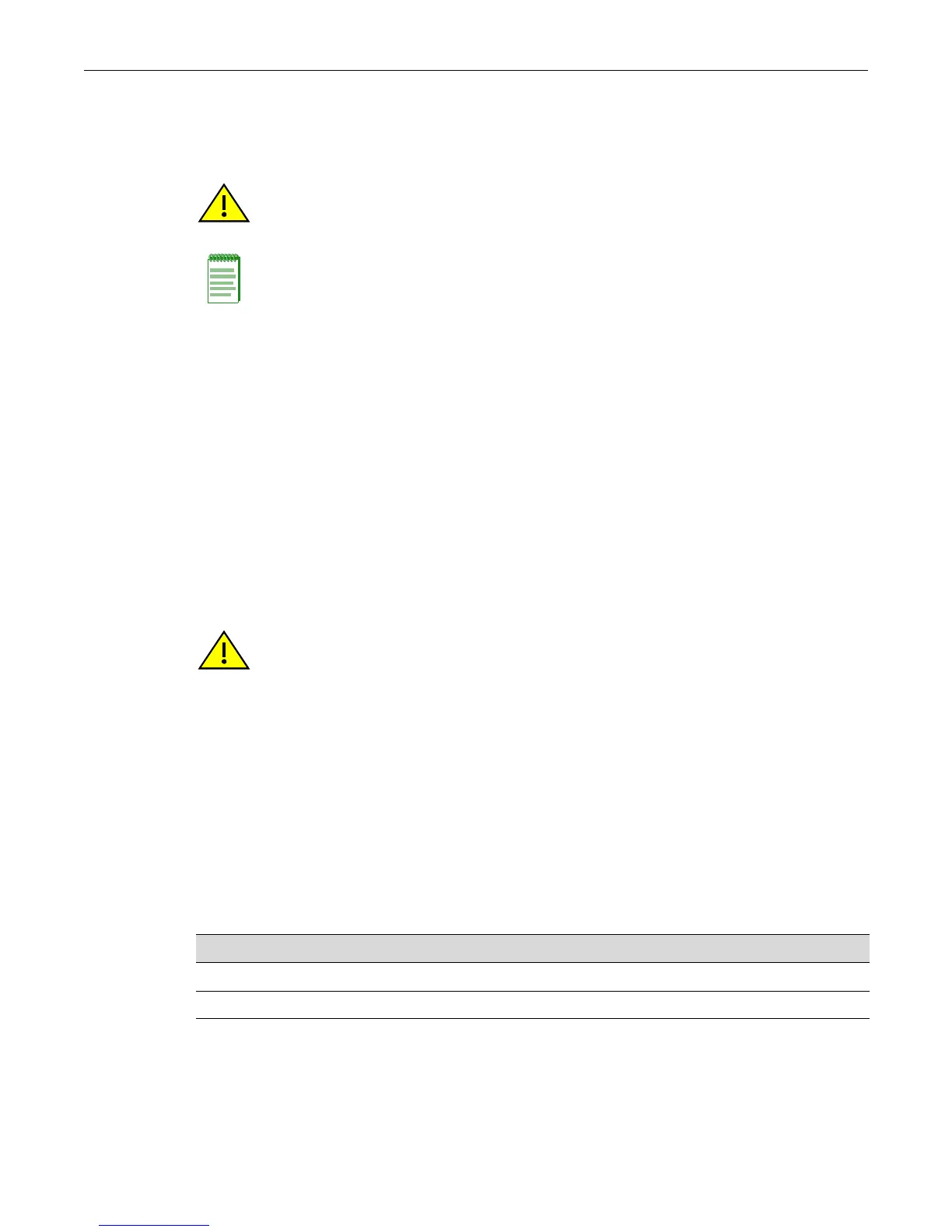Reviewing and Selecting a Boot Firmware Image
SecureStack C2 Configuration Guide 3-33
Reverting to a Previous Image
Intheeventthatyouneedtodowngradetoapreviousversionofcode,youcandosoby
completingthefollowingstepsasdescribedinthischapter.
1. Saveyourrunningconfigurationwiththesaveconfigcommand.
2. Makeacopyofthecurrentconfigurationwiththeshowconfigoutfileconfigs/filename
command.
Usethedircommandtoconfirmthatthefilewascreated.
3. Ifdesired,copythefiletoaremoteTFTPserverwiththecopycommand:
copytftp://configs/filename server_ipaddr/pathandfilename
4. Loadyourpreviousversionofcodeonthedevice,asdescribedin“DownloadingaFirmware
Image”(page 3‐30).
5. Setthis
olderversionofcodetobethebootcodewiththesetbootsystemcommand(page3‐
34).Whenthesystemasksifyouwanttoresetthedevice,specifyno(n).
6. Reloadthesavedconfigurationontothedevicewiththeconfigurecommand,describedon
page3‐42.
7. Reboot
thesystemusingtheresetcommand(page3‐48).
Reviewing and Selecting a Boot Firmware Image
Purpose
Todisplayandsettheimagefiletheswitchloadsatstartup.TheC2switchallowsyouto
downloadandstoreabackupimage,whichcanbeselectedasthestartupimagebyusingthe
commandsdescribedinthissection.
Commands
Caution: Before reverting to a previous image, always back up your configuration by saving it to a
file (show config outfile on page 3-41). You can then copy the file to a remote location (copy on
page 3-43).
Note: You will not be able to peform these steps remotely unless you have remote console support.
Caution: If you do not follow the steps above, you may lose remote connectivity to the switch.
For information about... Refer to page...
show boot system 3-34
set boot system 3-34
