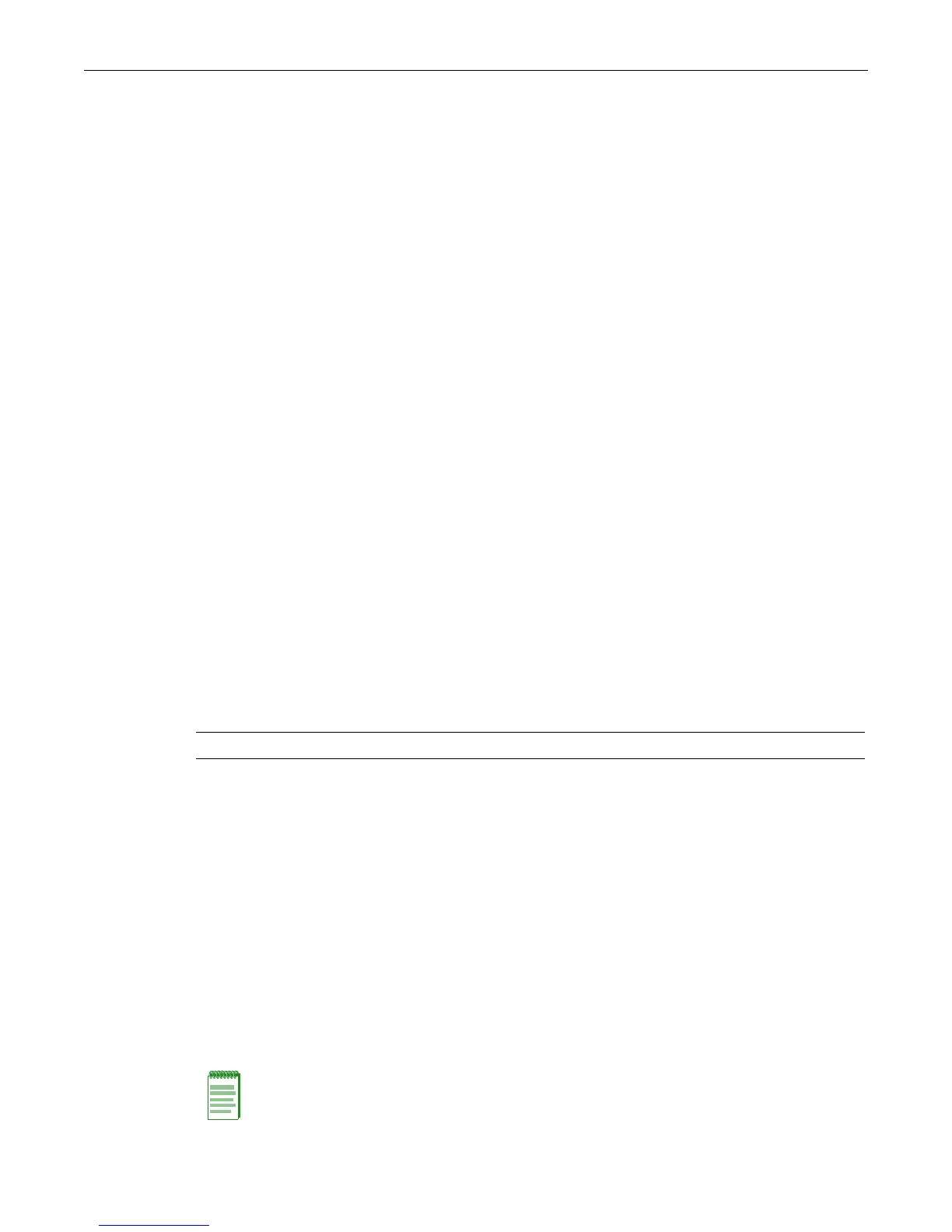show boot system
3-34 Basic Configuration
show boot system
Usethiscommandtodisplaythefirmwareimagetheswitchloadsatstartup.
Syntax
show boot system
Parameters
None.
Defaults
None.
Mode
Switchcommand,read‐only.
Example
Thisexampleshowshowtodisplaytheswitch’sbootfirmwareimage:
C2(su)->show boot system
Current system image to boot: bootfile
set boot system
Usethiscommandtosetthefirmwareimagetheswitchloadsatstartup.
Syntax
set boot system filename
Parameters
Defaults
None.
Mode
Switchcommand,read‐write.
Usage
Thiscommandallowsyoutosetthefirmwareimagetobeloadedatstartup.Youcanchooseto
resetthesystemtousethenewfirmwareimageimmediately,oryoucanchoosetoonlyspecifythe
newimagetobeloadedthenexttimetheswitchisrebooted.
Youcanuse
thedircommandtodisplaythe“A c t i v e ” imageandthe“Boot”image,whichwillbe
theimageloadedatthenextsystemreboot.
filename Specif iesthenameofthefirmwareimagefile.
Note: If you are changing the firmware image to a version earlier than the current version, refer to
“Reverting to a Previous Image” on page 3-33 for the correct steps to follow.