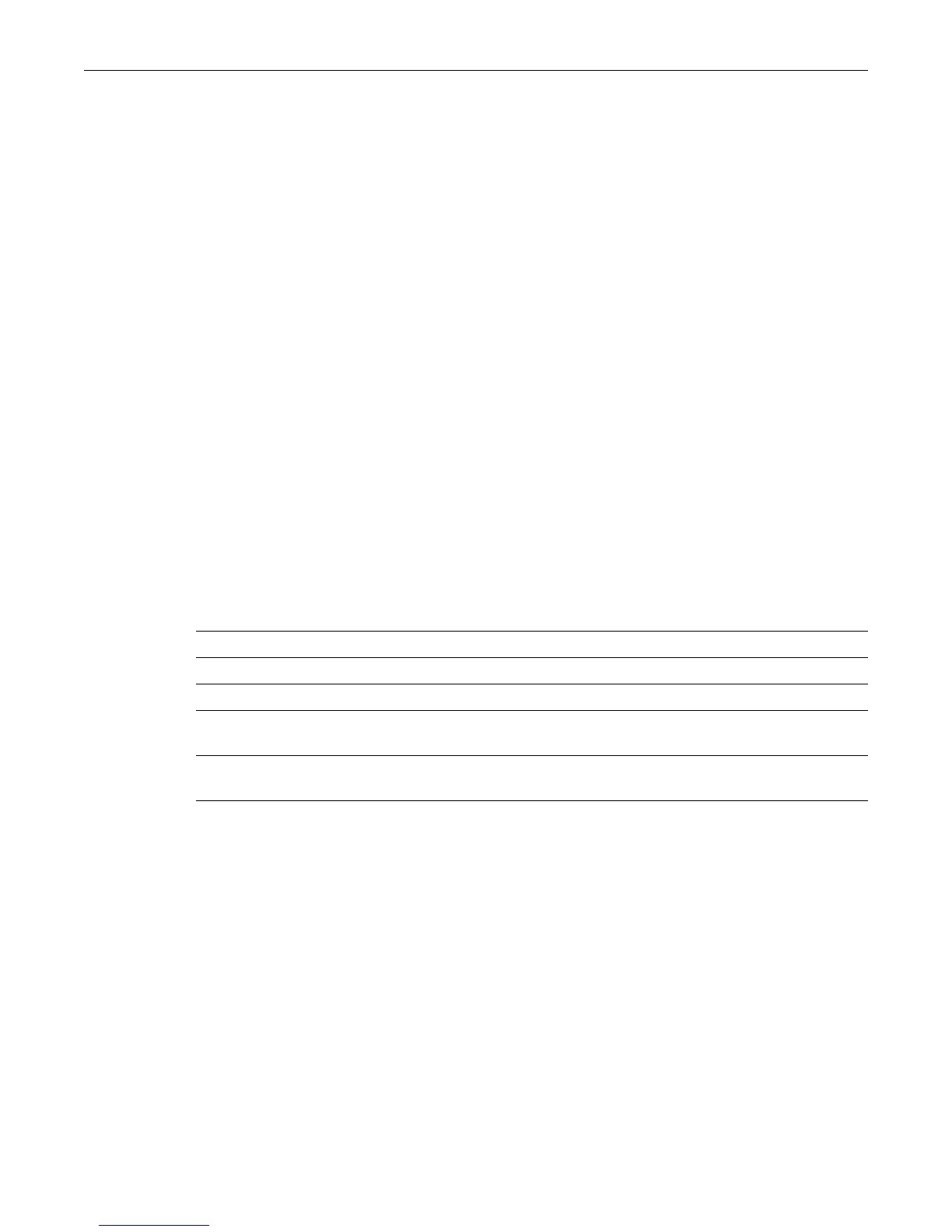set snmp view
SecureStack C2 Configuration Guide 8-21
Mode
Switchcommand,read‐only.
Usage
AnSNMPcontextisacollectionofmanagementinformationthatcanbeaccessedbyanSNMP
agentorentity.ThedefaultcontextallowsallSNMPagentstoaccessallmanagementinformation
(MIBs).Whencreatedusingthesetsnmpaccesscommand(“setsnmpaccess”onpage 8‐17),other
contextscanbe
appliedtolimitaccesstoasubsetofmanagementinformation.
Example
ThisexampleshowshowtodisplayalistofallSNMPcontextsknowntothedevice:
C2(su)->show snmp context
--- Configured contexts:
default context (all mibs)
set snmp view
UsethiscommandtosetaMIBconfigurationforSNMPv3view‐basedaccess(VACM).
Syntax
set snmp view viewname viewname subtree subtree [mask mask] [included | excluded]
[volatile | nonvolatile]
Parameters
Defaults
Ifnotspecified,maskwillbesetto255.255.255.255
Ifnotspecified,subtreeusewillbeincluded.
Ifstoragetypeisnotspecified,nonvolatile(permanent)willbeapplied.
Mode
Switchcommand,read‐write.
Example
ThisexampleshowshowtosetanSNMPMIBviewto“public”withasubtreenameof1.3.6.1
included:
C2(su)->set snmp view viewname public subtree 1.3.6.1 included
viewnameviewname SpecifiesanameforaMIBview.
subtreesubtree SpecifiesaMIBsubtreename.
maskmask (Optional)Specifiesabitmaskforasubtree.
included|
excluded
(Optional)Specifiessubtreeuse(default)ornosu btreeuse.
volatile|
nonvolatile
(Optional)Specifiestheuseoftemporaryorpermanent(default)storage.