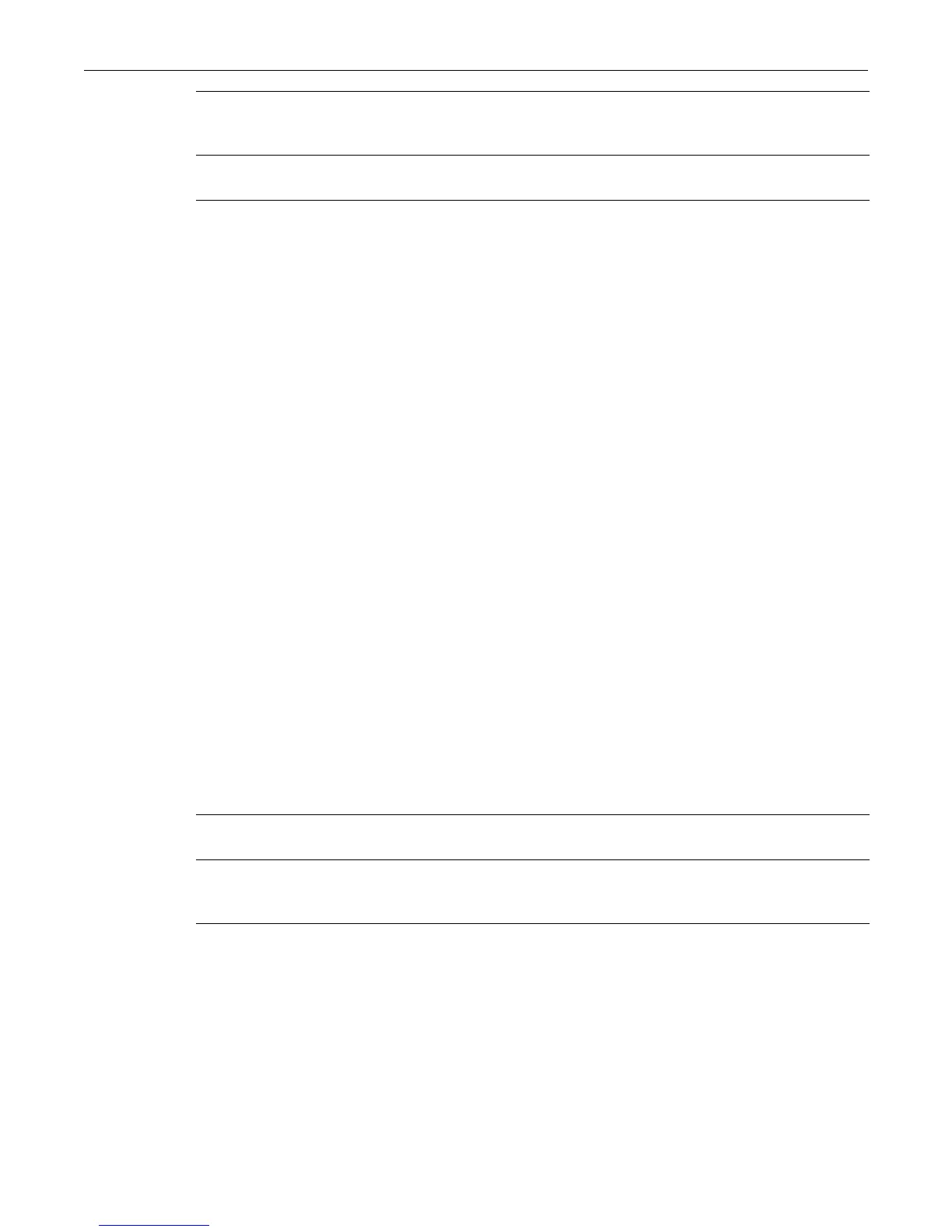clear maclock
SecureStack C2 Configuration Guide 23-55
Defaults
None.
Mode
Switchcommand,read‐write.
Usage
ConfiguringaportforMAClockingrequiresgloballyenablingitontheswitchfirstusingtheset
maclockenablecommandasdescribedin“setmaclockenable”onpage 23‐53.
StaticMAClockingauseronmultipleportsisnotsupported.
StaticallyMAC lockedaddresseswilldisplayintheshowmac
output(asdescribedonpage14‐20)
asaddresstype“other”andwillnotremovethemonlinkdown.
Example
ThisexampleshowshowtocreateaMAClockingassociationbetweenMACaddress0e‐03‐ef‐d8‐
44‐55andport
ge.3.2:
C2(rw)->set maclock 0e-03-ef-d8-44-55 ge.3.2 create
clear maclock
UsethiscommandtoremoveastaticMACaddresstoportlockingentry.
Syntax
clear maclock mac-address port-string
Parameters
Defaults
None.
Mode
Switchcommand,read‐write.
create EstablishesaMAClockingassociationbetweenthespecifiedMAC
addressandport.CreateautomaticallyenablesMAC lockingbetweenthe
specifiedMACaddressandport.
enable|disable EnablesordisablesMAClockingbetweenthespecifiedMACaddressand
port.
mac‐address SpecifiestheMACaddressthatwillberemovedfromthelistofstatic
MACsallowedtocommunicateontheport.
port‐string SpecifiestheportonwhichtocleartheMACaddress.Foradetailed
descriptionofpossibleport‐stringvalues,referto“PortStringSyntaxUsed
intheCLI
”onpage 7‐2.