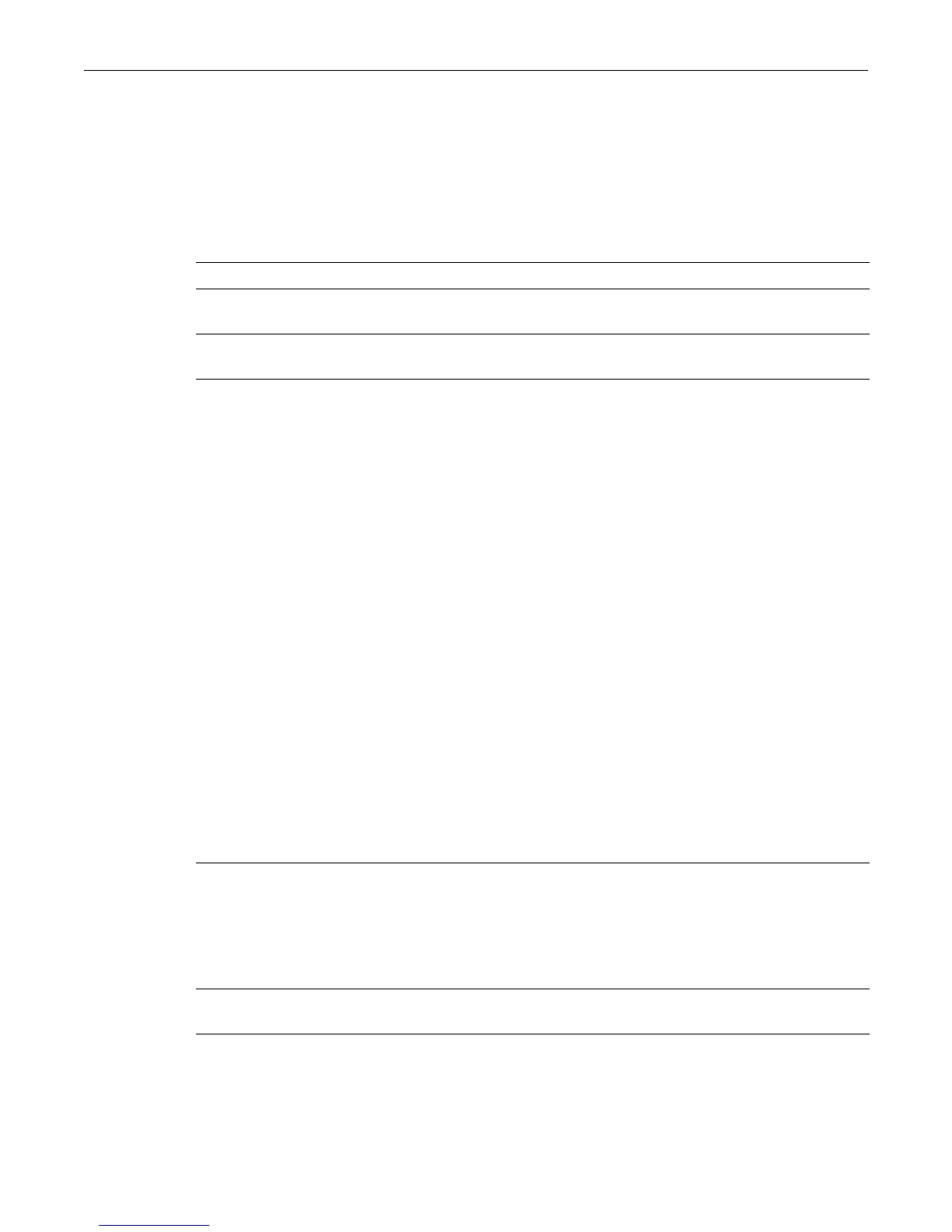clear logging default
14-6 Logging and Network Management
clear logging default
Usethiscommandtoresetloggingdefaultvalues.
Syntax
clear logging default {[facility] [severity] [port]}
Parameters
Defaults
Atleastoneoptionalparametermustbeentered.
Allthreeoptionalkeywordsmustbeenteredtoresetallloggingvaluestodefaults.
Mode
Switchcommand,read‐write.
Example
ThisexampleshowshowtoresettheSyslogdefaultseveritylevelto6:
C2(su)->clear logging default severity
show logging application
UsethiscommandtodisplaytheseveritylevelofSyslogmessagesforoneorallapplications
configuredforloggingonyoursystem.
Syntax
show logging application [mnemonic | all]
Parameters
Defaults
Ifnoparameterisspecified,informationforallapplicationswillbedisplayed.
facility (Optional)Resetsthedefaultfacilitynametolocal4.
severity (Optional)Resetsthedefaultloggingseveritylevelto6(notificationsof
significantconditions).
port (Optional)ResetsthedefaultUDPporttheclientusestosendtotheserver
to514.
mnemonic (Optional)Displaysseveritylevelforoneapplicationconfiguredfor
logging.Mnemonicswillvarydependingonthenumberandtypesof
applicationsrunningonyoursystem.Samplemnemonicsandtheir
correspondingapplicationsarelistedinTable 14‐3onpage 14‐8.
Note: Mnemonic values are case sensitive and must be typed as they appear in
Table 14-3.
all (Optional)Displaysseveritylevelforallapplicationsconfiguredfor
logging.
