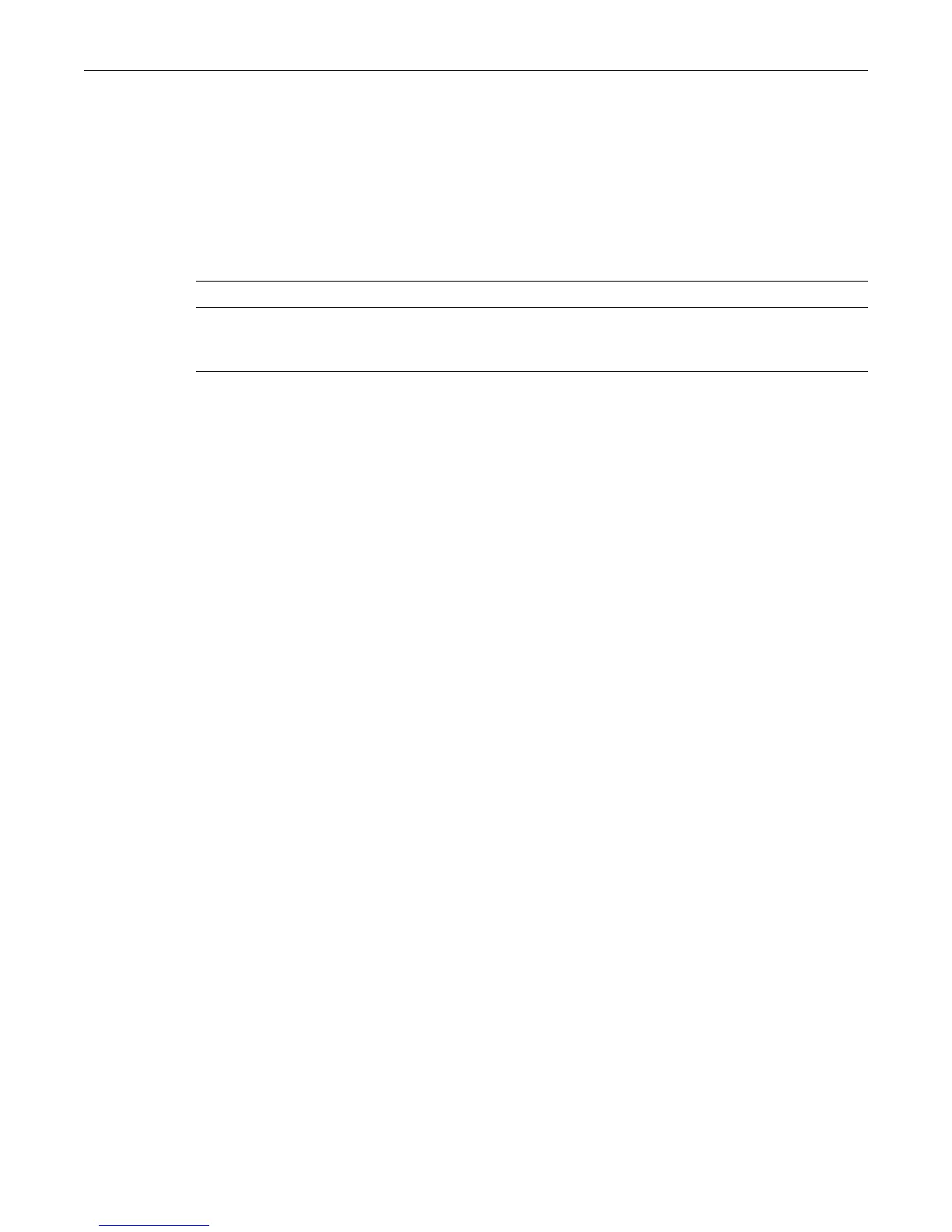show spantree nonforwardingreason
SecureStack C2 Configuration Guide 9-53
show spantree nonforwardingreason
Usethiscommandtodisplaythereasonforplacingaportinanon‐forwardingstateduetoan
exceptionalcondition.
Syntax
show spantree nonforwardingreason port-string [sid sid]
Parameters
Defaults
Ifnoport‐stringisspecified,non‐forwardingreasonisdisplayedforallports.
IfnoSIDisspecified,SID0isassumed.
Mode
Switchcommand,read‐only.
Usage
Exceptionalconditionscausingaporttobeplacedinlis teningorblockingstateincludeaLoop
Protectevent,receiptofdisputedBPDUs,andloopbackdetection.
Example
Thisexampleshowshowtodisplaythenon‐forwardingreasononge.1.1:
C2(rw)->show spantree nonforwardingreason port ge.1.1
The non-forwarding reason for port ge.1.1 on SID 0 is None
port‐string Specifiesport(s)forwhichtodisplaythenon‐forwardingreason.
sidsid (Optional)SpecifiesthespecificSpanningTree(s)forwhichtodisplay
thenon‐forwardingreason.Validvaluesare0‐4094.Ifnotspecified,
SID0isassumed.