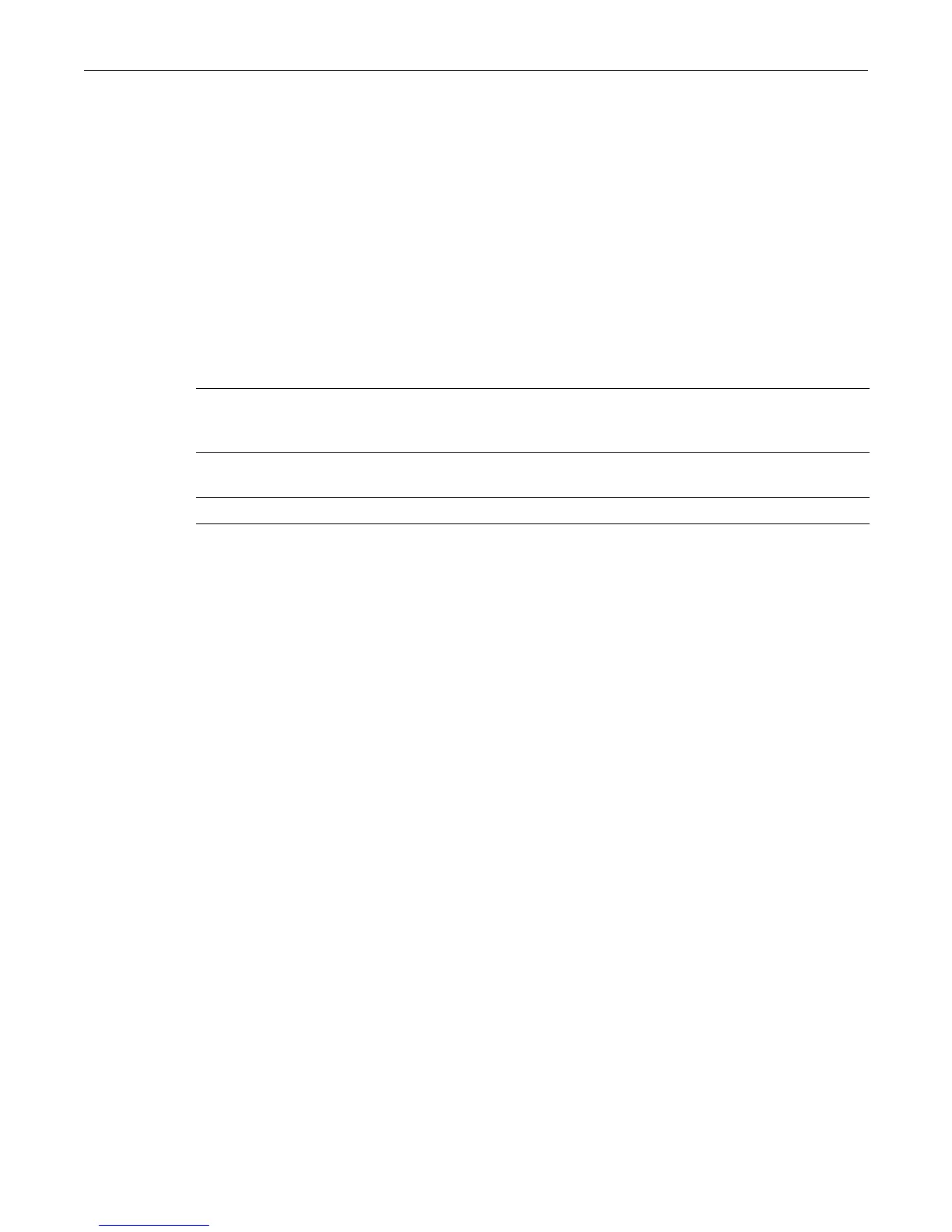show port lacp
SecureStack C2 Configuration Guide 7-47
Example
ThisexampleshowshowtoresetthesingleportLAGfunctionbacktodisabled:
C2(su)->clear lacp singleportlag
show port lacp
Usethiscommandtodisplaylinkaggregationinformationforoneormoreunderlyingphysical
ports.
Syntax
show port lacp port port-string {[status {detail | summary}] | [counters]}
Parameters
Defaults
None.
Mode
Switchcommand,read‐only.
Usage
Statedefinitions,suchasActorAdminStateandPartnerAdminState,areindicatedwithletter
abbreviations.Iftheshowportlacpcommanddisplaysoneormoreofthefollowingletters,it
meansthestateistruefortheassociatedactororpartnerports:
• E=Expired
• F=Defaulted
• D=Distributing(tx
enabled)
• C=Collecting(rxenabled)
• S=Synchronized(actorandpartneragree)
• G=Aggregationallowed
• S/l=Short/LongLACPtimeout
• A/p=Active/PassiveLACP
Formoreinformationaboutthesestates,refertosetportlacp(page 7 ‐48)andtheIEEE802.32002
specification.
Examples
ThisexampleshowshowtodisplaydetailedLACPstatusinformationforportge.1.12:
C2(su)-> show port lacp port ge.1.12 status detail
portport‐string DisplaysLACPinformationforspecificport(s).Foradetaileddescription
ofpossibleport‐stringvalues,referto“PortStringSyntaxUsedintheCLI”
onpage7‐2.
statusdetail|
summary
DisplaysLACPstatusindetailedorsummaryinformation.
counters DisplaysLACPcounterinformation.