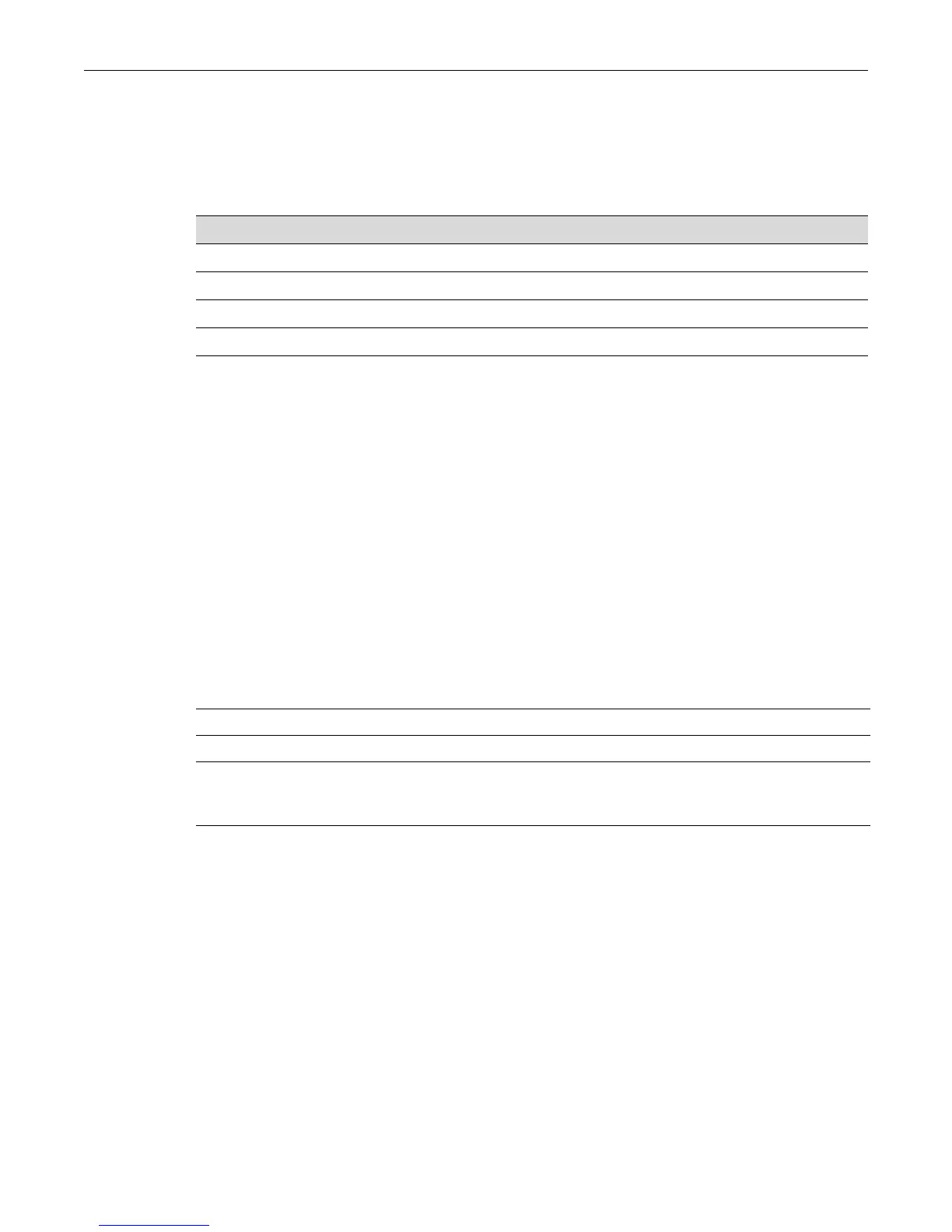ip rip send version
20-4 IPv4 Routing Protocol Configuration
Usage
Ifseveralroutes(comingfromdifferentprotocols)arepresentedtotheSecureStackC2,the
protocolwiththelowestadministrativedistancewillbechosenforrouteinstallation.Bydefault,
RIPadministrativedistanceissetto120.Thedistancecommandcanbeusedtochangethisvalue,
resettingRIP’sroutepreferenceinrelation
tootherroutesasshowninthetablebelow.
Example
ThisexampleshowshowtochangethedefaultadministrativedistanceforRIPto1001:
C2(su)->router(Config)#router rip
C2(su)->router(Config-router)#distance 100
ip rip send version
UsethiscommandtosettheRIPversionforRIPupdatepacketstransmittedoutaninterface.The
noversionofthiscommandsetstheversionoftheRIPupdatepacketstoRIPv1.
Syntax
ip rip send version {1 | 2 | r1compatible}
no ip rip send version
Parameters
Defaults
None.
Mode
Interfaceconfiguration:C2(su)‐>router(Config‐if(Vlan1))#
Example
ThisexampleshowshowtosettheRIPsendversionto2forpacketstransmittedontheVLAN1
interface:
C2(su)->router(Config)#interface vlan 1
C2(su)->router(Config-if(Vlan 1))#ip rip send version 2
Route Source Default Distance
Connected 0
Static 1
OSPF 110
RIP 120
1 SpecifiesRIPversion1.Thisisthedefaultsetting.
2 SpecifiesRIPversion2.
r1compatible Specifiesthatpacketsbesentasversion2packets,buttransmitstheseas
broadcastpacketsratherthanmulticastpacketssothatsystemswhichonly
understandRIPversion1canreceivethem.