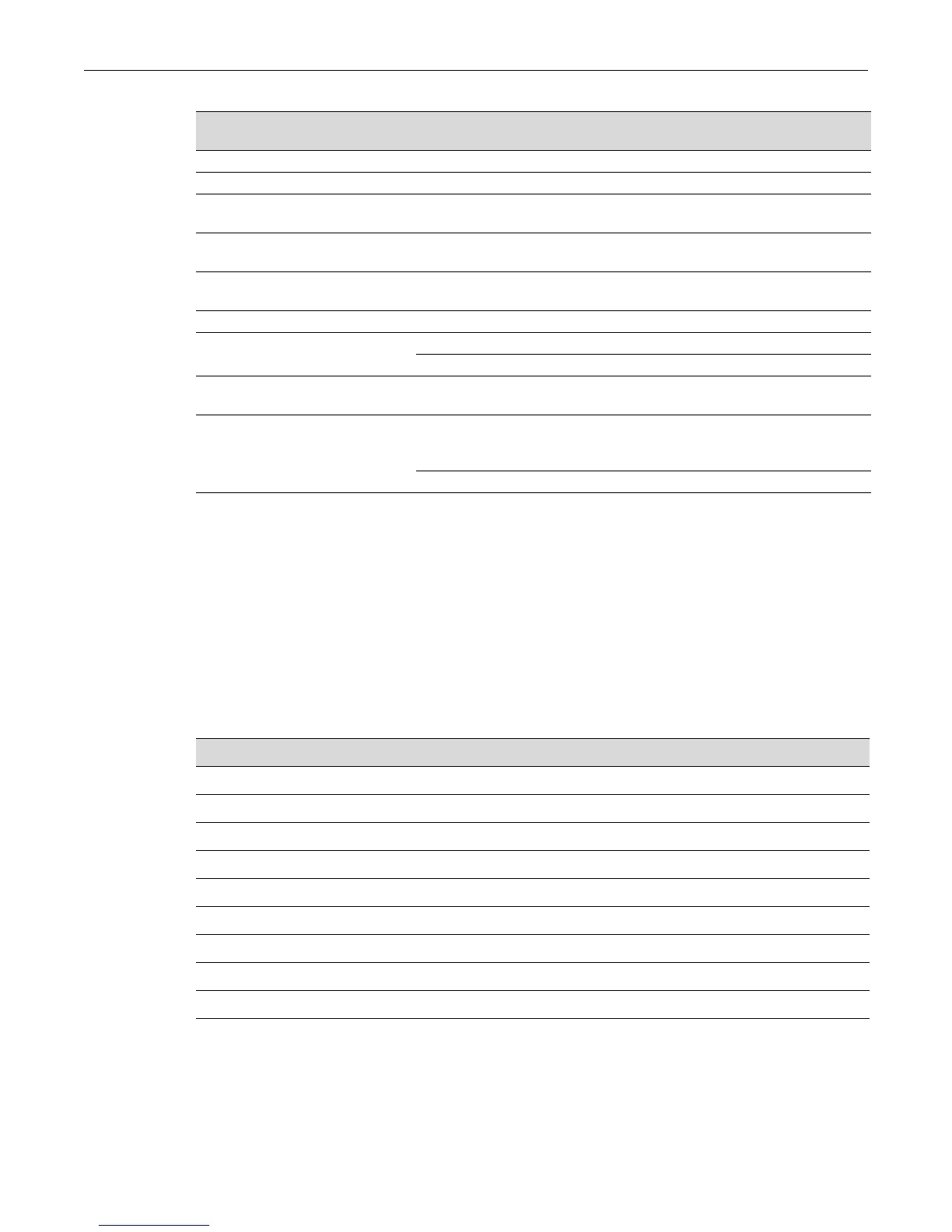Setting User Accounts and Passwords
3-2 Basic Configuration
Setting User Accounts and Passwords
Purpose
Tochangetheswitch’sdefaultuserloginandpasswordsettings,andtoaddnewuseraccounts
andpasswords.
Commands
Table 3-2 Optional CLI Setup Commands
Task CLI commands
Refer to
page...
Save the active configuration. save config 3-39
Enable or disable SSH. set ssh enable | disable 23-73
Enable or disable Telnet. set telnet {enable | disable} [inbound |
outbound | all]
3-36
Enable or disable HTTP
management (WebView).
set webview {enable | disable} 3-51
Enable or disable SNMP port link
traps.
set port trap port-string {enable | disable} 7-22
Set the per port broadcast limit set port broadcast port-string threshold-value 7-31
Configure a VLAN. set vlan create vlan-id 10-5
set port vlan port-string vlan-id modify-egress 10-9
Set a Syslog server IP and
severity
set logging server index ip-addr ip-addr
severity severity state enable
10-9
Configure and enable a RADIUS
server.
set radius server index ip-addr
port [secret-value]{realm {management-access |
any | network-access}
23-5
set radius enable 23-5
For information about... Refer to page...
show system login 3-3
set system login 3-4
clear system login 3-4
set password 3-5
set system password length 3-6
set system password aging 3-6
set system password history 3-7
show system lockout 3-7
set system lockout 3-8
