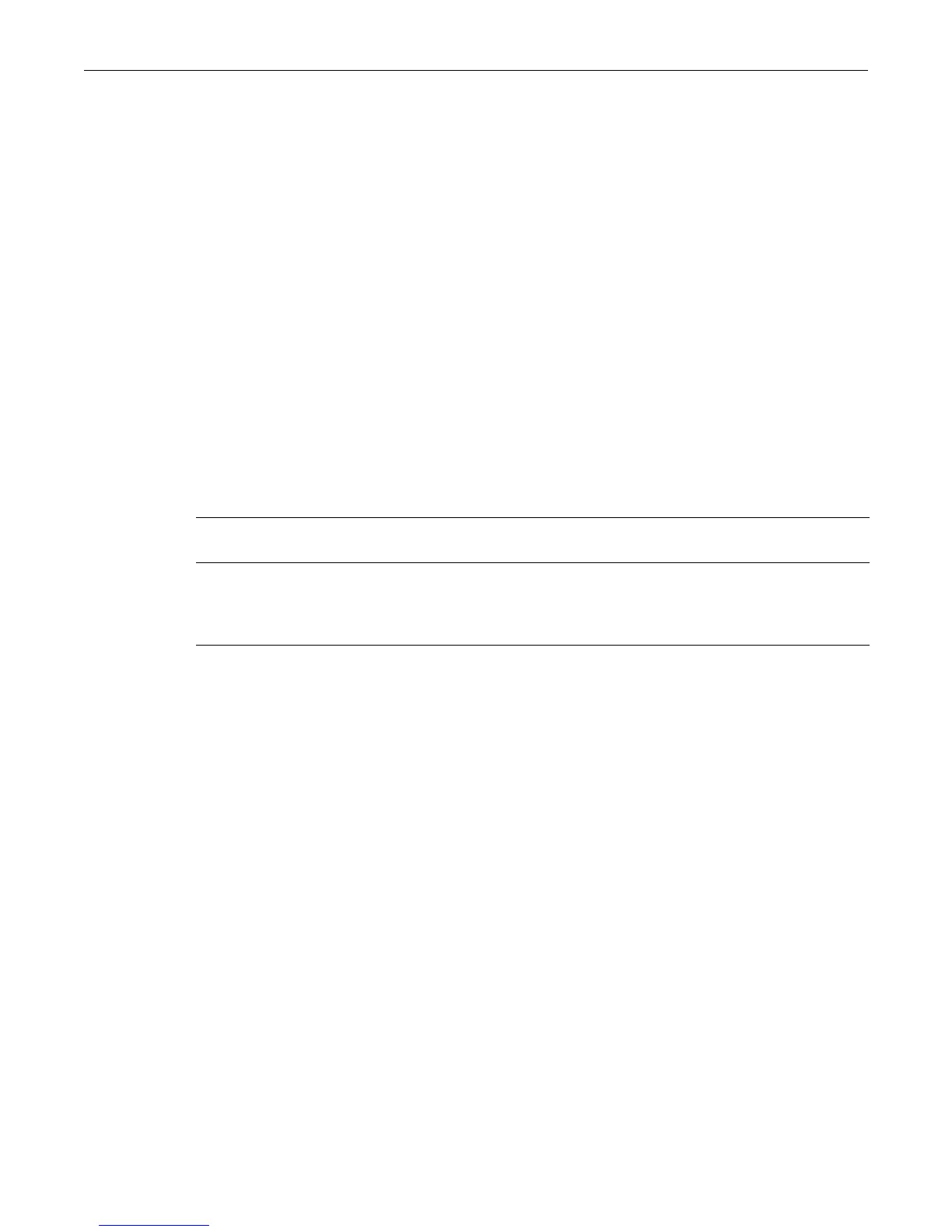set snmp persistmode
SecureStack C2 Configuration Guide 3-39
saved.Inordertomakeconfigurationchangespersistentwhenthemodeismanual,thesave
configcommandmustbeissuedasdescribedin“ConfigurationPersistenceMode”onpage3‐37.
Example
Thisexampleshowshowtodisplaytheconfiguration persistencemodesetting.Inthiscase,
persistencemodeissetto“manual”,whichmeansconfigurationchangesarenotbeing
automaticallysaved.
C2(su)->show snmp persistmode
persistmode is manual
set snmp persistmode
Usethiscommandtosettheconfigurationpersistencemode,whichdetermineswhetheruser‐
definedconfigurationchangesaresavedautomatically,orrequireissuingthesaveconfig
command.See“ConfigurationPersistenceMode”onpage3‐37formoreinformation.
Syntax
set snmp persistmode {auto | manual}
Parameters
Defaults
None.
Mode
Switchcommand,read‐write.
Example
Thisexampleshowshowtosettheconfigurationpersistencemodetomanual:
C2(su)->set snmp persistmode manual
save config
Usethiscommandtosavetherunningconfiguration.Ifapplicable,thiscommandwillsavethe
configurationtoallswitchmembersinastack.
Syntax
save config
Parameters
None.
auto Setstheconfigurationpersistencemodetoautomatic.Thisisthedefault
state.
manual Setstheconfigurationpersistencemodetomanual.Inordertomake
configurationchangespersistent,the saveconfigcommandmustbe
issuedasdescribedin“saveconfig”onpage3‐39.Thismodeisusefulfor
revertingback
tooldconfigurations.