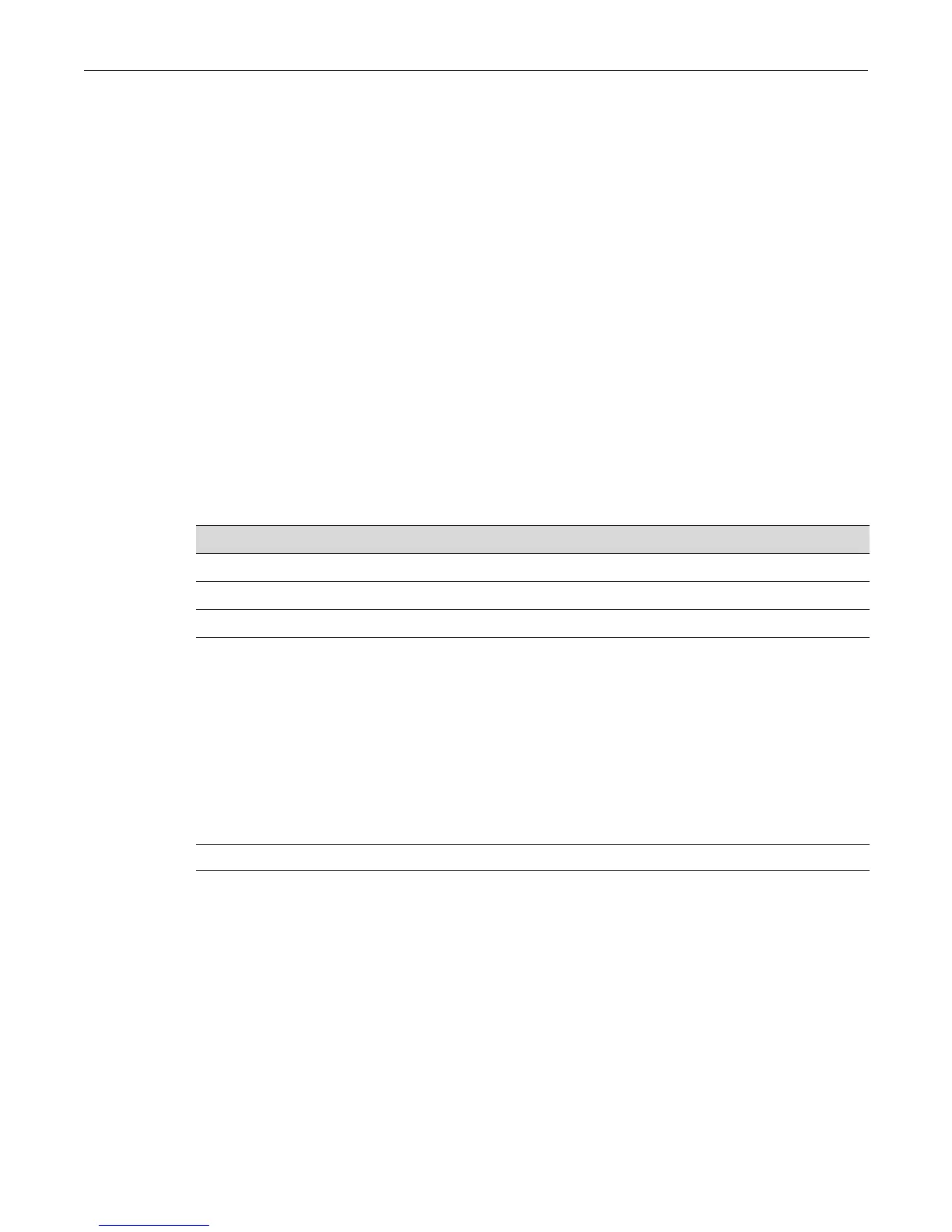Configuring Node Aliases
SecureStack C2 Configuration Guide 14-35
Configuring Node Aliases
ThenodealiasfeatureenablesadministratorstodeterminetheMACaddressandlocationofa
givenend‐station(ornode)usingthenode’sLayer3aliasinformation(IPaddress)asakey.With
thismethod,itispossibletodeterminethat,forinstance,IPaddress123.145.2.23islocatedon
switch5
port3.
Thepassiveaccumulationofanetworkʹsnode/aliasinformationisaccomplished by“snooping”
onthecontentsofnetworktrafficasitpassesthroughtheswitchfabric.
IntheC2,nodedataisautomaticallyaccumulatedintothect‐aliasmib,andbydefaultthisfeature
isenabled.TheNetSight
ConsoleCompassutilityandAutomatedSecurityManager(ASM)use
theinformationinthenode/aliasMIBtable.
Itʹsimportanttomakesurethatinter‐switchlinksare notlearningnode/aliasinformation,asit
wouldslowdownsearchesbytheNetSightCompassandASMtoolsandgiveinaccurateresults.
Purpose
Toreview,disable,andre‐enablenode(port)aliasfunctionalityontheswitch.
Commands
show nodealias config
Usethiscommandtodisplaynodealiasconfigurationsettingsononeormoreports.
Syntax
show nodealias config [port-string]
Parameters
Defaults
Ifport‐stringisnotspecified,nodealiasconfigurationswillbedisplayedforallports.
Mode
Switchcommand,read‐only.
Example
Thisexampleshowshowtodisplaynodealiasconfigurationsettingsforportsge.2.1through9:
C2(rw)->show nodealias config ge.2.1-9
Port Number Max Entries Used Entries Status
For information about... Refer to page...
show nodealias config 14-35
set nodealias 14-36
clear nodealias config 14-37
port‐string (Optional)Displaysnodealiasconfigurationsettingsforspecificport(s).
