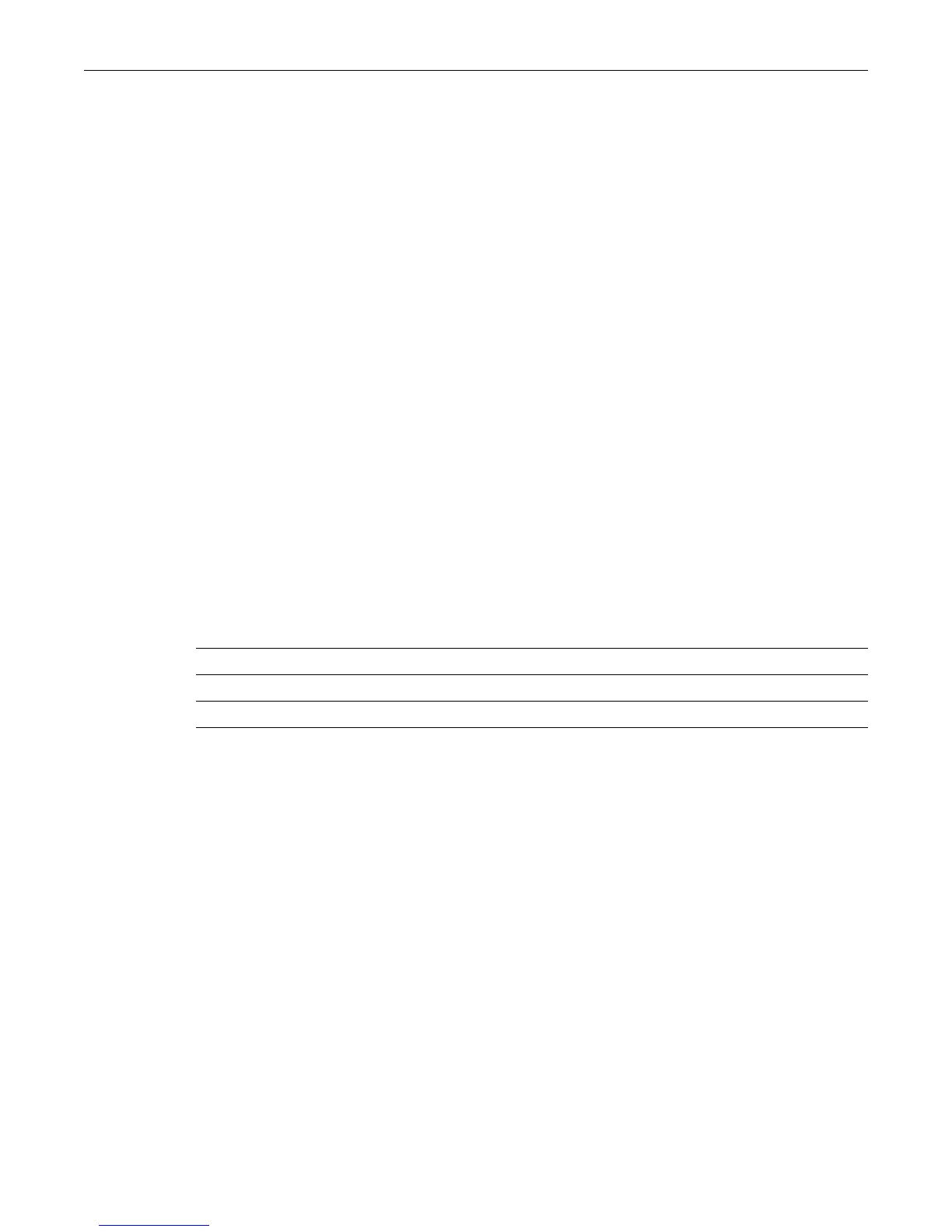show system utilization
SecureStack C2 Configuration Guide 3-15
Mode
Switchcommand,read‐only.
Example
Thisexampleshowshowtodisplaythesystem’shardwareconfiguration.Pleasenotethatthe
informationyouseedisplayedmaydifferfromthisexample.
C2(su)->show system hardware
SLOT 1 HARDWARE INFORMATION
---------------------------
Model:
Serial Number: 777777777777
Vendor ID: 0xbc00
Base MAC Address: 00:11:88:B1:76:C0
Hardware Version: BCM56514 REV 1
FirmWare Version: 01.00.00.0052
Boot Code Version: 01.00.42
show system utilization
Usethiscommandtodisplaydetailedinformationabouttheprocessorrunningonthe switch,or
theoverallmemoryusageoftheFlashandSDRAMstoragedevicesontheunit,ortheprocesses
runningontheswitch.Onlythememoryusageinthemasterunitofastackisshown.
Syntax
show system utilization {cpu | storage | process}
Parameters
Defaults
None.
Mode
Switchcommand,read‐only.
Examples
Thisexampleshowshowtodisplaythesystem’sCPU utilization:
C2(ro)->show system utilization cpu
Total CPU Utilization:
Switch CPU 5 sec 1 min 5 min
-----------------------------------------------
1 1 50% 49% 49%
Thisexampleshowshowtodisplaythesystem’soverallmemoryusage:
C2(ro)->show system utilization storage
Storage Utilization:
cpu Displayinformationabouttheprocessorrunningontheswitch.
storage Displayinformationaboutthe overallmemoryusageontheswitch.
process Displayinformationabouttheprocessesrunningontheswitch.