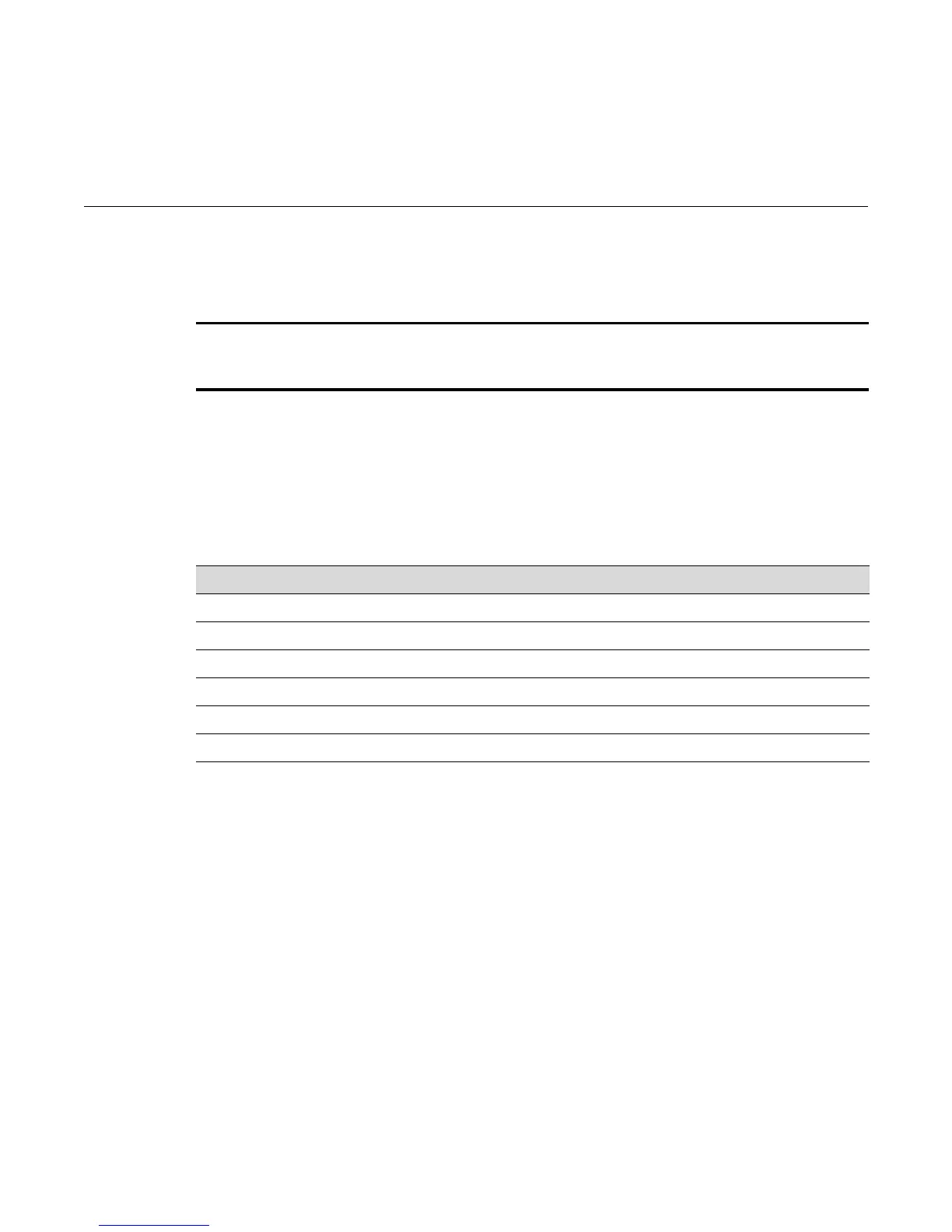SecureStack C2 Configuration Guide 5-1
5
Configuring System Power and PoE
ThecommandsinthischapterallowyoutoreviewandsetsystempowerandPoE(Powerover
Ethernet)parameters,includingthepoweravailabletothesystem,theusagethresholdforeach
module,whetherornotSNMPtrapmessageswillbesentwhenpowerstatuschanges,andper‐
portPoEsettings.
Commands
show inlinepower
Usethiscommandtodisplaysystempowerproperties.
Syntax
show inlinepower
Parameters
None.
Defaults
None.
Mode
Switchcommand,read‐only.
Important Notice
The commands in this section apply only to PoE-equipped devices. Consult the Installation Guide for your
product to determine if it is PoE-equipped.
For information about... Refer to page...
show inlinepower 5-1
set inlinepower threshold 5-2
set inlinepower trap 5-3
set inlinepower detectionmode 5-3
show port inlinepower 5-4
set port inlinepower 5-5
