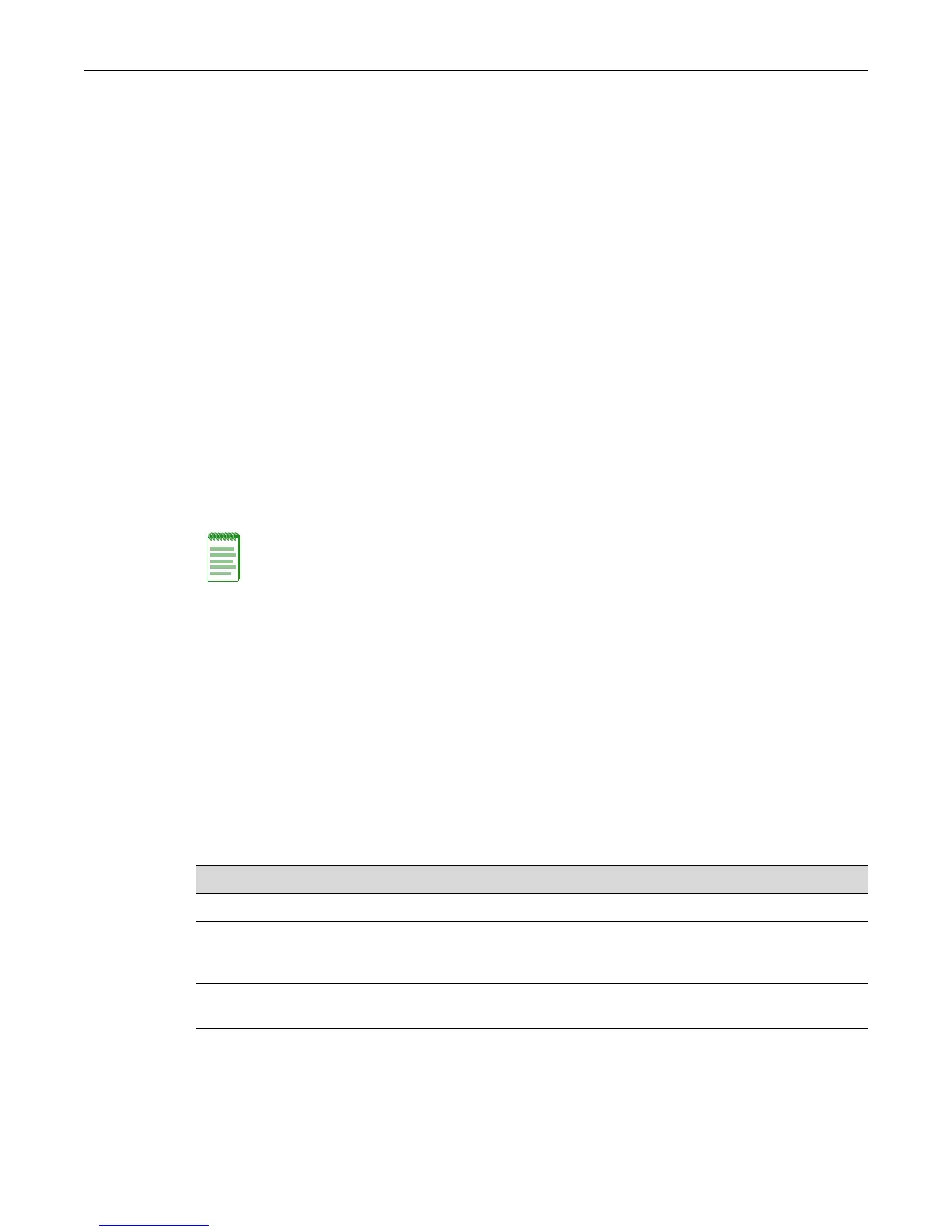Configuring Policy Class of Service (CoS)
SecureStack C2 Configuration Guide 11-19
2.0 2 irl none
2.0 3 irl none
...
2.0 97 irl none
2.0 98 irl none
2.0 99 irl none
4. IntheCoSsettingstable,configureaCoSsettingforCoSindex1,whichhasapriorityof0.We
entertheIRLreference,createdinthepreviousstep.
C2(su)->set cos settings 0 irl-reference 1
C2(su)->show cos settings
CoS Index Priority ToS IRL
--------- ---------- ------- -----
0 0 * 1
1 1 * *
2 2 * *
3 3 * *
4 4 * *
5 5 * *
6 6 * *
7 7 * *
About CoS-Based Flood Control
CoS‐basedfloodcontrolpreventsconfiguredportsfrombeingdisruptedbyat rafficstormbyrate‐
limitingspecifictypesofpacketsthroughthoseports.Whenfloodcontrolisenabledonaport,
incomingtrafficismonitoredoveronesecondintervals.Duringaninterval,theincomingtraffic
levelforeachconfiguredtraffic
typeiscomparedwiththeconfiguredtrafficstormcontrollevel,
specifiedasapercentageofthetotalavaila blebandwidthofthelink.Thedefaultthresholdis5%
oflinkspeed.
If,duringaonesecondinterval,theincomingtrafficofaconfiguredtypereachesthetrafficstorm
controllevelconfiguredon
theport,CoS‐based floodcontroldropsthetrafficuntiltheinterval
ends.Packetsarethenallowedtoflowagainuntilthelimitisagainreached.
ThefollowingproceduredescribesthestepsandcommandsrequiredtoconfigureCoS‐based
floodcontrol.
Example
Thisexamplecreatesabroadcastratelimiter (index1.0)of5packetspersecondandassignsitto
portsge.1.2andge.2.2.
Co
Note: CoS-based flood control does not require a policy license on SecureStack B2 and B3
switches or on standalone D2 switches.
Procedure 11-2
Step Task Command(s)
1. Enable CoS. set cos state enable
2. Create a CoS flood control port resource, which
specifies flood control rate limiters that can be
mapped to specific ports.
set cos port-resource flood-ctrl
3. Assign the flood control resource to specific
ports.
set cos port-config flood-ctrl