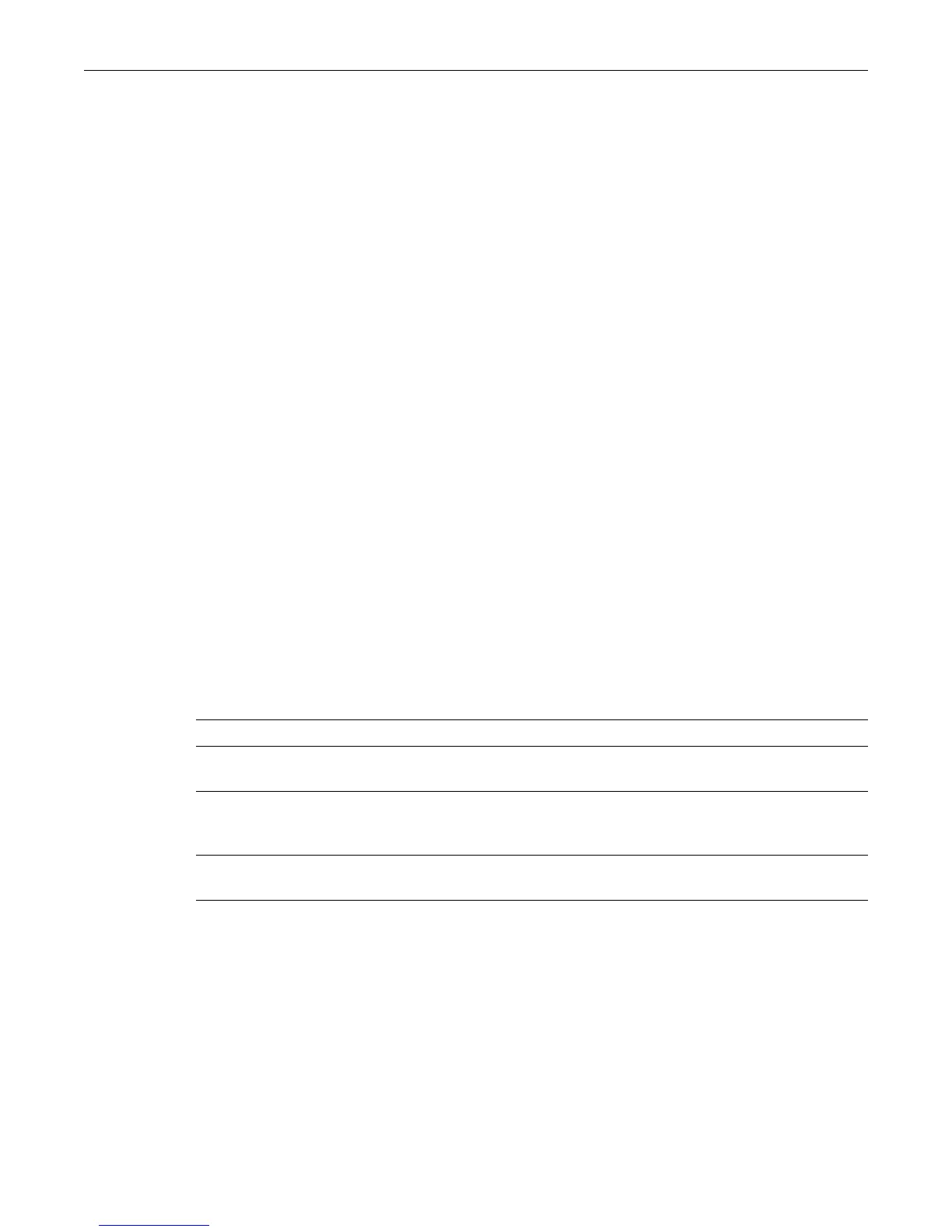clear snmp access
8-18 SNMP Configuration
Defaults
Ifsecuritylevelisnotspecified,noauthenticationwillbeapplied.
Ifcontextisnotspecified,accesswillbeenabledforthedefaultcontext.Ifcontextisspecified
withoutacontextmatch,exactmatchwillbeapplied.
Ifreadviewisnotspecifiednonewillbeapplied.
Ifwriteviewisnot
specified,nonewillbeapplied.
Ifnotifyviewisnotspecified,nonewillbeapplied.
Ifstoragetypeisnotspecified,entrieswillbestoredaspermanentandwillbeheldthroughdevice
reboot.
Mode
Switchcommand,read‐write.
Example
Thisexamplepermitsthe“powergroup”tomanageallMIBsviaSNMPv3:
C2(su)->set snmp access powergroup security-model usm
clear snmp access
UsethiscommandtocleartheSNMPaccessentryofaspecificgroup,includingitssetSNMP
security‐model,andlevelofsecurity.
Syntax
clear snmp access groupname security-model {v1 | v2c | usm} [noauthentication |
authentication | privacy] [context context]
Parameters
Defaults
Ifsecuritylevelisnotspecified,alllevelswillbecleared.
Ifcontextisnotspecified,nonewillbeapplied.
Mode
Switchcommand,read‐write.
groupname SpecifiesthenameoftheSNMPgroupforwhichtoclearaccess.
security‐modelv1|
v2c|usm
SpecifiesthesecuritymodeltobeclearedfortheSNMPaccessgroup.
noauthentication|
authentication|
privacy
(Optional)ClearsaspecificsecuritylevelfortheSNMPaccessgroup.
contextcontext
(Optional)Clearsaspecificcontextforthe SNMPaccessgroup.Enter/‐/
toclearthedefaultcontext.