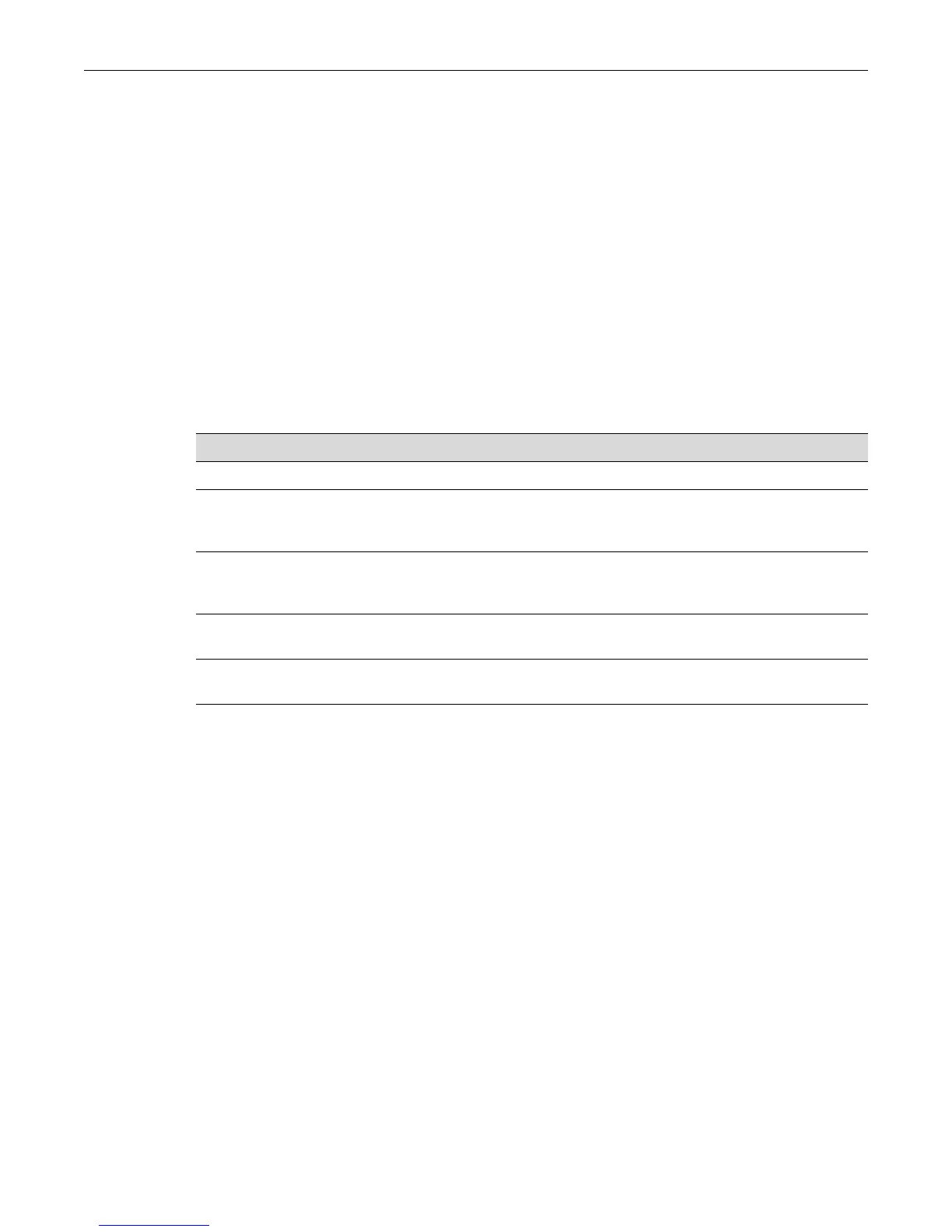DHCP Snooping Overview
SecureStack C2 Configuration Guide 17-3
switchisrebooting,whentheswitchreceivesaDHCPDISCOVERYorREQUESTmessage,the
clientʹsbindingwillgotoatentativebindingstate.
Rate Limiting
Toprotectthe switchagainstDHCPattackswhenDHCP snoopingisenabled,thesnooping
applicationenforcesarateli mitforDHCPpacketsreceivedonuntrustedinterfaces.DHCP
snoopingmonitorsthereceiverateoneachinterfaceseparately.Ifthereceiverateexceedsa
configurablelimit,DHCPsnoopingbringsdowntheinterface.Use
thesetportenablecommand
tore‐enabletheinterface.Boththerateandthe burst intervalcanbeconfigured.
Basic Configuration
Thefollowingconfigurationproceduredoesnotchangethewritedelaytothesnoopingdatabase
oranyofthedefaultrateli mitingvalues.Additionalconfigurationnotesfollowthisprocedure.
Configuration Notes
DHCP Server
•Whentheswitchisoperatinginswitchmode,thentheDHCPserverandDHCPclientsmust
beinthesameVLAN.
•Iftheswitchisinroutingmode(onthoseplatformsthatsupportrouting),thenthe DCHP
servercanberemotely connectedtoaroutinginterface,orrunninglocally.
•IftheDHCP
serverisremotelyconnected,thentheuseofanIPhelperaddressisrequiredand
MACaddressverificationshouldbedisabled(setdhcpsnoopingverifymac‐address
disable).
•TheDHCPservermustuseScopesinordertoprovidethe IPaddressesperVLAN.
•DHCPsnoopingmustbeenabledontheint erfaces
wheretheDHCPclientsareconnected,
andtheinterfacesmustbeuntrustedDHCPsnoopingports.
•TheroutinginterfacethatisconnectedtotheDHCPservermustbeenabledforDHCP
snoopingandmustbeatrustedDHCPsnoopingport.
Procedure 17-1 Basic Configuration for DHCP Snooping
Step Task Command(s)
1. Enable DHCP snooping globally on the switch. set dhcpsnooping enable
2. Determine where DHCP clients will be
connected and enable DHCP snooping on their
VLANs.
set dhcpsnooping vlan vlan-list
enable
3. Determine which ports will be connected to the
DHCP server and configure them as trusted
ports.
set dhcpsnooping trust port
port-string enable
4. If desired, enable logging of invalid DHCP
messages on specfic ports.
set dhcpsnooping log-invalid port
port-string enable
5. If desired, add static bindings to the database. set dhcpsnooping binding mac-address
vlan vlan-id ipaddr port port-string