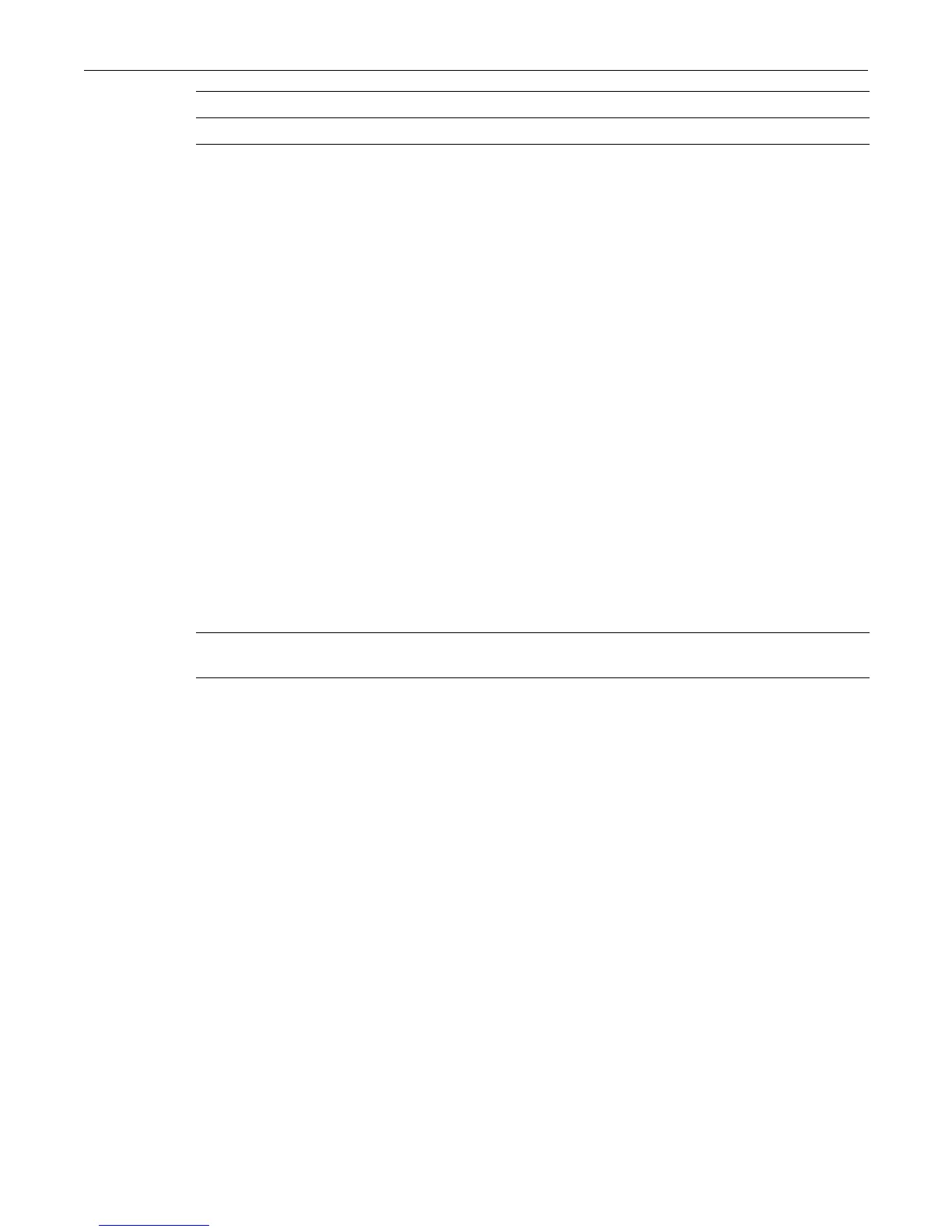clear dhcp pool host
SecureStack C2 Configuration Guide 16-17
Defaults
Ifamaskorprefixisnotspecified, theclassA,B,orCnaturalmaskwillbeused.
Mode
Switchcommand,read‐write.
Example
Thisexampleshowshowtoconfiguretheminimumrequirementsforamanualbindingaddress
pool.First,thehardwareaddressoftheclient’shardwareplatformisconfigured,followedby
configurationoftheaddresstobeassignedtothatclientmanually.
C2(rw)->set dhcp pool manual1 hardware-address 0001.f401.2710
C2(rw)->set dhcp pool manual1 host 15.12.1.99 255.255.248.0
clear dhcp pool host
UsethiscommandtoremovethehostIPaddressfromamanualbindingaddresspool.
Syntax
clear dhcp pool poolname host
Parameters
Defaults
None.
Mode
Switchcommand,read‐write.
Example
ThisexampledeletesthehostIPaddressfromtheaddresspoolnamed“manual1.”
C2(rw)->clear dhcp pool manual1 host
set dhcp pool client-identifier
UsethiscommandtoconfiguretheclientidentifieroftheDHCPclientandcreateanaddresspool
formanualbinding.Youcanuseeitherthiscommandorthesetdhcppoolhardware‐address
commandtocreateamanualbindingpool,butusingbothisnotrecommended.
Syntax
set dhcp pool poolname client-identifier id
mask (Optional)Specifiesthesubnetmaskindottedquadnotation.
prefix‐length (Optional)Specifiesthesubnetmaskasaninteger.
poolname Specifiesthenameoftheaddresspool.Poolnamesmaybeupto31
charactersinlength.
