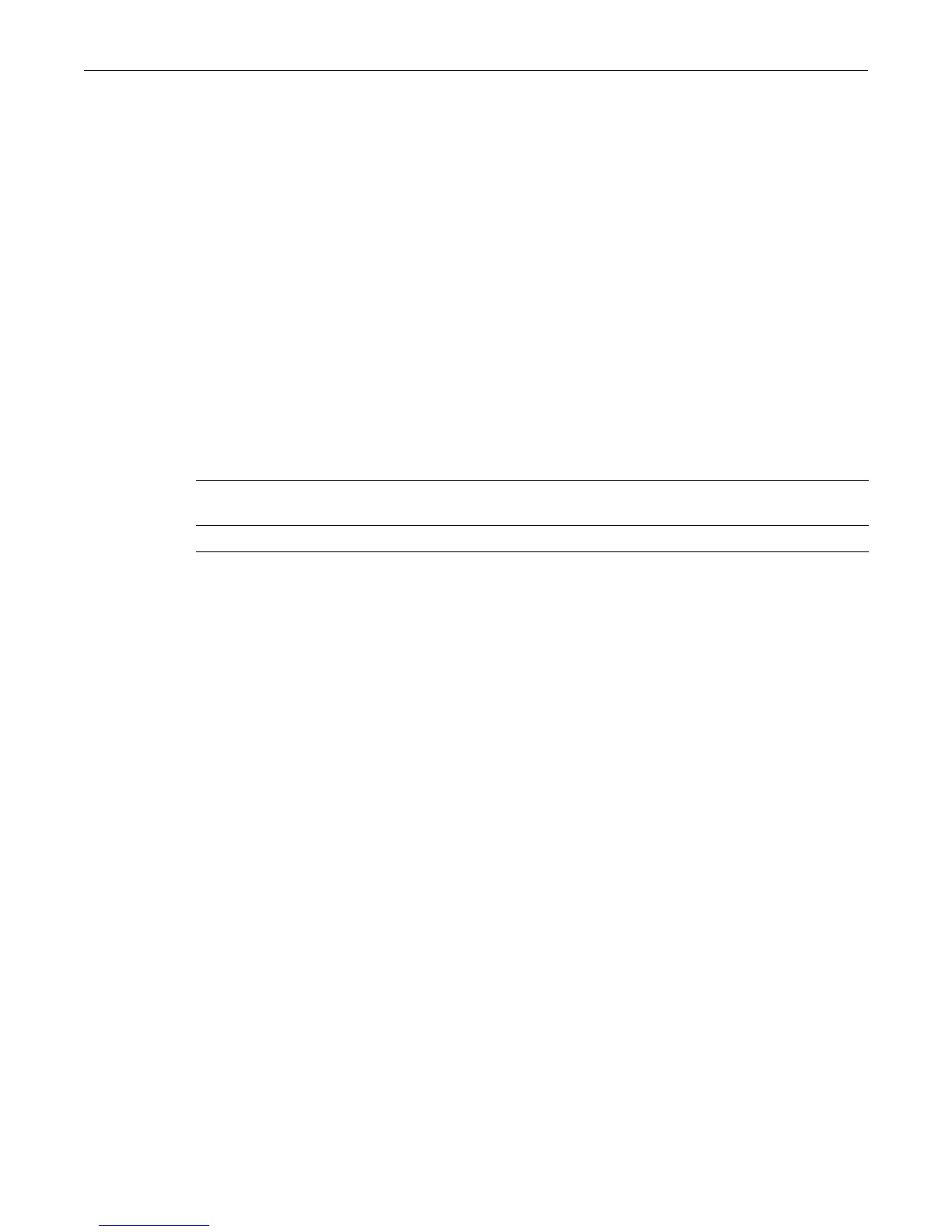ip access-group
SecureStack C2 Configuration Guide 23-79
Validaccess‐list‐numbersforextendedACLsare100to199.ForstandardACLs,validvaluesare1
to99.
Example
Thisexampleshowshowtodefineaccesslist101todenyICMPtransmissionsfromanysource
andforanydestination:
C2(su)->router(Config)#access-list 101 deny ICMP any any
ip access-group
Usethiscommandtoapplyaccessrestrictionstoinboundframesonaninterfacewhenoperating
inroutermode.Thenoformofthiscommandremovesthe specifiedaccesslist.
Syntax
ip access-group access-list-number in
no ip access-group access-list-number in
Parameters
Defaults
None.
Mode
Interfaceconfiguration:C2(su)‐>router(Config‐if(Vlan<vlan_id>))#
Usage
ACLsmustbeappliedperroutinginterface.Anentry(rule)canbeappliedtoinboundframes
only.
Example
Thisexampleshowshowtoapplyaccesslist1forallinboundframesontheVLAN1interface.
Throughthedefinitionofaccesslist1,onlyframeswithasourceaddressonthe192.5.34.0/24
networkwillbe routed.AlltheframeswithothersourceaddressesreceivedontheVLAN1
interface
aredropped:
C2(su)->router(Config)#access-list 1 permit 192.5.34.0 0.0.0.255
C2(su)->router(Config)#interface vlan 1
C2(su)->router(Config-if(Vlan 1))#ip access-group 1 in
access‐list‐number Specifiesthenumberoftheaccesslisttobeappliedtotheaccesslist.This
isadecimalnumberfrom1to199.
in Filtersinboundframes.