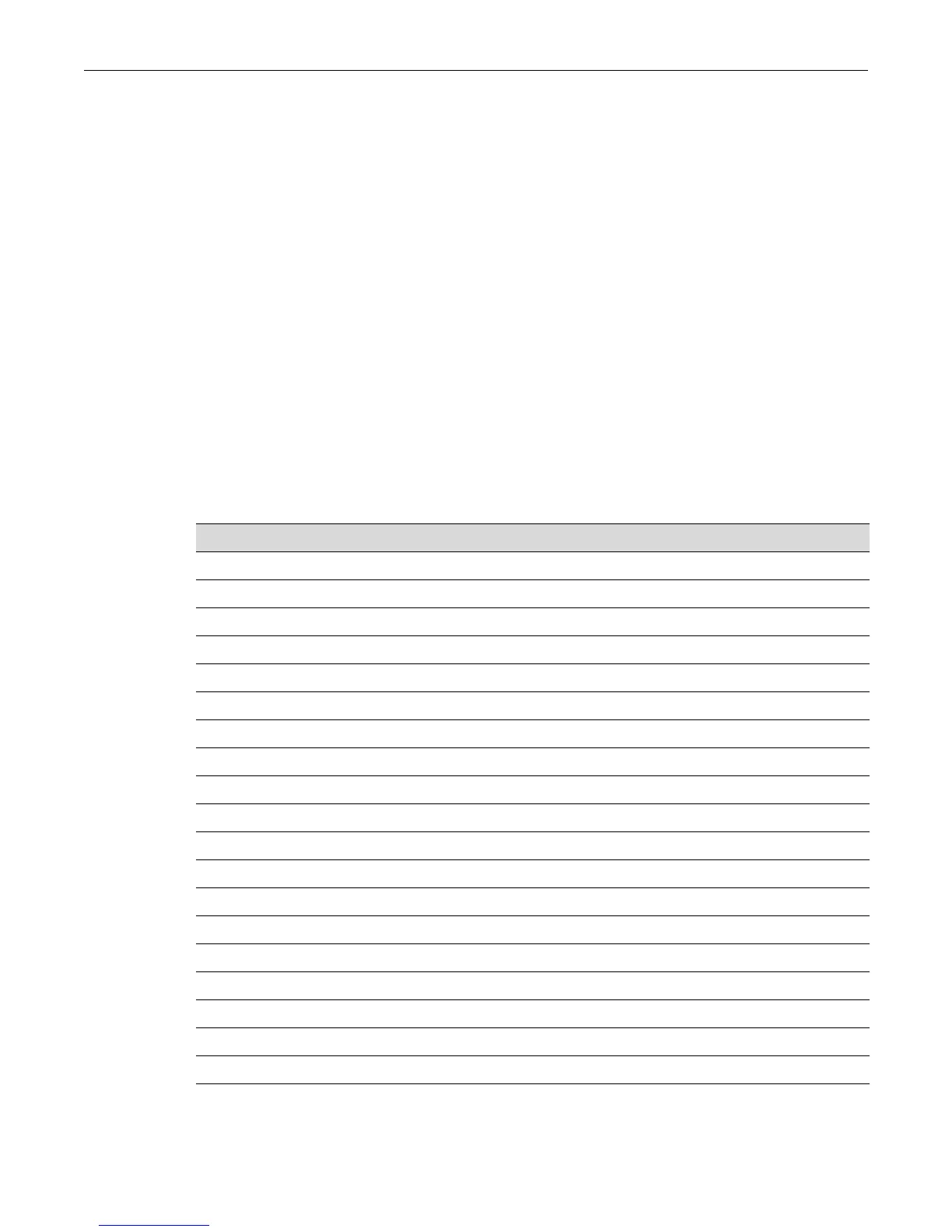Setting Basic Switch Properties
SecureStack C2 Configuration Guide 3-9
Usage
Onceauseraccountislockedout,itcanonlybere‐enabledbyasuperuserwiththesetsystem
logincommand(page3‐4).
Ifthedefaultadminsuperuseraccounthasbeenlockedout,youcanwaituntilthelockouttime
hasexpiredoryoucan
resettheswitchinordertore‐enabletheadminaccount.
Example
Thisexampleshowshowtosetloginattemptsto5andlockouttimeto30minutes:
C2(su)->set system lockout attempts 5 time 30
Setting Basic Switch Properties
Purpose
TodisplayandsetthesystemIPaddressandotherbasicsystem(switch)properties.
Commands
For information about... Refer to page...
show ip address 3-10
set ip address 3-11
clear ip address 3-11
show ip protocol 3-12
set ip protocol 3-12
show system 3-13
show system hardware 3-14
show system utilization 3-15
show system enhancedbuffermode 3-16
set system enhancedbuffermode 3-16
set system temperature 3-17
clear system temperature 3-18
show time 3-19
set time 3-19
show summertime 3-20
set summertime 3-20
set summertime date 3-21
set summertime recurring 3-21
clear summertime 3-22
set prompt 3-23
