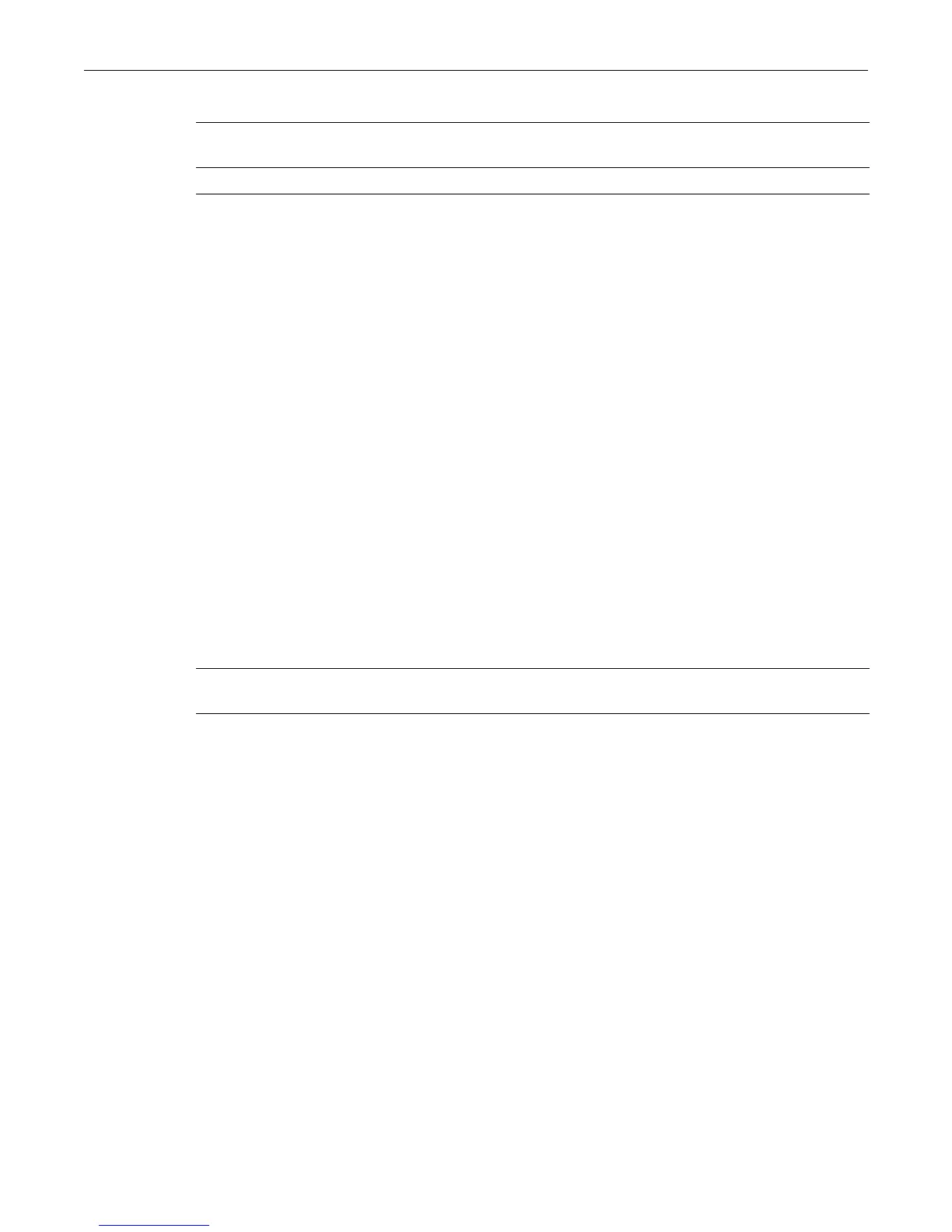set system password history
SecureStack C2 Configuration Guide 3-7
Parameters
Defaults
None.
Mode
Switchcommand,superuser.
Example
Thisexampleshowshowtosetthesystempasswordagetimeto45days:
C2(su)->set system password aging 45
set system password history
Usethiscommandtosetthenumberofpreviouslyuseduserloginpasswordsthatwillbechecked
forpasswordduplication.Thispreventsduplicatepasswordsfrombeingenteredintothesystem
withthesetpasswordcommand.
Syntax
set system password history size
Parameters
Defaults
None.
Mode
Switchcommand,superuser.
Example
Thisexampleshowshowtoconfigurethesys tem tocheckthelast10passwordsforduplication
C2(su)->set system password history 10
show system lockout
Usethiscommandtodisplaysettingsforlockingoutusersafterfailedattemptstologintothe
system.
Syntax
show system lockout
days Specifiesthenumberofdaysuserpasswordswillremainvalidbefore
agingout.Validvaluesare1to365.
disable Disablespasswordaging.
size Specifiesthenumberofpasswordscheckedforduplication.Validvalues
are0to10.
