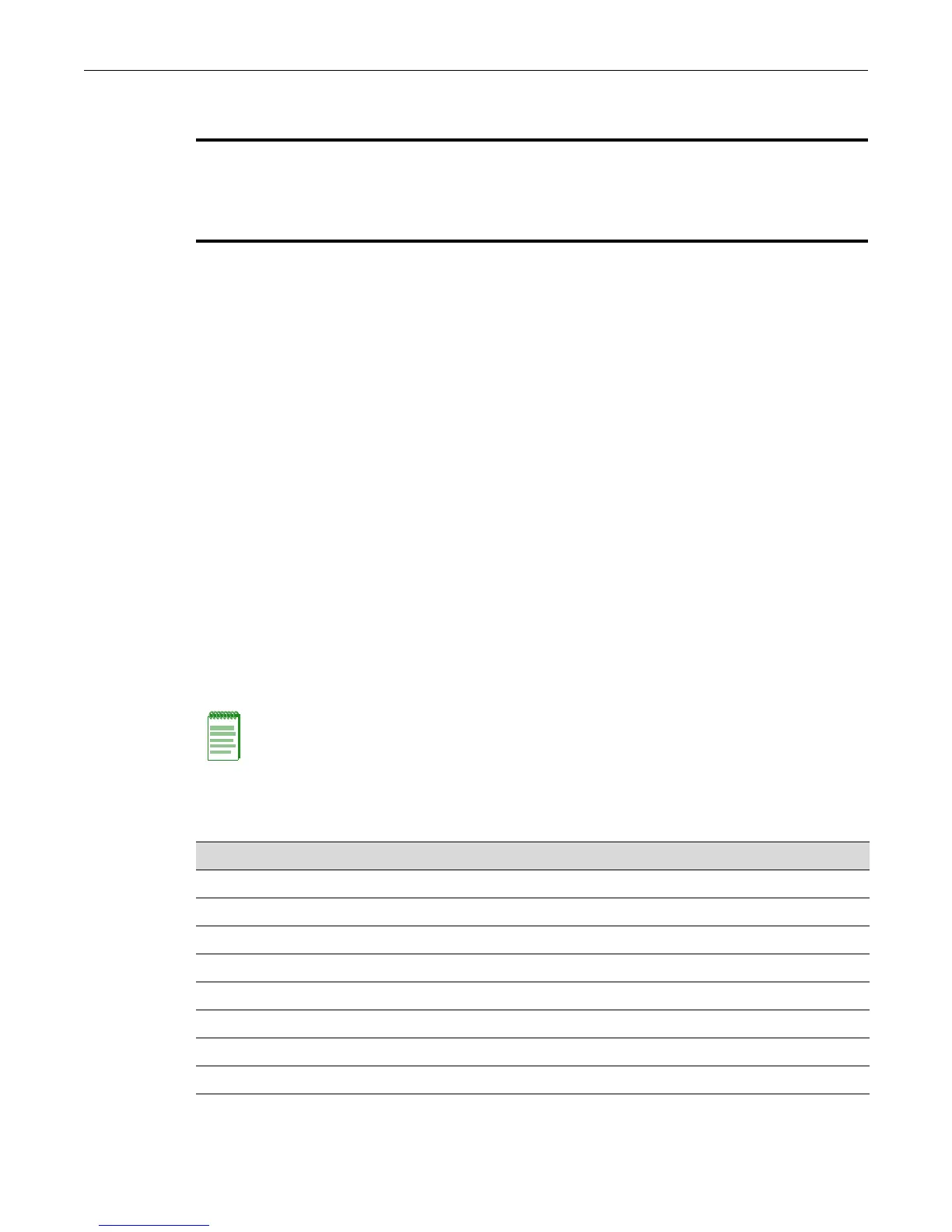Configuring PIM-SM
SecureStack C2 Configuration Guide 20-49
Configuring PIM-SM
Design Considerations
Enterasys Networksrecommendsthatadministratorsconsiderthefollowingrecommendations
beforeconfiguringtheSecureStackC2foraPIM‐SMenvironment.
•ASecureStackC2cannotbeconfiguredas aCandidate‐RPoraCandidate‐BSR.
•ASecureStackC2shouldnotbethefirsthoprouterforamulticaststream.Inotherwords,the
multicast
streamshouldnotoriginateonaSecureStackC2.
•ASecureStackC2shouldnotbepositionedinthecoreofaPIM‐SMtopology,andshould
onlybepositionedattheedgeinaPIM‐SMtopology.Inotherwords,theSecureStackC2
shouldonlybeusedtodelivermulticaststreamsto
endclients.
Purpose
ToenableandconfigureProtocolIndependentMulticastinSparseMode(PIM‐SM).Thisprotocol
providesthemeansofdynamicallylearninghowtoforwardmulticasttrafficinanenvironment
wheregroupmembersaresparselylocatedthroughoutthenetworkandbandwidthislimited.In
situationswheremembersaredenselylocatedandbandwidthis
plentiful,DVMRPwouldsuffice
(see“ConfiguringDVMRP”onpage20‐33.)
PIM‐SMdeterminesthenetworktopologyusingtheunderlyingunicastroutingprotocoltobuild
aMulticastRoutingInformationBase(MRIB).
Commands
* Advanced License Required *
PIM is an advanced routing feature that must be enabled with a license key. If you have purchased an
advanced license key, and have enabled routing on the device, you must activate your license as described in
the chapter entitled “Activating Licensed Features” in order to enable the PIM command set. If you wish to
purchase an advanced routing license, contact Enterasys Networks Sales.
Note: IGMP must be enabled on all VLANs running PIM-SM, and must also be globally enabled
on the SecureStack C2. For details on enabling IGMP, refer to Chapter 13.
For information about... Refer to page...
Global configuration commands
ip pimsm 20-50
ip pimsm staticrp 20-50
Interface configuration commands
ip pimsm enable 20-51
ip pimsm query-interval 20-52
Display commands
show ip pimsm 20-52
show ip pimsm componenttable 20-53
