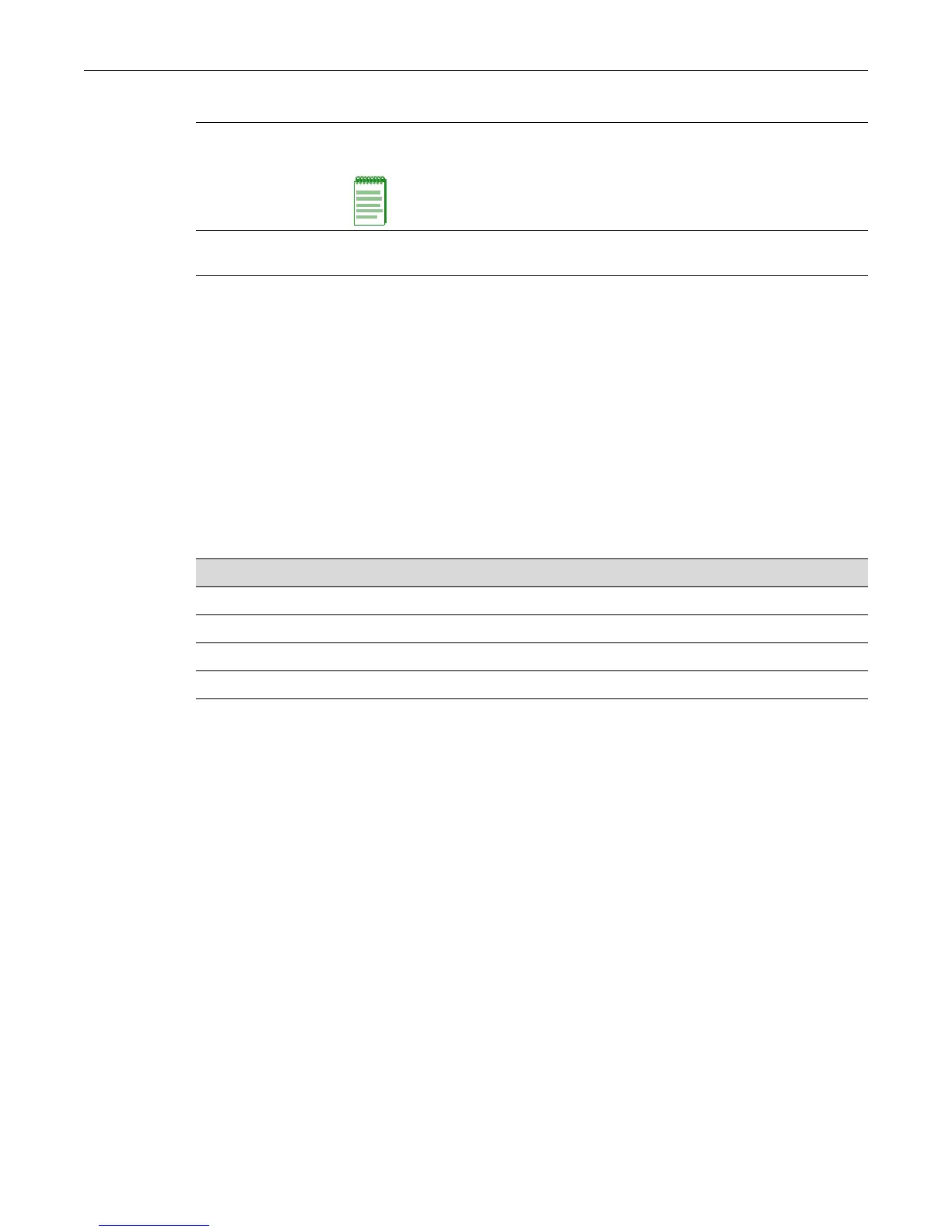area range
SecureStack C2 Configuration Guide 20-21
Parameters
Defaults
Ifroutetypeisnotspecified,thedistancevaluewillbeappliedtoallOSPFroutes.
Mode
Routerconfiguration:C2(su)‐>router(Config‐router)#
Usage
Ifseveralroutes(comingfromdifferentprotocols)arepresentedtotheSecureStackC2,the
protocolwiththelowestadministrativedistancewillbechosenforrouteinstallation.Bydefault,
OSPFadministrativedistanceissetto110.Thedistanceospfcommandcanbeusedtochangethis
value,resettingOSPF’sroutepreferencein
relationtootherroutesasshowninthetablebelow.
Example
ThisexampleshowshowtochangethedefaultadministrativedistanceforexternalOSPFroutesto
100:
C2(su)->router(Config)#router ospf 1
C2(su)->router(Config-router)#distance ospf external 100
area range
UsethiscommandtodefinetherangeofaddressestobeusedbyAreaBorderRouters(ABRs)
whentheycommunicateroutestootherareas.EachSecureStackC2stackcansupportupto4
OSPFareas.Thenoformofthiscommandstopstheroutesfrombeingsummarized.
Syntax
area area-id range ip-address ip-mask [advertise | no-advertise]
no area area-id range ip-address ip-mask
external|inter‐
area|intra‐area
Appliesthedistancevaluetoexternal(type5andtype7),tointer‐area,orto
intra‐arearoutes.
Note: The value for intra-area distance must be less than the value for
inter-area distance, which must be less than the value for external distance.
weight SpecifiesanadministrativedistanceforOSPFroutes.Validvaluesare1‐
255.
Route Source Default Distance
Connected 0
Static 1
OSPF Intra-area - 8; Inter-area - 10; External type 1 - 13; External type 2 - 150
RIP 15