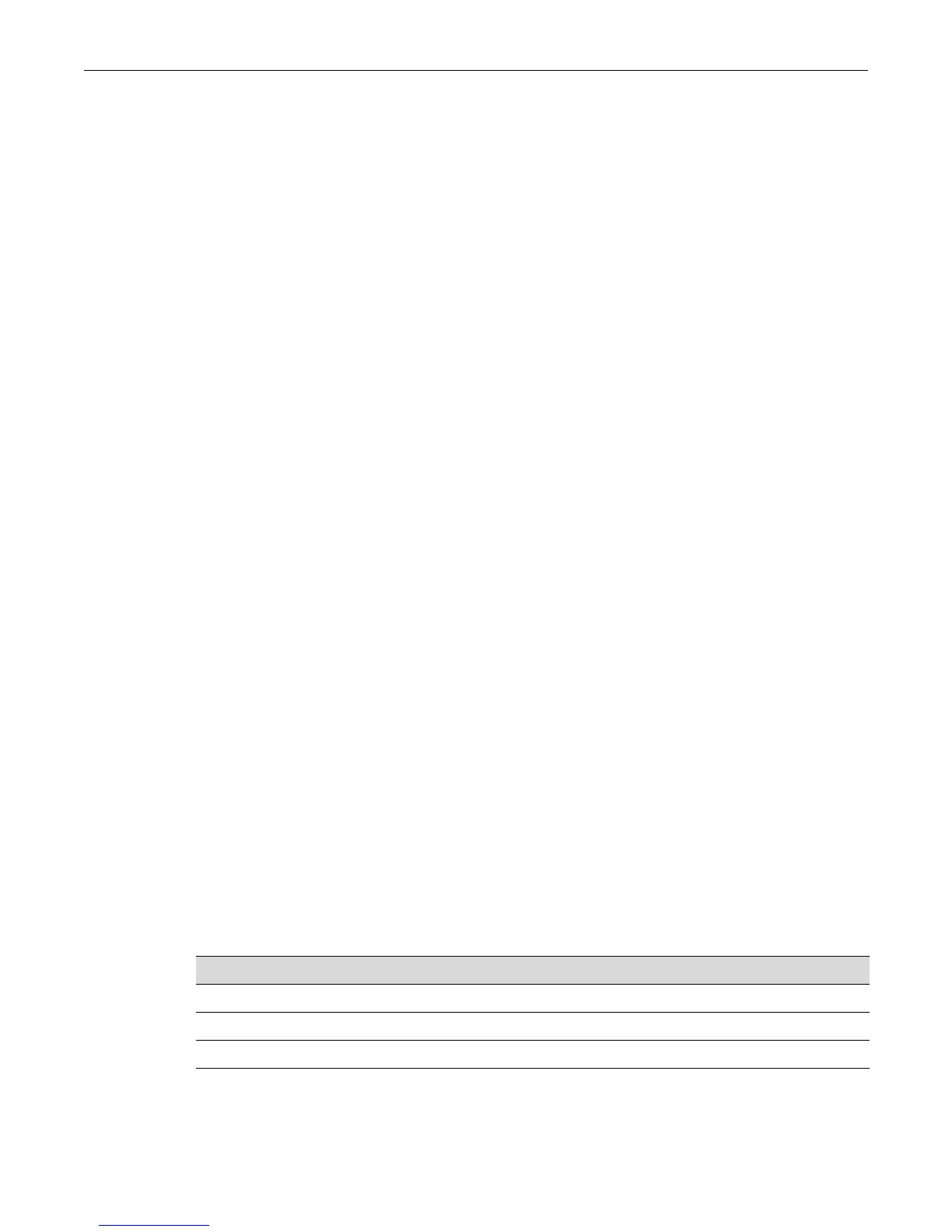Port Mirroring
7-34 Port Configuration
5. EnterMIBoption4(createAndGo)andperformanSNMPSetoperation.
6. (Optional)UsetheCLItoverifytheportmirroringinstancehasbeencreatedandenabledas
showninthefollowingexample:
C2(su)->show port mirroring
Port Mirroring
==============
Source Port = ge.1.3
Target Port = ge.1.2
Frames Mirrored = Rx and Tx
Port Mirroring status enabled
Tocreateaportmirroringinstancewithoutautomaticallyenablingit:
1. Completesteps1‐4above.
2. EnterMIBoption5(createAndWait)andperformanSNMPSetoperation.
3. (Optional)UsetheCLItoverifytheportmirroringinstancehasbeencreatedsettodisabled
modeasshowninthefollow ingexample:
C2(su)->show port mirroring
Port Mirroring
==============
Source Port = ge.1.3
Target Port = ge.1.2
Frames Mirrored = Rx and Tx
Port Mirroring status disabled
4. Whenyouarereadytoenablethisinstance,enterMIBoption1(active)andperformanSNMP
Setoperation.
5. (Optional)UsetheCLItoverifytheportmirroringinstancehasbeenenabled.
Todeleteaportmirroringinstance:
1. SelectapreviouslycreatedportmirroringinstanceinyourMIBbrowser.
2. EnterMIBoption6
(destroy)andperformanSNMPSetoperation.
3. (Optional)UsetheCLItoverifytheportmirroringinstancehasbeendeletedasshowninthe
followingexample:
C2(su)->show port mirroring
No Port Mirrors configured.
Purpose
Toreviewandconfigureportmirroringonthedevice.
Commands
For information about... Refer to page...
show port mirroring 7-35
set port mirroring 7-35
clear port mirroring 7-36