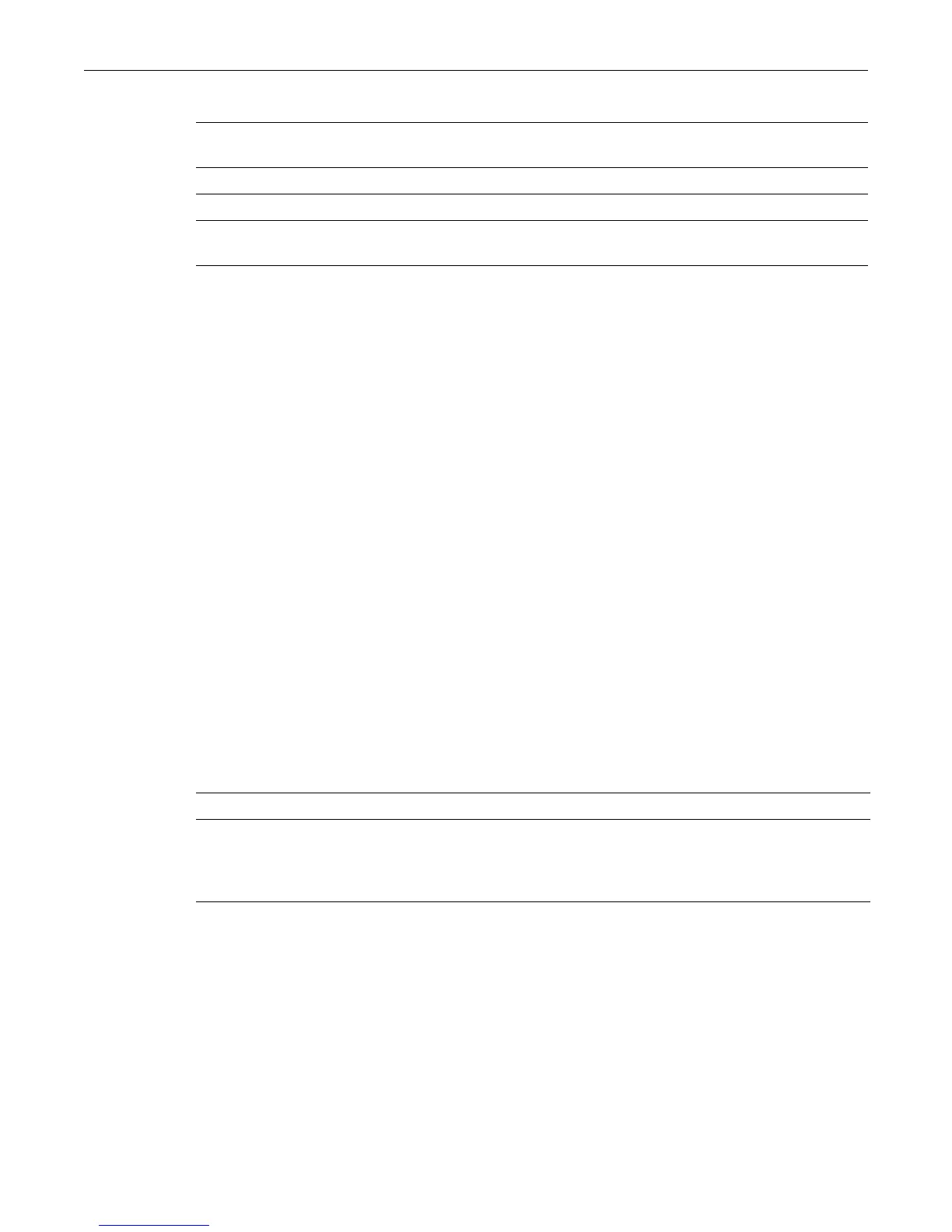area stub
20-22 IPv4 Routing Protocol Configuration
Parameters
Defaults
Ifnotspecified,advertisemodewillbeset.
Mode
Routerconfiguration:C2(su)‐>router(Config‐router)#
Example
Thisexampleshowshowtodefinetheaddressrangeas172.16.0.0/16forsummarizedroutesfrom
area0.0.0.8:
C2(su)->router(Config)#router ospf 1
C2(su)->router(Config-router)#area 0.0.0.8 range 172.16.0.0 255.255.0.0
area stub
UsethiscommandtodefineanOSPFareaasastubarea.ThisisanareaintowhichAutonomous
SystemexternalASAswillnotbeflooded.Thenoformofthiscommandchangesthestubbackto
aplainarea.
Syntax
area area-id stub [no-summary]
no area area-id stub [no-summary]
Parameters
Mode
Routerconfiguration:C2(su)‐>router(Config‐router)#
Defaults
Ifno‐summaryisnotspecified,thestubareawillbeabletoreceiveLSAs.
area‐idSpecifiestheareafromwhichroutesaretobesummarized.Thisisa
decimalvaluefrom0to429496295.
ip‐address SpecifiestheIPaddressassociatedwiththeareaID.
ip‐mask Specifies themaskforthe
IPaddress.
advertise|no‐
advertise
(Optional)Entersaddressrangeinadvertisemode,ordonotadvertise
mode.
area‐id Specifiesthestubarea.Validvaluesare decimalvaluesoripaddresses.
no‐summary (Optional)PreventsanAreaBorderRouter(ABR)fromsendingLinkState
Advertisements(LSAs)intothestubarea.Whenthisparameterisused,it
meansthatalldestinationsoutsideofthestubareaarerepresentedby
means
ofadefaultroute.