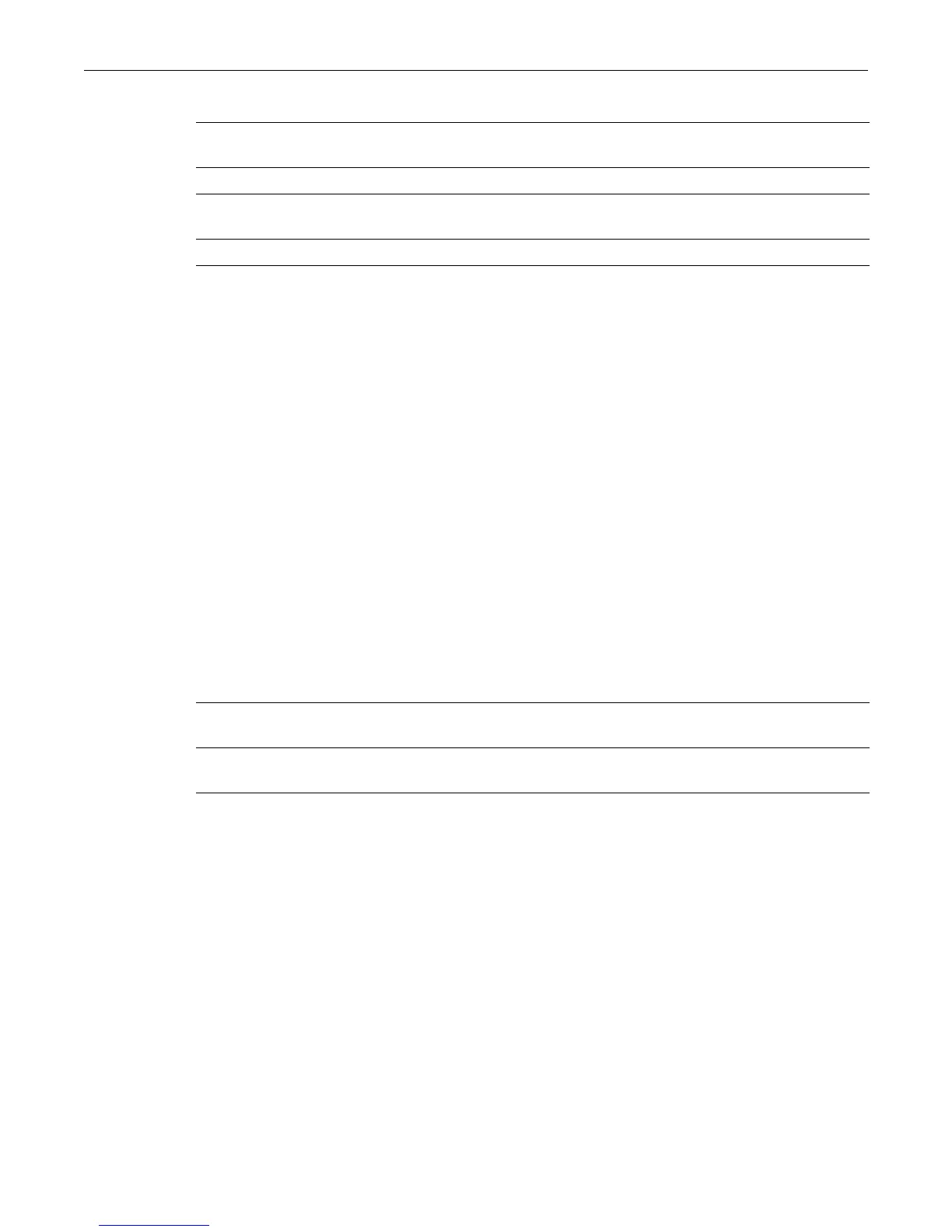clear mac address
SecureStack C2 Configuration Guide 14-25
Parameters
Defaults
Ifnoport‐stringisdefined,thecommandwillapplytoallports.
Mode
Switchcommand,read‐write.
Example
ThisexampleconfiguresmulticastMACaddress01‐01‐22‐33‐44‐55forVLAN24.
C2(su)->set mac multicast 01-01-22-33-44-55 24
clear mac address
UsethiscommandtoremoveamulticastMACaddress.
Syntax
clear mac address mac-address [vlan-id]
Parameters
Defaults
Ifnovlan‐idisspecified,themulticastMACaddressisclearedfromallVLANs.
Mode
Switchcommand,read‐write.
Example
ThisexampleclearsmulticastMACaddress01‐01‐22‐33‐44‐55fromVLAN24.
C2(su)->clear mac multicast 01-01-22-33-44-55 24
mac‐address SpecifiesthemulticastMACaddress.TheMACaddresscanbe
formattedasxx:xx:xx:xx:xx:xxorxx‐xx‐xx‐xx‐xx‐xx.
vlan‐id SpecifiestheVLANIDcontainingtheports.
port‐string SpecifiestheportorrangeofportsthemulticastMACaddresscanbe
learnedonorfloodedto.
append|clear
Appendsorclearstheportorrangeofportsfromtheegressportlist.
mac‐address SpecifiesthemulticastMACaddresstobecleared.TheMACaddress
canbeformattedasxx:xx:xx:xx:xx:xxorxx‐xx‐xx‐xx‐xx‐xx.
vlan‐id (Optional)SpecifiestheVLANIDfromwhichtoclearthestatic
multicastMACaddress.