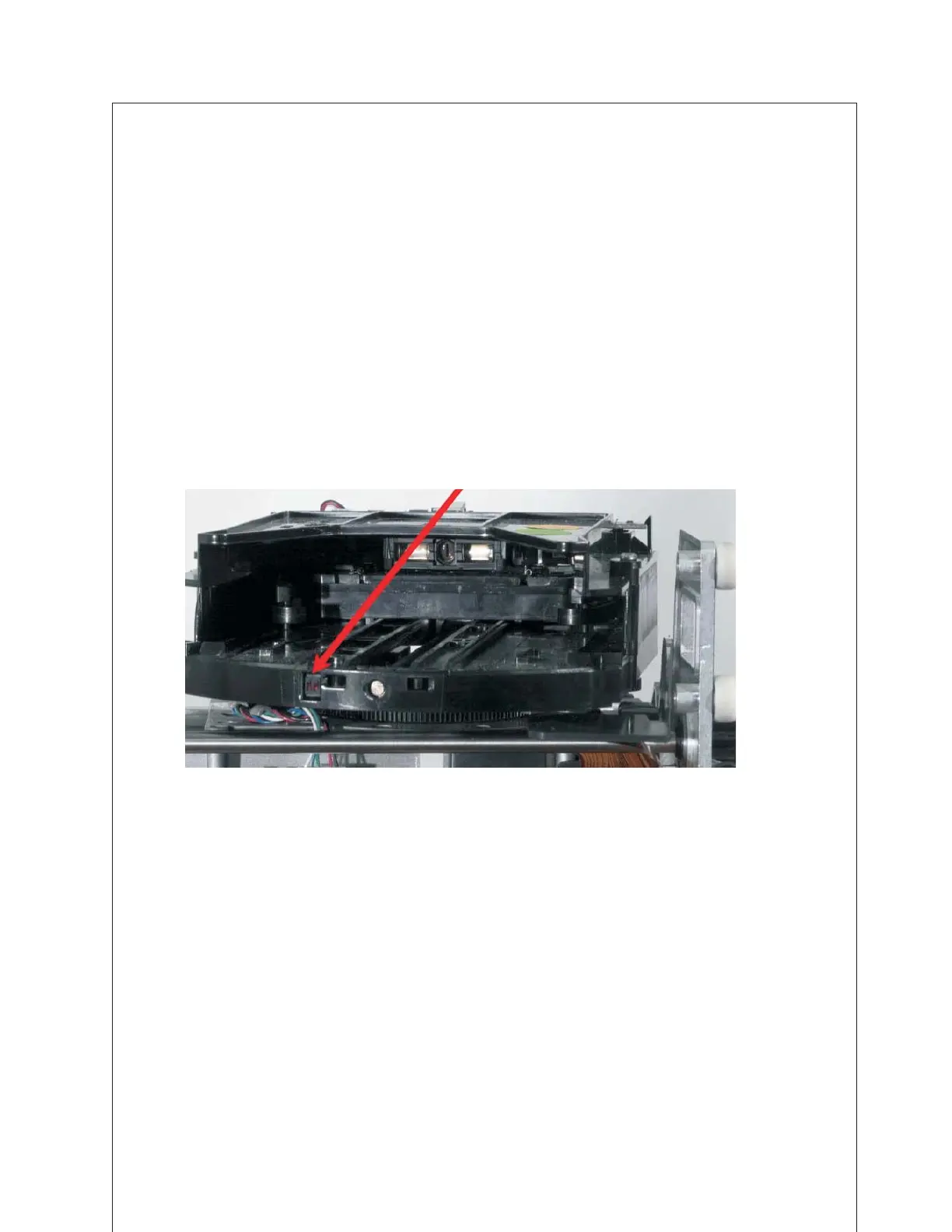Troubleshooting Steps:
1. Note the ticket details to determine the library module as well as any I/O or storage column, or drive location;
then close the ticket.
2. If the ticket details identified a module's I/O station column, perform the following steps:
a. Ensure the I/O station in the identified module was firmly closed to allow proper calibration.
b. If it was properly closed, open the I/O station and inspect the white I/O station calibration target(s) for any
damage, such as scratches in the white calibration target square.
c. If no damage is found, inspect the slot above the I/O station calibration target(s) for a brightly colored tape
cartridge (i.e., yellow or orange), and if such brightly colored tape cartridge is present, ignore this ticket and
continue.
3. If the ticket details identified a storage location, perform the following steps:
a. Open the module's access door identified in the ticket details and locate all white calibration targets of the
identified storage column and inspect them for any damage.
b. If no damage is found, open the bottom module's main access door and gently move the picker assembly
towards the door opening and rotate it gently as far clockwise as possible.
c. Open and fully extend the bottom I/O station door, then reach through the main access door and locate the
picker assembly's recessed calibration sensor in the picker base, just slightly to the right of the picker's center
line, and gently wipe the surface of the calibration sensor using a soft, lint-free cloth.
Note: The picture below shows the location of the calibration sensor. If you are guiding a customer by
phone, you may want to copy the picture and e-mail it to them.
a66mi168
Chapter 6. Service Action Tickets (Txxx) and Diagnostic Resolutions (DRxxx) 6-85
