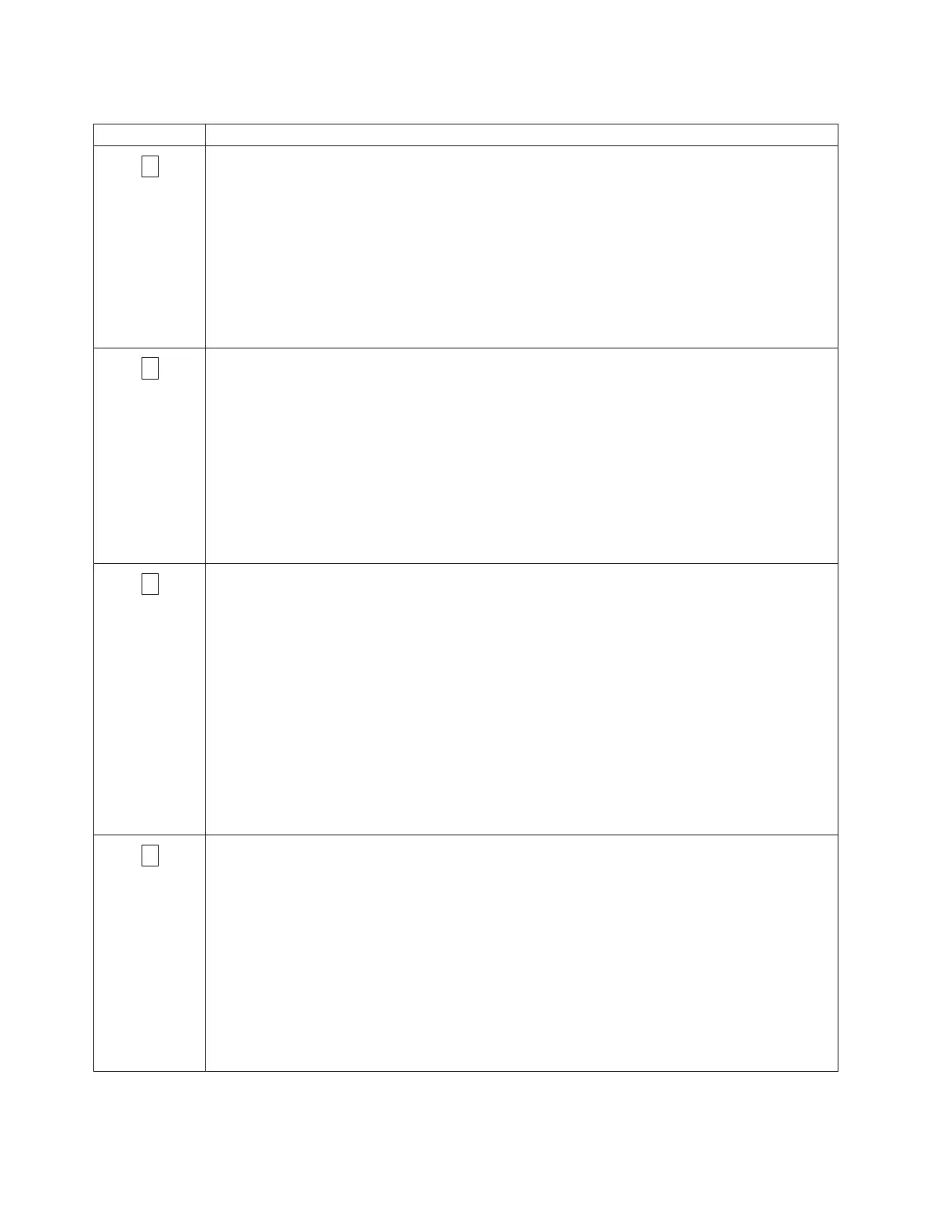Table D-11. Error codes on the Single-character Display (continued)
Error Code Cause and Action
Temperature problem. The tape drive detected that the recommended operating temperature was
exceeded. Perform one or more of the following actions:
v Ensure that the cooling fan is rotating and is quiet. If not, refer to your enclosure
documentation.
v Remove any blockage that prevents air from flowing freely through the tape drive.
v Ensure that the operating temperature and airflow is within the specified range (refer to the
tape drive specifications in this manual).
Clear the error code by power cycling the tape drive or placing the drive in Maintenance Mode. If
the operating temperature and airflow are within the specified range, and the problem persists,
replace the drive.
Power problem. The tape drive detected that the externally supplied power is outside the
specified voltage limits (the tape drive is not operating). Perform the following action:
1. Ensure that the power connector is properly seated.
2. Ensure that the proper dc voltages are being applied within the tolerances allowed (refer to the
tape drive specifications in this manual).
3. If the proper voltages are not being applied, service the power supply.
4. If the proper voltages are being applied, power OFF/ON the tape drive to see if the problem
repeats.
5. Replace the tape drive if the problem persists.
The error code clears when you place the tape drive in maintenance mode.
Firmware problem. The tape drive determined that a firmware error occurred. Perform the
following action:
1. Collect a drive dump from one of the following:
Note: Do not force a new dump; the tape drive has already created one.
v Server's host interface by using a device driver utility or system tool (for instructions about
reading a drive dump from tape, visit the Web at http://www.ibm.com/storage/lto)
v Ultrium Tape Drive (to copy and read a drive dump, use “Function Code 5: Copy Drive
Dump” on page D-31)
2. Power the tape drive OFF and ON, then retry the operation that produced the error.
3. If the problem persists, download new firmware and retry the operation.
4. If the problem persists, send the drive dump that you collected in step 1 to your IBM
Support Center.
The error code clears when you place the tape drive in maintenance mode.
Firmware or hardware problem. The tape drive determined that a firmware or tape drive
hardware failure occurred. Perform the following action:
1. Collect a drive dump from one of the following:
Note: Do not force a new dump; one already exists.
v Server's host interface by using a device driver utility or system tool (for instructions about
reading a drive dump from tape, visit the Web at http://www.ibm.com/storage/lto)
v Ultrium Tape Drive (to copy and read a drive dump, use “Function Code 5: Copy Drive
Dump” on page D-31)
2. Power the tape drive OFF and ON, then retry the operation that produced the error. The error
code clears when you place the tape drive in maintenance mode.
3. If the problem persists, download new firmware and retry the operation; if new firmware is
not available, replace the drive.
D-42 TS3310 Tape Library Maintenance Information
