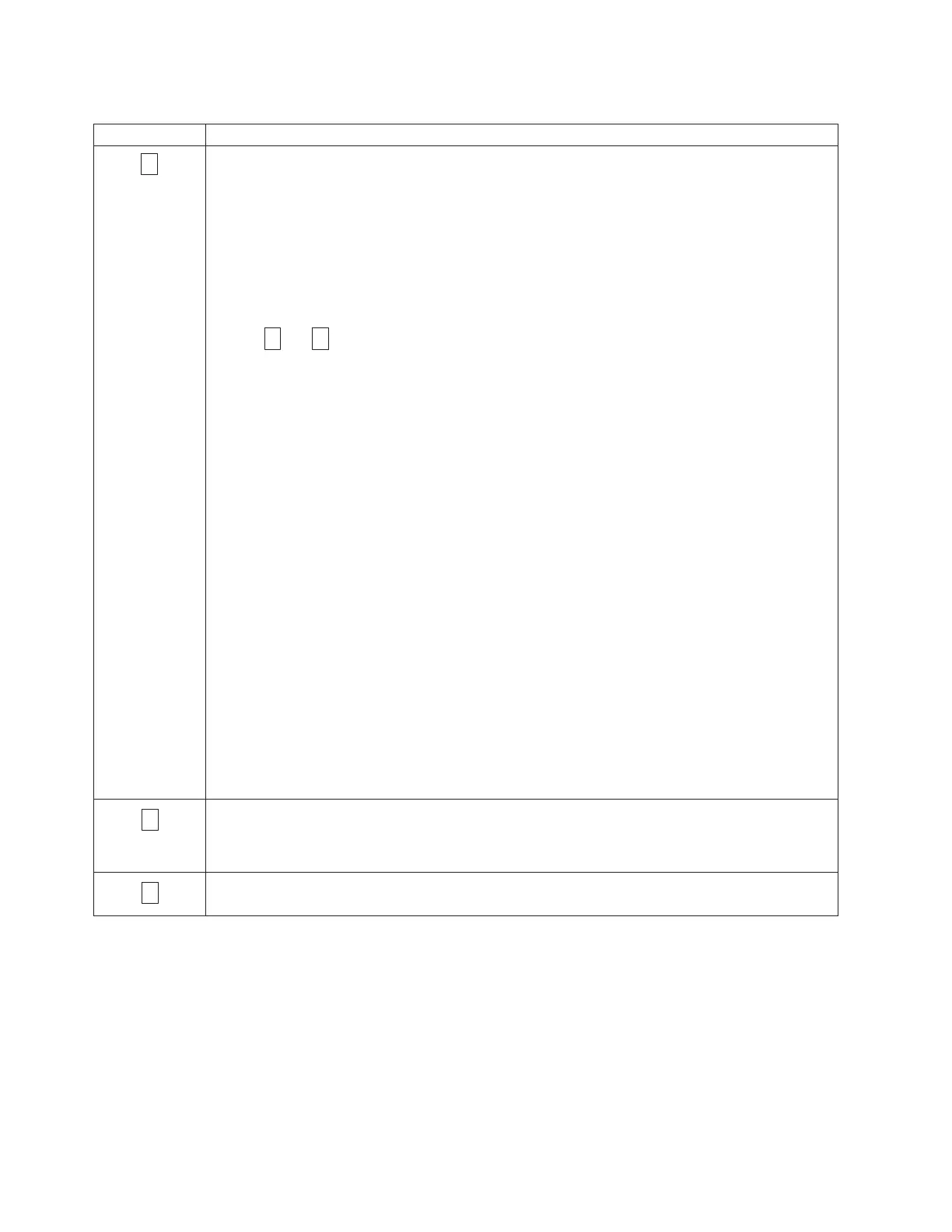Table D-11. Error codes on the Single-character Display (continued)
Error Code Cause and Action
Degraded operation. The tape drive determined that a problem occurred which degraded the
operation of the tape drive, but it did not restrict continued use. If the problem persists, determine
whether the problem is with the drive or the media.
Note: The drive is usable, though the Single-character Display continues to indicate an error and
the Status Light flashes amber. The error code may clear when you cycle power to the tape drive
or place it in maintenance mode.
To determine if the problem is with the drive hardware, or the tape media, perform the following
procedures:
1. If possible, run the tape cartridge in a different drive. If the operation in the other drive fails
and
or
displays, replace the media. If the operation succeeds, run the Test Cartridge
& Media diagnostic (see “Function Code E: Test Cartridge & Media” on page D-35).
2. If the Test Cartridge & Media diagnostic fails, replace the media. If it runs successfully, clean
the failing drive and run the drive diagnostics (refer to the drive cleaning information in this
manual and “Function Code 1: Run Drive Diagnostics” on page D-28).
Record the time it takes for the test to complete. Compare the recorded time with the
"Approximate Run Time" above. If the test runs successfully but the execution time is
significantly longer than the "Approximate Run Time", run “Function Code F: Write
Performance Test” on page D-36. If the Write Performance Test fails, replace the media.If the
drive diagnostics run successfully, perform the operation that produced the initial drive error.
3. If the problem persists replace the drive.
If it is not possible to run the tape cartridge in a different drive, perform the following
procedures:
1. Clean the failing drive and run the drive diagnostics (refer to the drive cleaning information in
this manual and “Function Code 1: Run Drive Diagnostics” on page D-28).
Record the time it takes for the test to complete. Compare the recorded time with the
"Approximate Run Time" above. If the test runs successfully but the execution time is
significantly longer than the "Approximate Run Time", run “Function Code F: Write
Performance Test” on page D-36. If the Write Performance Test fails, replace the media.If the
drive diagnostics run successfully, run the Test Cartridge & media diagnostic (see “Function
Code E: Test Cartridge & Media” on page D-35).
2. If the Test Cartridge & Media diagnostic fails, replace the media. If it runs successfully,
perform the operation that produced the initial drive error.
3. If the problem persists replace the drive.
The tape drive needs to be cleaned. Clean the tape drive. Refer to the drive cleaning information
in this manual.
The error code clears when you clean the tape drive or place it in maintenance mode.
Fiber AL_PA conflict. Two drives on fiber loop have the same AL_PA. Modify the tape drive
AL_PA to eliminate the conflict.
D-46 TS3310 Tape Library Maintenance Information
