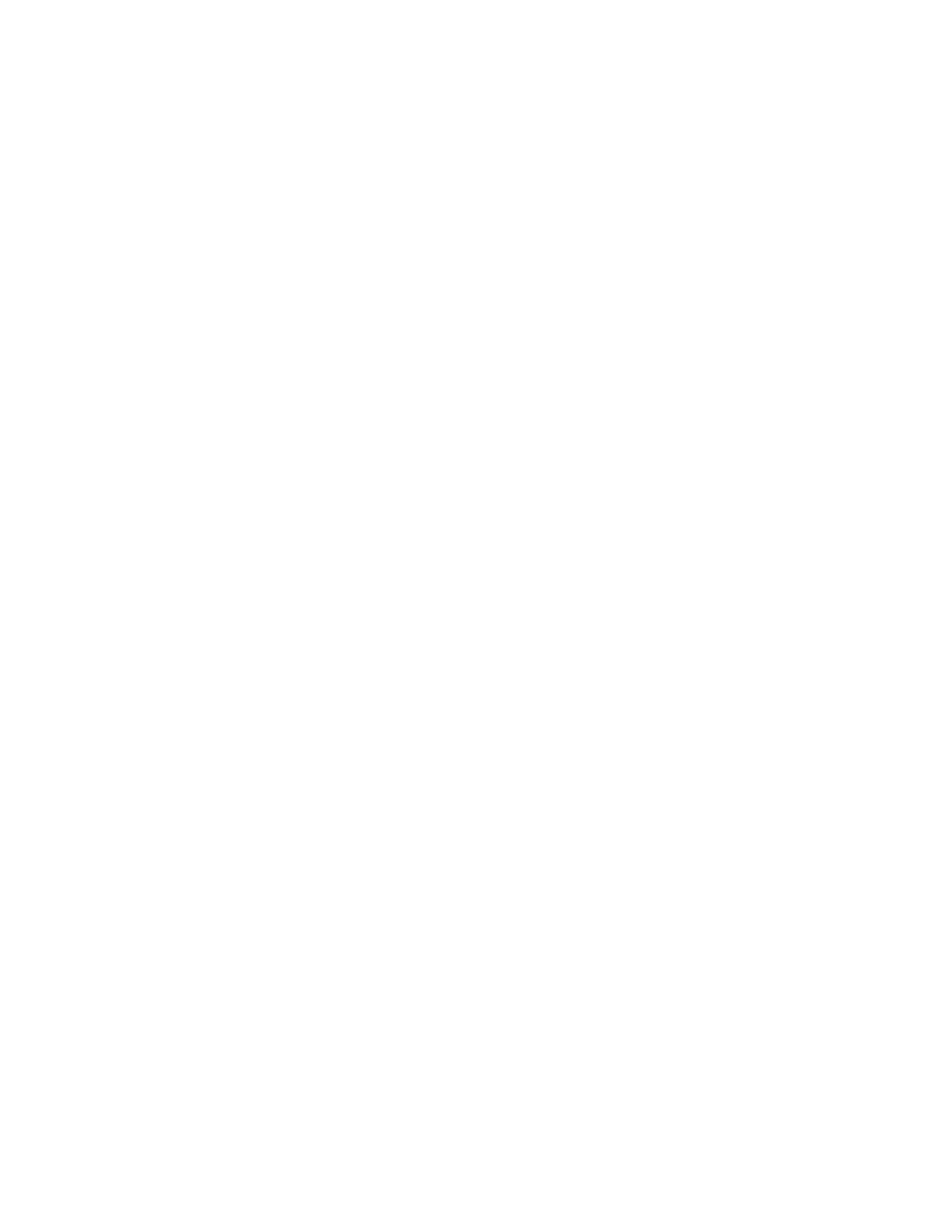Fixing an Intermittent Error with One Drive on a SAS Connection.
1. Verify that the latest level of firmware is installed on the drive. Update the
firmware, if necessary. Required library firmware and drive firmware can be
downloaded by visiting http://www.ibm.com/storage/LTO.
2. Check host error logs to determine if a specific cartridge is causing the
problem. Replace the cartridge that is listed as being faulty.
3. Check that the SAS cable length does not exceed the 5.5 meters (plus the short
length of an interposer if used) allowed. Try a shorter cable (if possible) to see
if it makes any difference.
4. If the intermittent failure still occurs, replace the drive sled. See “Drive Sled”
on page 8-43.
Appendix D. Using Ultrium Drives D-59
