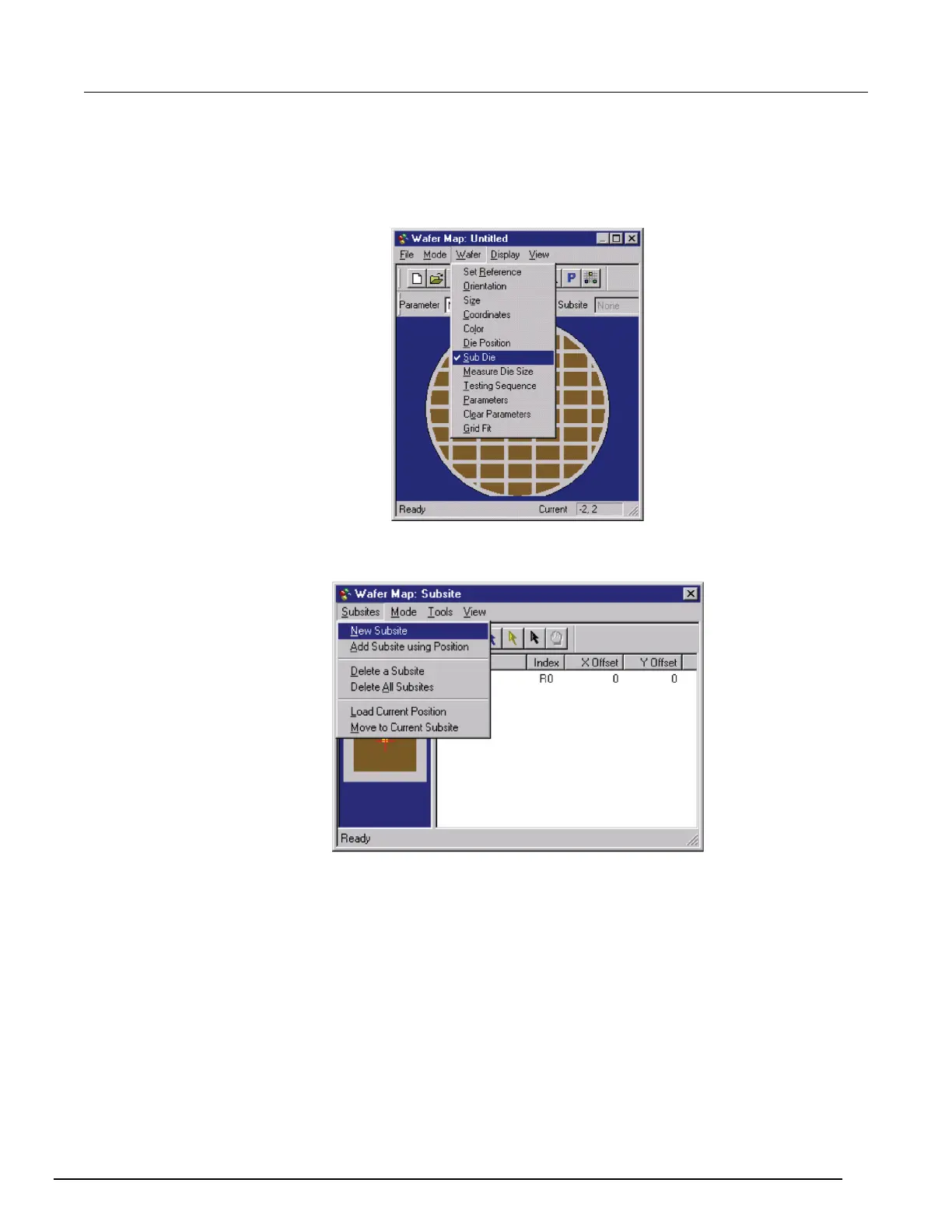-SCS Parameter Analyzer Reference Manual Appendix J: Using a Cascade Summit-
4200A-901-01 Rev. C / February 2017 J-23
4. From the Wafer Map window, select File > Open to open a wafer map file.
5. Click Wafer > Sub Die from the Wafer Map menu. A subsite dialog box opens. See the following
figure.
Figure 781: Open Sub Die dialog
6. Click Subsites >New Subsite to create a new subsite Label 1.
Figure 782: Select New Subsite on the Subsites menu
